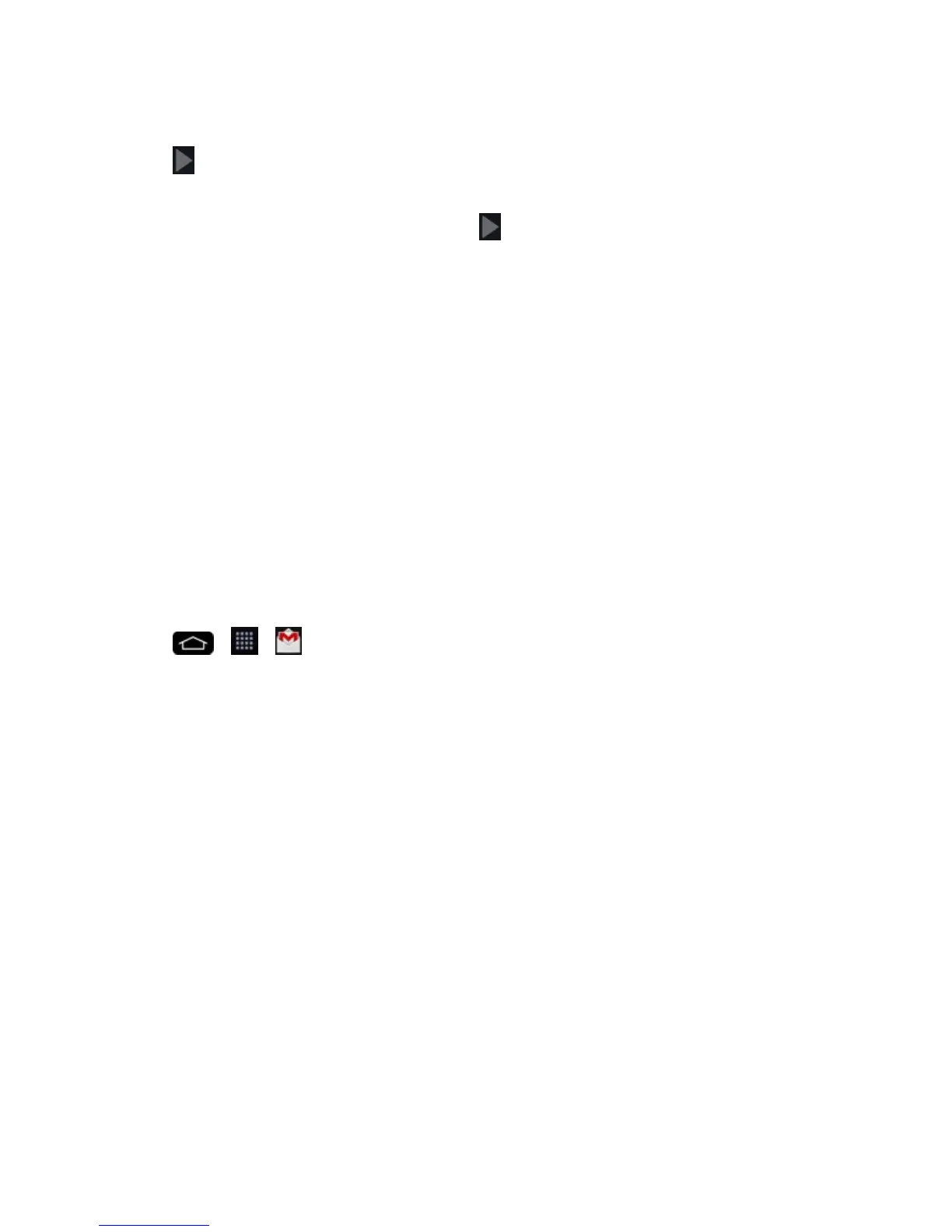Accounts and Messaging 73
3. TaptheEmailandPasswordfieldsandenteryourinformation.
4.
Tap >OK.
5. ReadthedisclaimeraboutBackupandrestoreandcheckmarktheboxtokeepthephone
backedupwiththeGoogleAccount.Then,tap .
Note:Ifnecessary,setupacreditcardforPlayStore.
YourphonethencommunicateswiththeGoogleserverstoconfirmyourinformation.
Important:Someapplications,suchasCalendar,workonlywiththeprimaryGoogleAccount(the
firstGoogleAccountsetupwithyourphone).IfyouplantousemorethanoneGoogleAccountwith
yourphone,besuretosignintotheoneyouwanttousewithsuchapplicationsfirst.Whenyousign
in,yourcontacts,Gmailmessages,Calendarevents,andotherinformationfromtheseapplications
andservicesontheWebcanbesynchronizedwithyourphone.Youwillbepromptedtosigninorto
createaGoogleAccountthefirsttimeyoustartanapplicationthatrequiresone,suchasGmailor
PlayStore.
Access Gmail
AccessyourpersonalGmailaccountdirectlyonyourphone.
WhenyouopentheGmailapplication,themostrecentconversationsaredisplayedinyourInbox.
n
Tap > > Gmail.
AllofyourconversationsaredisplayedinyourInboxunlessyoudelete,archive,orfilterthem.
Conversationswithnewmessagesaredisplayedwithboldsubjectlines.Toreadamessageina
conversation,taptheconversation.(SeeReadYourMessages.)
