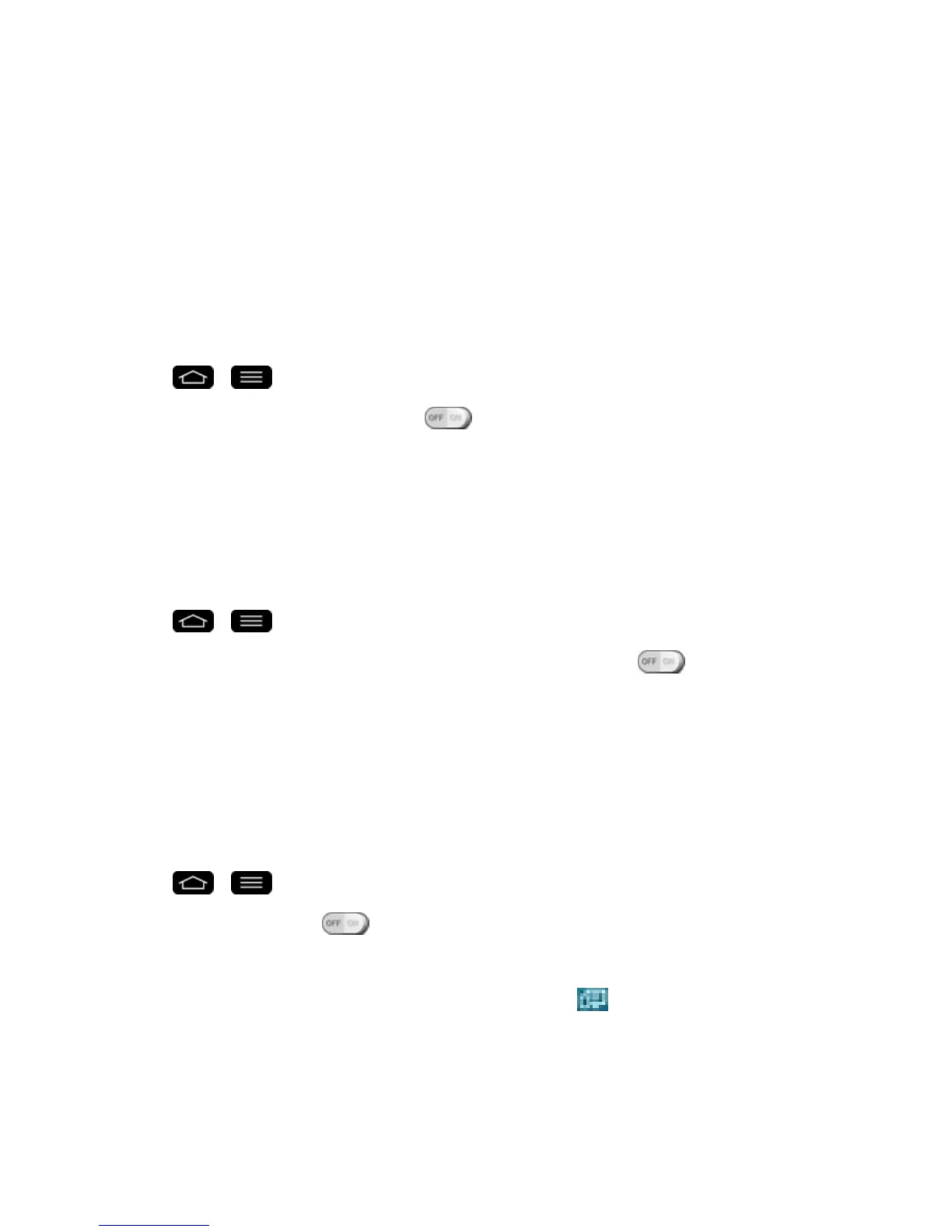Settings 171
Direct/Android Beam
Whenthisfeatureisturnedon,youcanbeamappcontenttoanotherNFC-capabledeviceby
holdingthedevicesclosetogether.
Forexample,youcanbeamBrowserpages,YouTubevideos,contacts,andmore.Justbringthe
devicestogether(typicallybacktoback)andthentouchyourscreen.Theappdetermineswhatgets
beamed.
TurnOnAndroidBeam
1.
Tap > >System settings>Share & connect.
2.
TaptheDirect/Android Beamswitch toactivatethefeature.(NFCturnson
automatically)
SmartShare Beam
TurnontoreceivemultimediacontentsviaSmartShareBeamfromLGphonesortablets.
TurnOnSmartShareBeam
1.
Tap > >System settings>Share & connect.
2.
TaptheSmartShare BeamandtaptheSmartShare Beamswitch toactivatethe
feature.
3. TurnontheSmartShareBeamfeatureonotherLGphonesortabletssupportingSmartShare
Beamtosend/receivephotos,musics,videosanddocuments.
Miracast
YoucanmirrorphonescreenandsoundontoLGMiracastdongleorTVwirelessly.
1.
Tap > >System settings>Share & connect>Miracast.
2.
TaptheMiracastswitch toturnonthisfeature.
3. TurnontheMiracastfeatureonyourTVorconnecttoaLGMiracastdongle.
Tips:TostarttheMiracastfeaturequickly,taptheMiracasticon intheNotificationsPanel.
Whilemirroring,Wi-FiorMobileHotspotcannotbeusedsimultaneously.
