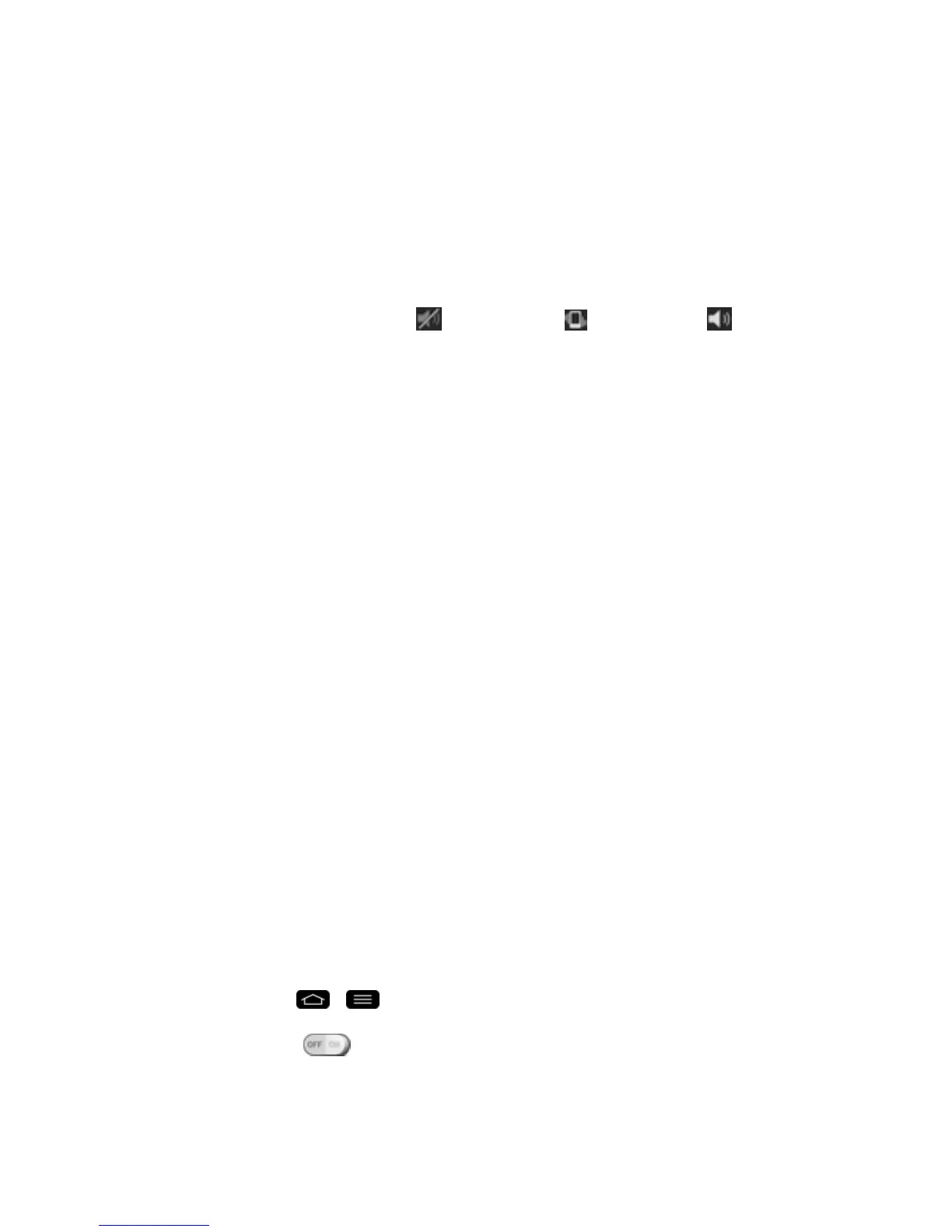Phone Basics 8
CAUTION!Theflexibilityofthisproductislimitedtowithstandordinaryandnormaluse.Thisphone
maybebentflatupto180degreesforalimitedperiodoftimebutshouldnotbebentinward.
Damagescausedbymisuse,includingbutnotlimitedtointentionallybendingorcontinuallyexerting
forceontheproduct,mayleadtopermanentdamagetothedisplayand/orotherpartsandfunctions
ofthephone.
1. IR (infrared) LEDusesinfraredtocommunicatewithdevicesusingtheQuickRemoteapp.
2. Power/Lock Buttonlocksthescreen.Pressandholdtoopenthephoneoptionsmenuforthe
followingoptions:Power off,Power off and restart,andTurn on/off Airplane mode.You
canalsoquicklyswitchtoSilentmode ,Vibrationmode orSoundmode .
3. NFC Touch PointtapthebackofyourphonetoanNFCtagoranotherNFCcompatibledevice
inthislocation.
4. Charger/ Accessory PortallowsyoutoconnectthephonechargeroranoptionalUSBcable.
CAUTION!Insertinganaccessoryintotheincorrectjackmaydamagethephone.
5. Speakerletsyouhearthedifferentringersandsounds.Thespeakeralsoletsyouhearthe
caller’svoiceinspeakerphonemode.
6. Volume Buttonallowyoutoadjusttheringerandmediavolumes,ortoadjustthein-callvolume
duringacall.
7. LED flashesrearnotificationLEDwhenyoureceivenotifications,suchasanincomingcall,ifyou
enablethisfeature.
8. Flashhelpsyoutakepicturesandvideoindimlighting.
9. Back-Facing Camera Lensletsyoutakepicturesandrecordvideos.
10. Micro SIM card trayinsertthemicroSIMintothistray.
Plug & Pop
Plug&PopallowsyoutoquicklychooseappstousewhenplugginginanearphoneorOn-the-Go
device,suchasamouseorkeyboard.
1. PluginanearphoneorOTG(On-the-Go)devices(e.g.,mouse,keyboard,etc.).
2. Theapplicationspanelwilldisplayatthebottomofthescreenandyoucanselectanapptorun.
Note:Youcanedittheapplicationstodisplayonthepanelandsetnottoshowtheapplications
panel.
Toaccessthismenu,tap > >System settings>Accessory>QuickWindow case,
USBstorageorEarphone.TapEdit app paneltoselecttheapplicationsyouwanttomake
availableortaptheswitch toactivateordeactivatethefeature.
