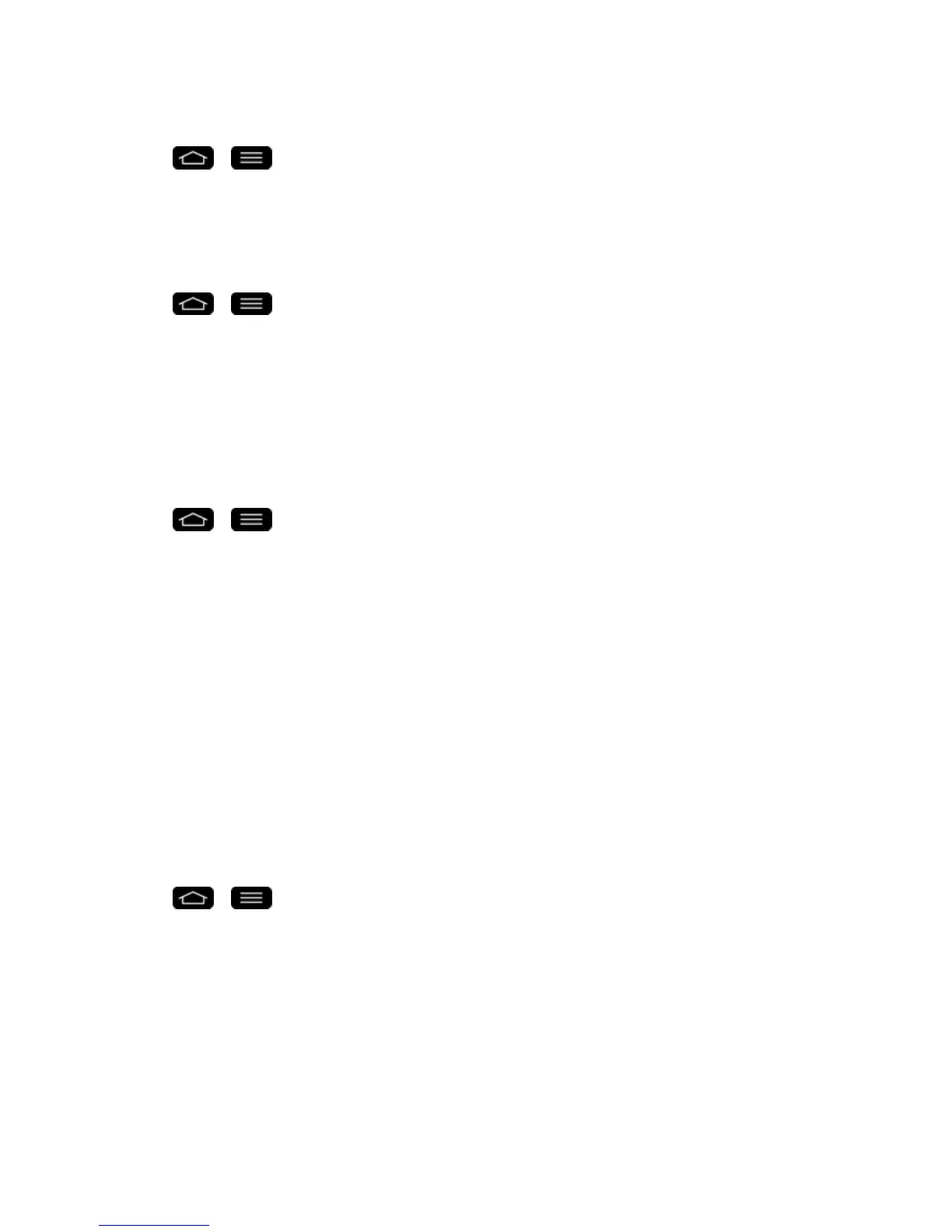Settings 192
Toviewdetailsabouttheapplications:
1.
Tap > >System settings>Apps.
2. TaptheDOWNLOADED,RUNNING,orALLtabtoviewyourapps.
3. Tapthedesiredapptoviewitsinformation.
Toforceapplicationstostop:
1.
Tap > >System settings>Apps.
2. TaptheRUNNINGtab.
3. Findtheapplicationtoforcestopandtaptheapplication.
4. TapStop.
5. ReadthedisclaimerandtapOK.
Touninstalladownloadedapplication:
1.
Tap > >System settings>Apps.
2. TaptheDOWNLOADEDtab.
3. Findtheapplicationyouwanttouninstallandtapit.
4. TapUninstall.
5. ReadthedisclaimerandtapOK.
Multitasking
TheMultitaskingmenuallowsyouenablevarioususefulfeaturesusedformultitasking.
SlideAside
Allowsyoutouseathree-fingerswipetosaverunningappstotheleftorbringthembacktothe
display.
1.
Tap > >Systemsettings>Multitasking>Slide Aside.
2. TaptheSlide Asidecheckboxtoenable/disablethefeature.
Note:SeeSlideAsideformoreinformation.
DualWindow
TheDualWindowfeaturesplitsthescreentoenablemulti-tasking,draganddropinteraction,auto-
linkingandrecentlyusedapps.
