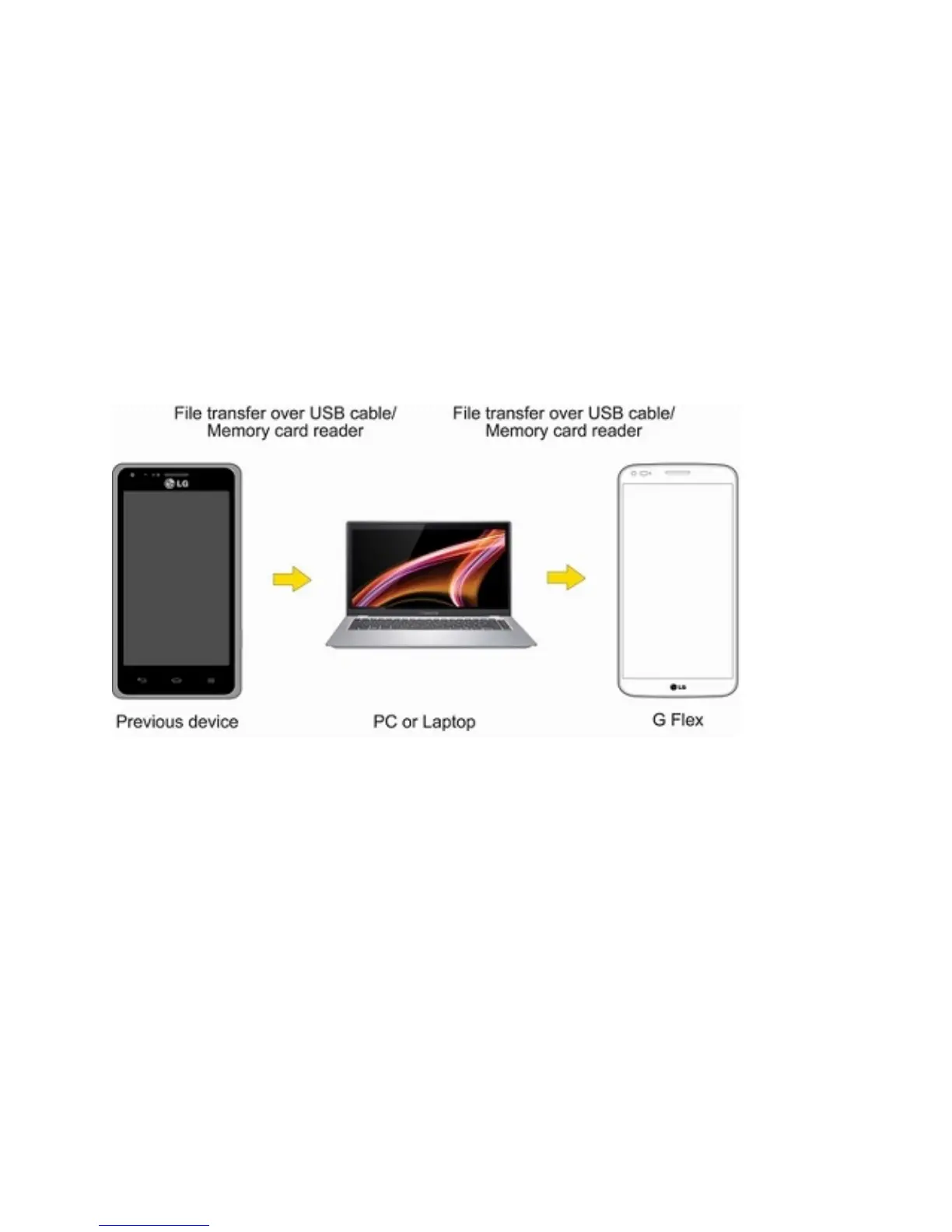Tools and Calendar 159
Transfer User Contents From an Android Phone to
Your LG G Flex
Ifyouwanttotransferyourusercontents(i.e.,pictures)fromanAndroidphonetoyourLGGFlex,
youcanperformoneofthefollowingsteps.
Transfer Via PC or Laptop
YoucantransferusercontentsviaadesktoporlaptopusingaUSBcable.
1. ConnecttheAndroidphonetoacomputerusingaUSBcable.ThenopentheAndroidphone's
NotificationsPanel.
2. TapUSB connected,then(dependingonthephone)tapCharge phone,Media sync (MTP)
orSend images (PTP).
3. Onthecomputer,openMy computer(orWindows Explorer),clicktheremovabledrive
associatedwithyourphone,thentransferallofthefilesyouwanttothecomputer.
4. Onthecomputer,safelystop/removetheUSBPhone.Forexample,forWindows
®
XP,usethe
SafelyRemoveHardwareoption.
5. OntheAndroidphone,opentheNotificationsPanel,tapUSB connected>Charge phone(or
Turn off USB storage)thendisconnectthepreviousAndroidPhonefromthecomputer.
6. ConnecttheLGGFlextothecomputerusingthesuppliedUSBcable.
7. IntheUSBconnectiontypemenuontheLGGFlex,tapMedia sync (MTP).
