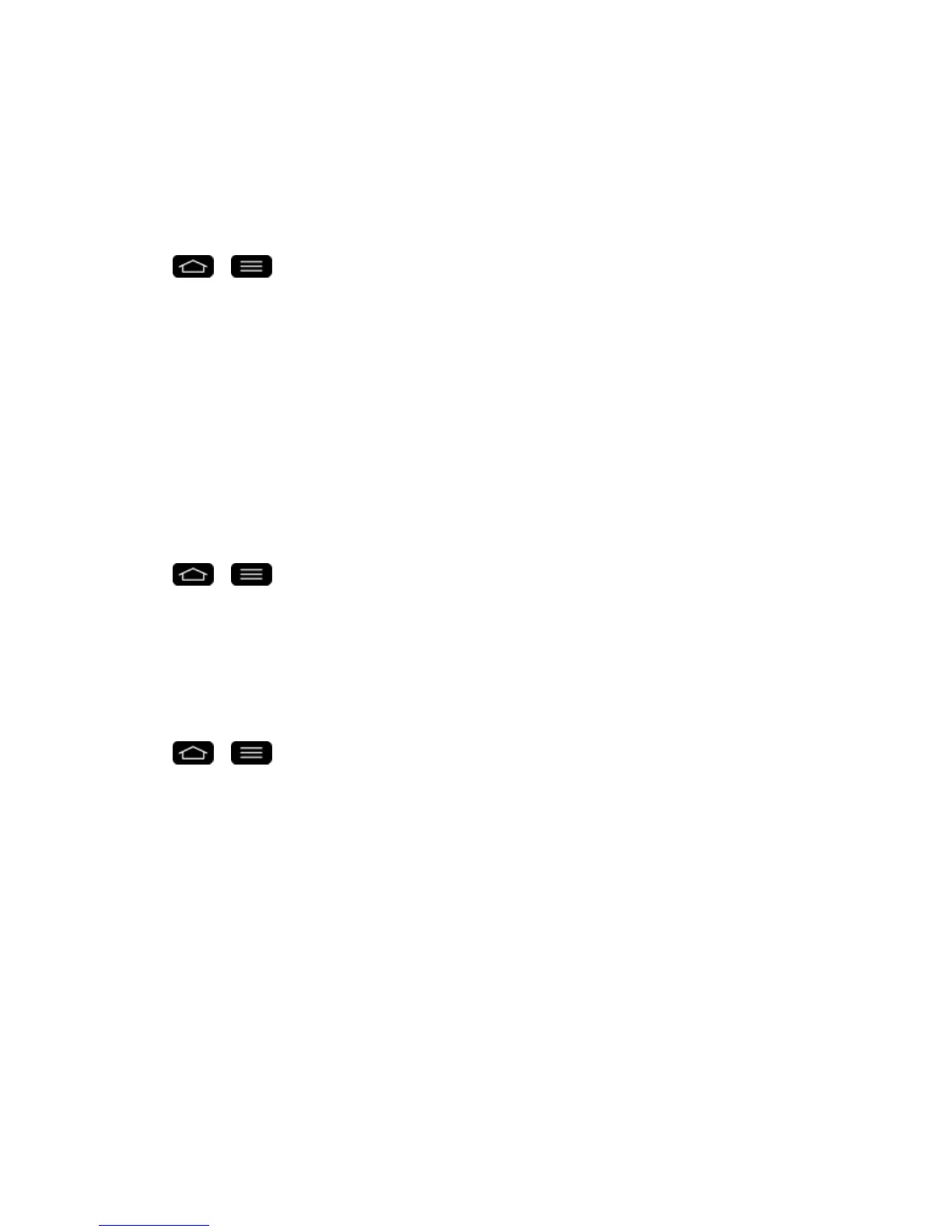Settings 191
2. FromtheDEVICEsection,tapOne-handed operation.
3. TaptheLock screencheckboxtosetthisfeatureon.(Abluecheckmarkwillappear.)
SwipeFrontTouchButtons
Swipethefronttouchbuttonsleftorrighttoadjustthepositionofbuttons.
1.
Tap > >System settings.
2. FromtheDEVICEsection,tapOne-handed operation.
3. TaptheSwipe front touch buttonscheckboxtosetthisfeatureon.(Abluecheckmarkwill
appear.)
Help
Allowsyoutoviewhelpinformationforone-handedoperationfeatures.
Storage
TheStoragemenuletsyoumonitortheusedandavailablespaceonthesystemmemory.
1.
Tap > >System settings.
2. FromtheDEVICEsection,tapStorage.
Battery
TheBatterymenuletsyouviewanybatteryinformationandconfigureoptions.
1.
Tap > >System settings.
2. FromtheDEVICEsection,tapBattery.
3. TapBattery percentage on status bartodisplaythebatterypercentageindicatoronthe
StatusBar.
4. TapBattery savertosettheBatterysaverfeatureonoroffandselectwhichfunctionsare
changedwhenthefeatureisactivated.
5. TapBattery saver tipstoviewtipsabouttheBatterysaverfeature.
Apps
Thismenuletsyouviewdetailsabouttheapplicationsinstalledonyourphone,managetheirdata,
forcethemtostop,andsetwhetheryouwanttopermitinstallationofapplicationsthatyouobtain
fromwebsitesandemail.
