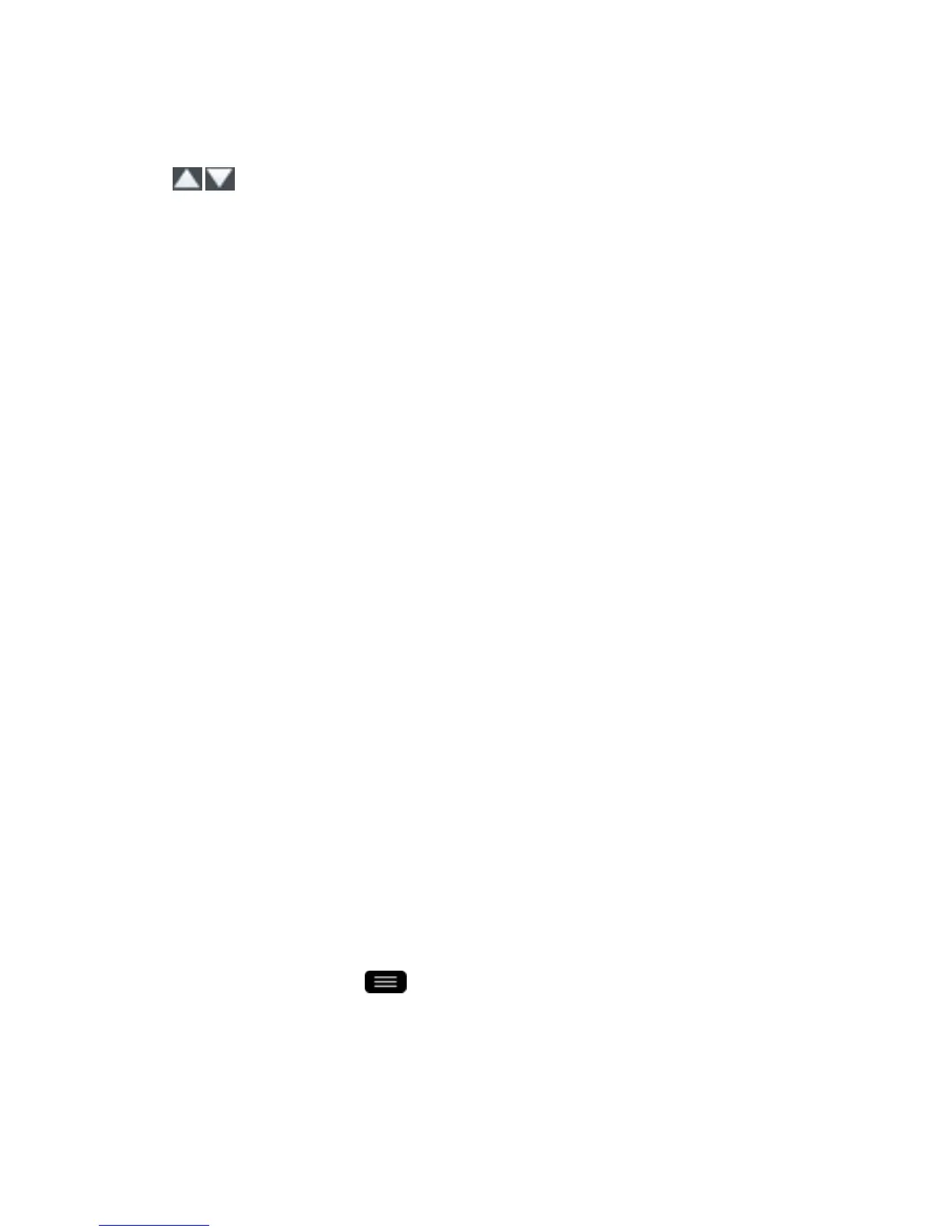Web and Data 112
l Asyoutype,thefirstwordwithmatchingcharactersishighlightedonthescreenand
subsequentmatchesareboxed.
3.
Tap tojumptoandhighlightthepreviousornextmatchingword.
TocopytextfromWebpage:
1. OpenaWebpageandscrolltothebeginningofthetextyouwanttocopy
2. Touchandholdthefirstwordofthetextyouwanttocopy.
3. Drageitherselectiontabtoexpandorreducetherangeofselectedtext.
l Tocanceltheselection,simplytapunselectedtextoremptyarea.
4. TapCopyonthepop-upmenu.Thetextyouselectediscopiedtotheclipboard.Youcannow
usethetechniquesdescribedinEnterTextWiththeOn-screenKeyboardtopastethecopied
textintoatextfield.
Go to a Specific Website
FollowtheinstructionstogotoaparticularwebsitebyenteringaURL(websiteaddress).
1. TaptheURLfield(topoftheBrowserwindow)andenteranewWebaddress.
l Asyouentertheaddress,possiblematchesaredisplayed.Tapanentrytolaunchthe
desiredwebsite.
2. Tapthesuggestedwebsite.
–or–
TapGoonthekeyboard.
Browser Menu
TheBrowsermenuoffersadditionaloptionstoexpandyouruseoftheWebonyourphone.
OpentheBrowserMenu
TheBrowsermenumaybeopenedanytimeyouhaveanactivedatasession,fromanypageyouare
viewing.
n
FromanyopenWebpage,tap .
OptionsavailablewithintheBrowsermenuinclude:
n Refresh:ReloadsthecurrentWebpageanddisplaysthemostcurrentinformation.
n Forward:Allowsyoutogoonepagebacked.
