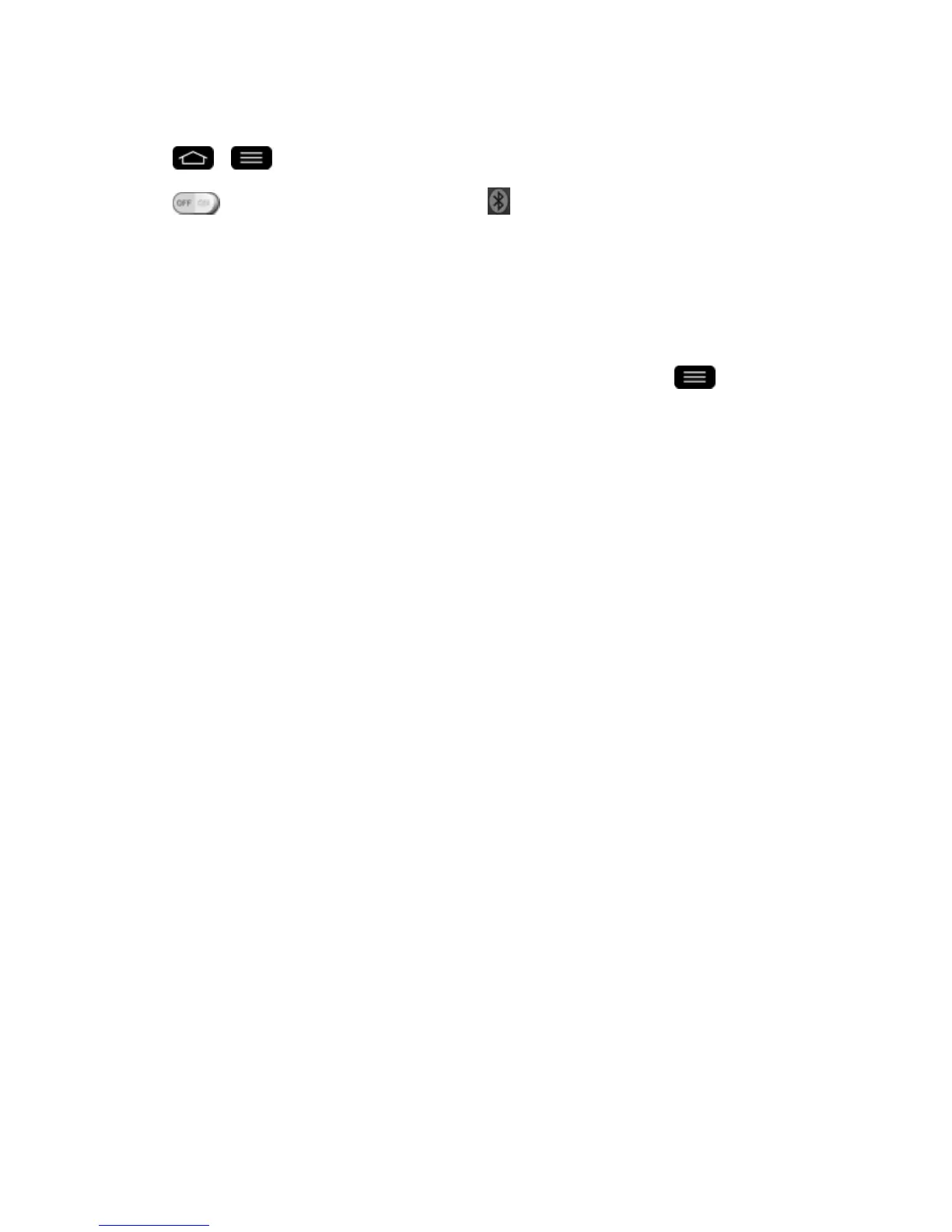Tools and Calendar 154
ToaccesstheBluetoothSettingsmenu:
1.
Tap > >System settings>Bluetooth.
2.
Tap toactivatethefeature.Whenactive, appearswithintheStatusBar.
3. SetthefollowingBluetoothoptions:
l Tapthecheckboxnexttoyourdevicenametoplaceacheckmarkandmakeyourphone
visibletootherphonesforpairingandcommunication.Tapagaintouncheckandmakeyour
phoneinvisible.
Note:Yourphoneisvisibleforupto2minutes.Thisvalueappearsasacountdownwithinthisfield.
Youcanchangethevisibilitytimeout.FromtheBluetoothsettingsscreen,tap >Visibility
timeout,thentapyourpreference.
4. TapSearch for devicesatthebottomofthescreentosearchforin-rangeBluetooth-
compatibledevices.Makesurethetargetdeviceissettobediscoverable.
Pairing Bluetooth Devices
TheBluetoothpairingprocessallowsyoutoestablishtrustedconnectionsbetweenyourphoneand
anotherBluetoothdevice.Whenyoupairdevices,theyshareapasskey,allowingforfast,secure
connectionswhilebypassingthediscoveryandauthenticationprocess.
PairYourPhone
1. VerifyyourBluetoothisactive.
2. FromtheBluetoothsettingspage,tapthecheckboxnexttoyourdevicenametomakeyour
phonevisible.Yourphonemustbevisibletosuccessfullypairwithanexternaldevice.Ifyouwant
tosearchanewdevice,youalsoneedtomakethatdevicevisible.(Seetheinstructionmanual
fromthemanufacturer.)
3. TapSearch for devices.(Yourphonewilldisplayalistofdiscoveredin-rangeBluetooth
devices.)
4. Tapadevicefromthelisttoinitiatepairing.
5. Dependingonthedevice,youmighthavetotapPairtoacceptthepasskey(iftheymatch),
confirmmatchingpasskeys,orenterthepasskeyorPINCode.
6. TapDone>OKifyouenteredapasskeyorPINcode.
7. Theexternaldevicewillthenhavetoaccepttheconnectionandenteryourphone‘sPINcode.
Note:DuetodifferentspecificationsandfeaturesofotherBluetooth-compatiblephones,display
andoperationsmaybedifferent,andfunctionssuchastransferorexchangemaynotbepossible
withallBluetoothcompatiblephones.
