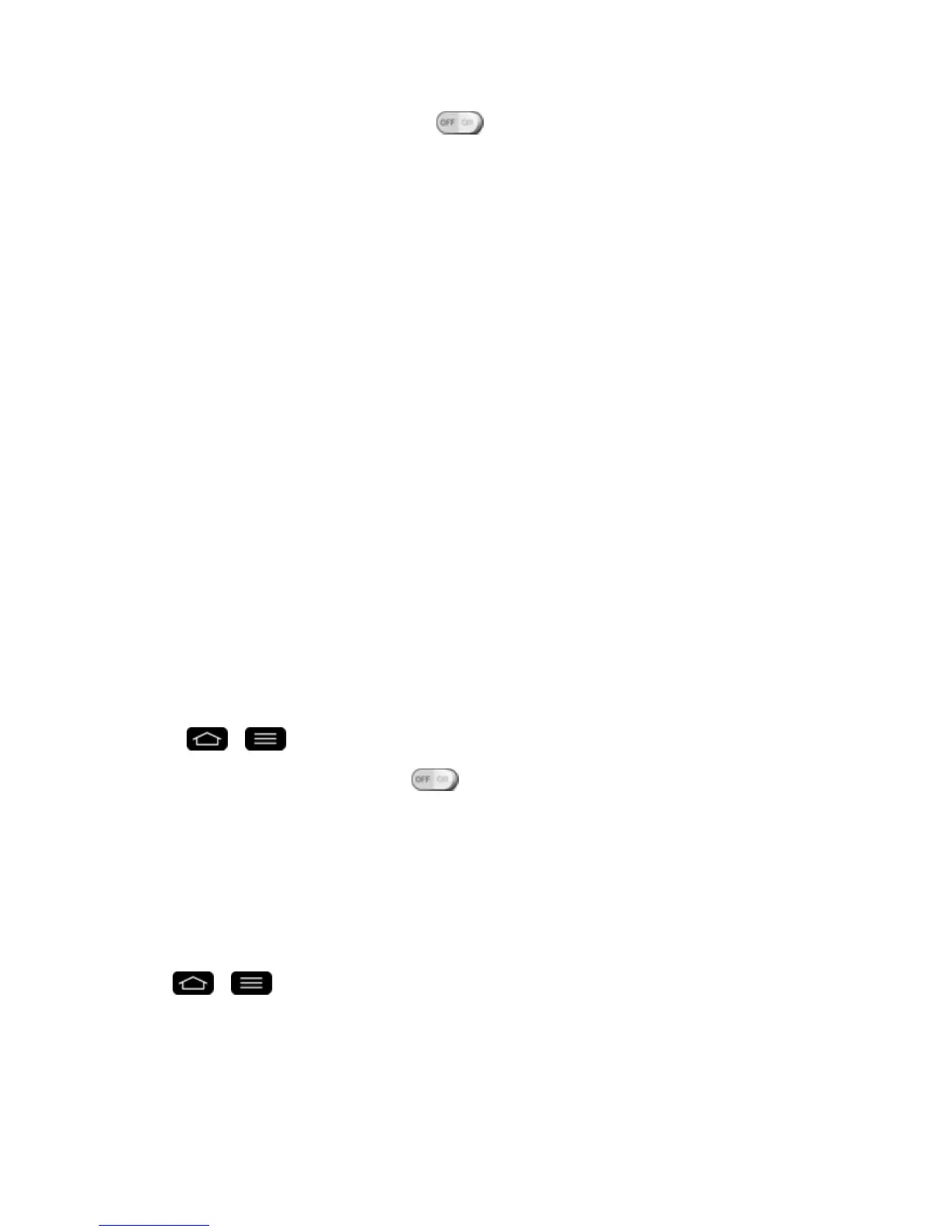Settings 173
2.
TapthePortable Wi-Fi hotspotswitch toactivateit.Afteramoment,thephonestarts
broadcastingitsWi-Finetworkname(SSID),soyoucanconnectitwithuptoeight(8)
computersorotherphones.
3. Tochangethenetworkname(SSID)orsecureitsWi-Finetwork,tapSet up Wi-Fi hotspot.
4. Inthedialogbox,configuretheoptions.
l TaptheNetwork SSIDfieldandenteranewnetworkSSID(name)thatothercomputers
seewhenscanningforWi-Finetworks.
l TosecuretheWi-Finetwork,taptheSecuritymenuandselectWPAP2 PSK(Wi-Fi
ProtectedAccess2withaPresharedKey).Whenapasswordfieldisaddedtothedialog
box,enterapassword.Youwillneedtoenterthispasswordwhenyouconnectthephone‘s
hotspotwithacomputerorotherphone.
l TaptheSSID Visibilityfieldtodecideifyouwantyourhotspottobedisplayedtoother
devices.
l Tolimitthenumberofphonestoshareyourphone’sdataconnection,tapMax usersand
selectthenumberofthephonestolimit.
5. TapSave.
Bluetooth Tethering
ThisfeatureallowsyoutoconnectotherdevicestoyourphoneviaBluetoothandshareitsinternet
connection.
TurnonBluetoothTethering
1.
Press > >System settings>More....
2.
TaptheBluetooth tetheringswitch toactivate.
Mobile Networks Settings
YoucanchoosewhethertoturnonorofftheLTEradioband.Youcanalsosetwhethertoenableor
disabledataaccessonyourphone.
Enable/DisableDataAccess
1.
Tap > >System settings>More...>Mobile networks.
2. TaptheData enabledcheckboxtoenable/disablethefeature.
4GSettings
Allowsyoutoviewyour4GnetworkproviderandIPaddress.
