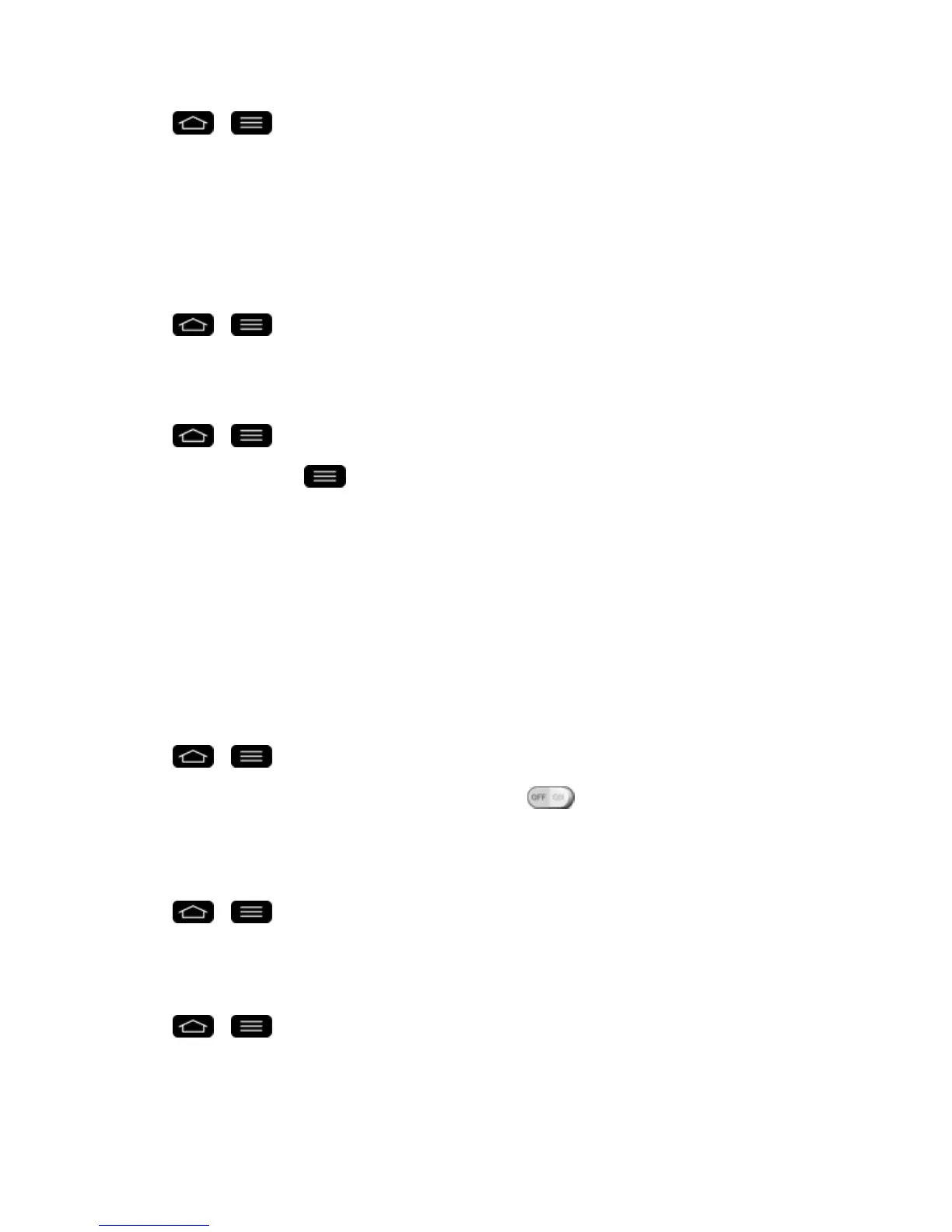Settings 194
1.
Tap > >System settings.
2. FromthePERSONALsection,tapCloud.
3. Toaddanaccount,tapDropboxorBoxandenteryouraccountdetails.
4. Aftersigningin,tapthecloudmenuinGallery,Music,Videos,FileManagerandPolarisViewer5
tousecloudcontent.
Tosetwhichappstousethecloudwith:
1.
Tap > >System settings>Cloud.
2. Selectacloudandtaptheappsyouwanttousewithit.
Toremoveanaccount:
1.
Tap > >System settings>Cloud.
2.
Selectacloudandtap >Remove account>OK.
Guest Mode
UseGuestmodewhenshowingyourphonetoothers.Onlypre-selectedappswillappearona
separateHomescreen.YoucanenterGuestmodebydrawingthemodepatternontheLock
screen.
Note:TouseGuestmode,settheLockscreentopatternlock.Guestcanalsouseappsnotpre-
selectedbutlinkedtopre-selectedapps.
UseGuestMode
1.
Tap > >System settings>Guestmode.
2.
ToactivateGuestmode,taptheGuest modeswitch .
3. Ifnotset,drawthepatterntouseforGuestMode.
SettheGuestModePattern
1.
Tap > >System settings>Guest mode.
2. TaptheSet patterntosetthedrawingpatterntounlockforGuestmode.
SettheAppsAvailableforGuests
1.
Tap > >System settings>Guest mode.
2. TaptheSet appstoselectappstobeviewedinGuestmode.
