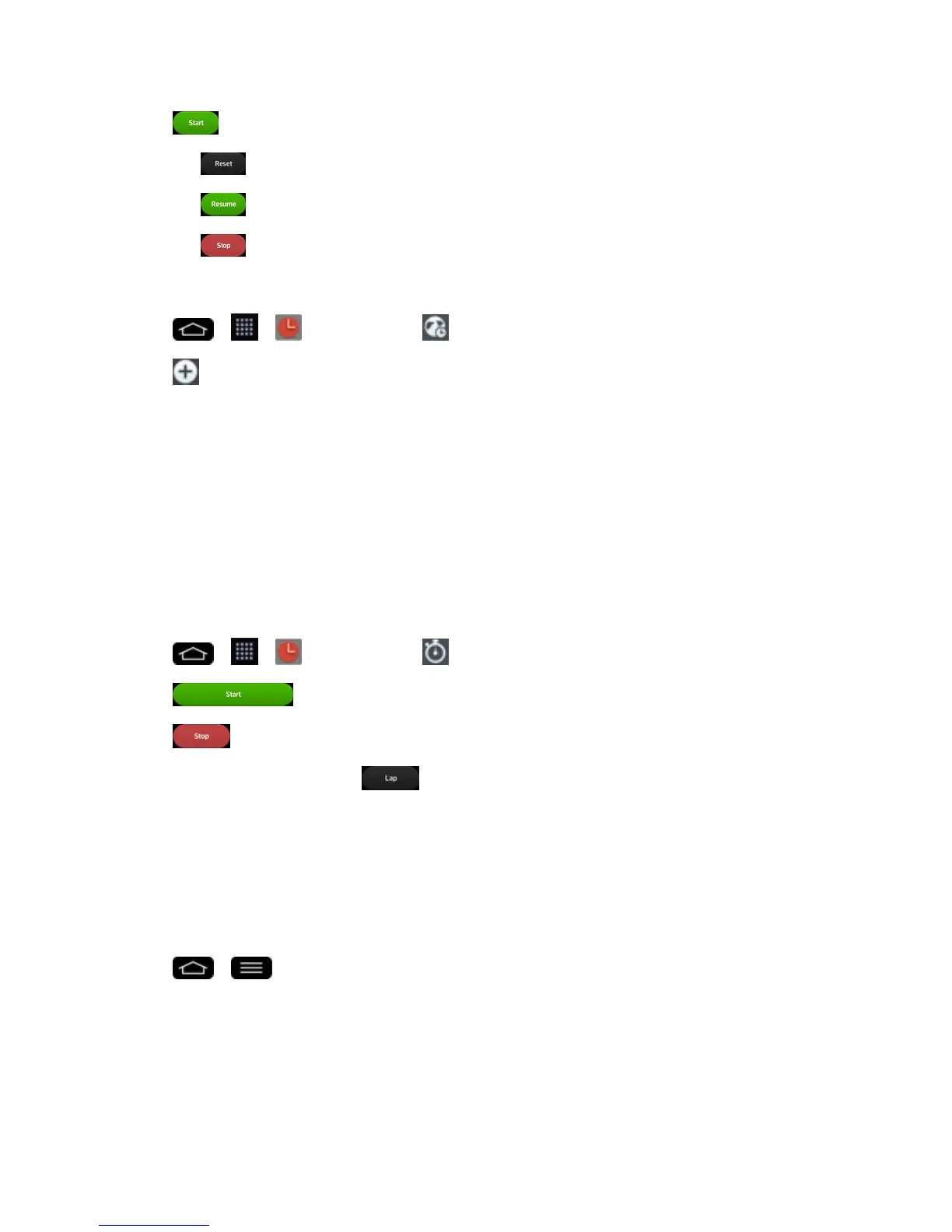Tools and Calendar 150
4.
Tap .
l
Tap toresetthetimerandstartover.
l
Tap toresumethetimerafterit'sstopped.
l
Tap tostopthetimer.
SettheWorldClock
1.
Tap > > Alarm/Clock> World clocktab.
2.
Tap toaddacity.
3. EnterthecitynameinthesearchfieldandtapDoneonthekeyboard.
Asyouenterletters,thecitieswhichstartsfromthelettersaredisplayed.
–or–
Scrollthroughthecitieslistandtapthecity.
4. Youcanaddcitiesasmanyasyouwant.Repeatsteps2and3.
UsetheStopwatch
1.
Tap > > Alarm/Clock> Stopwatchtab.
2.
Tap tostartstopwatchtime.
3.
Tap tostopthestopwatch.
l
Whilemeasuringtime,tap torecordlaptimes.
Tasks
YoucanaddyourtasksinTasksapplicationandsynchronizewithMSExchangeaccount.
SynchronizeMSExchange
1.
Tap > >System settings>Accounts & sync.
2. TapAdd account.
3. TapMicrosoft Exchangetoenteryouremailaddressandpasswordinformation.
