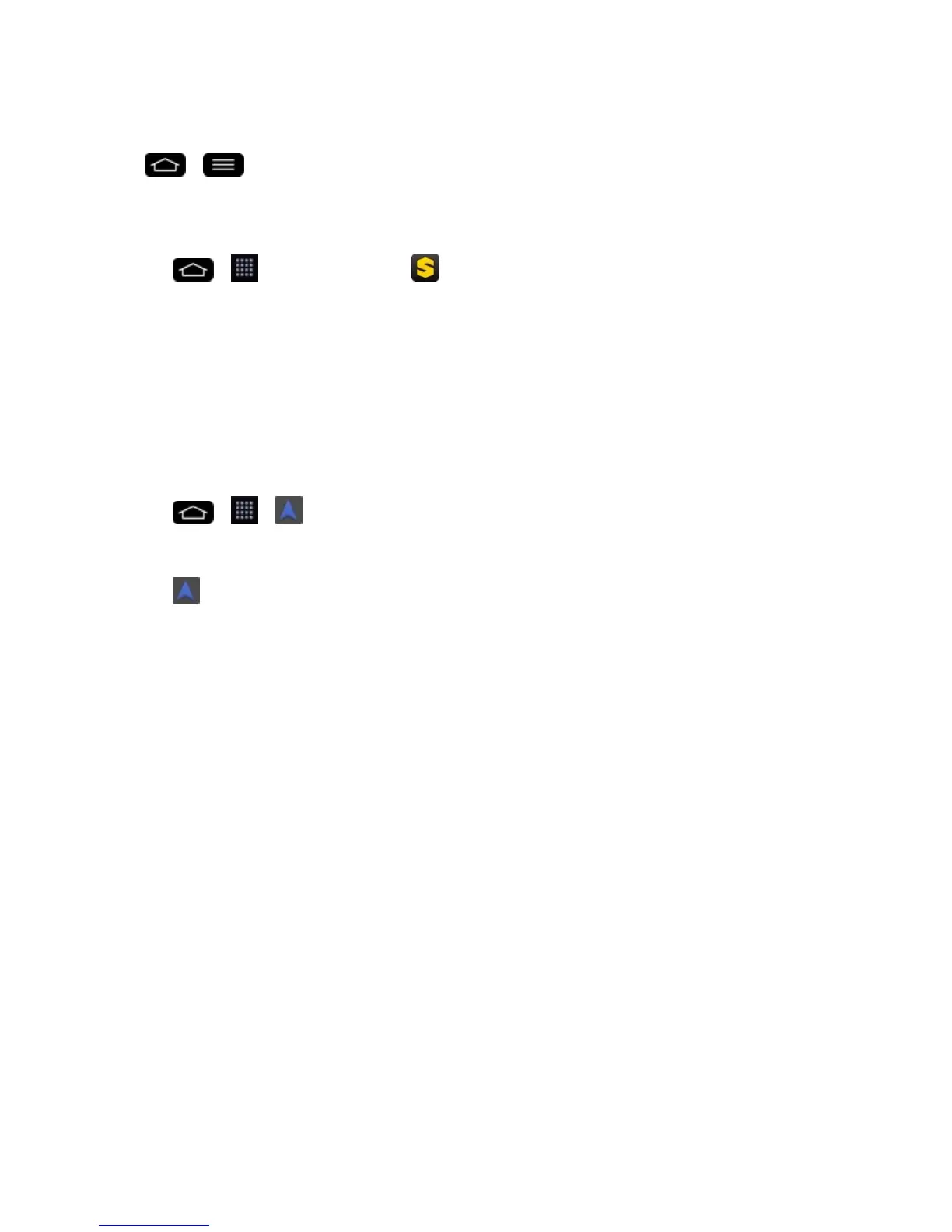Apps and Entertainment 104
Note:Beforeusinganynavigationprograms,makesureyourphoneissettoallowlocation
detection,andthenselectwhichsourcesyouwanttouse.
Tap > >System settings>Location access.SelectWi-Fi & mobile network
locationand/orGPS satellitesforlocationsources.
UseScoutbyTelenav
1.
Tap > >Downloads tab> Scout GPS Navigation & Traffic.
2. Followtheon-screeninstructionstoaccess,launch,anduse.
Google Navigation
AnotherGoogleMapsnavigationapplicationisavailableonyourphone.Itusesyourcurrentlocation
(providedbyGPScommunicationtoyourphone)toprovidevariouslocation-basedservices.
UseGoogleNavigation
1.
Tap > > Navigation.
2. Enterthestartingandendingpoints.(SeeTogetdirections)
3.
Tap touseGoogleNavigationforturn-by-turndirections.
