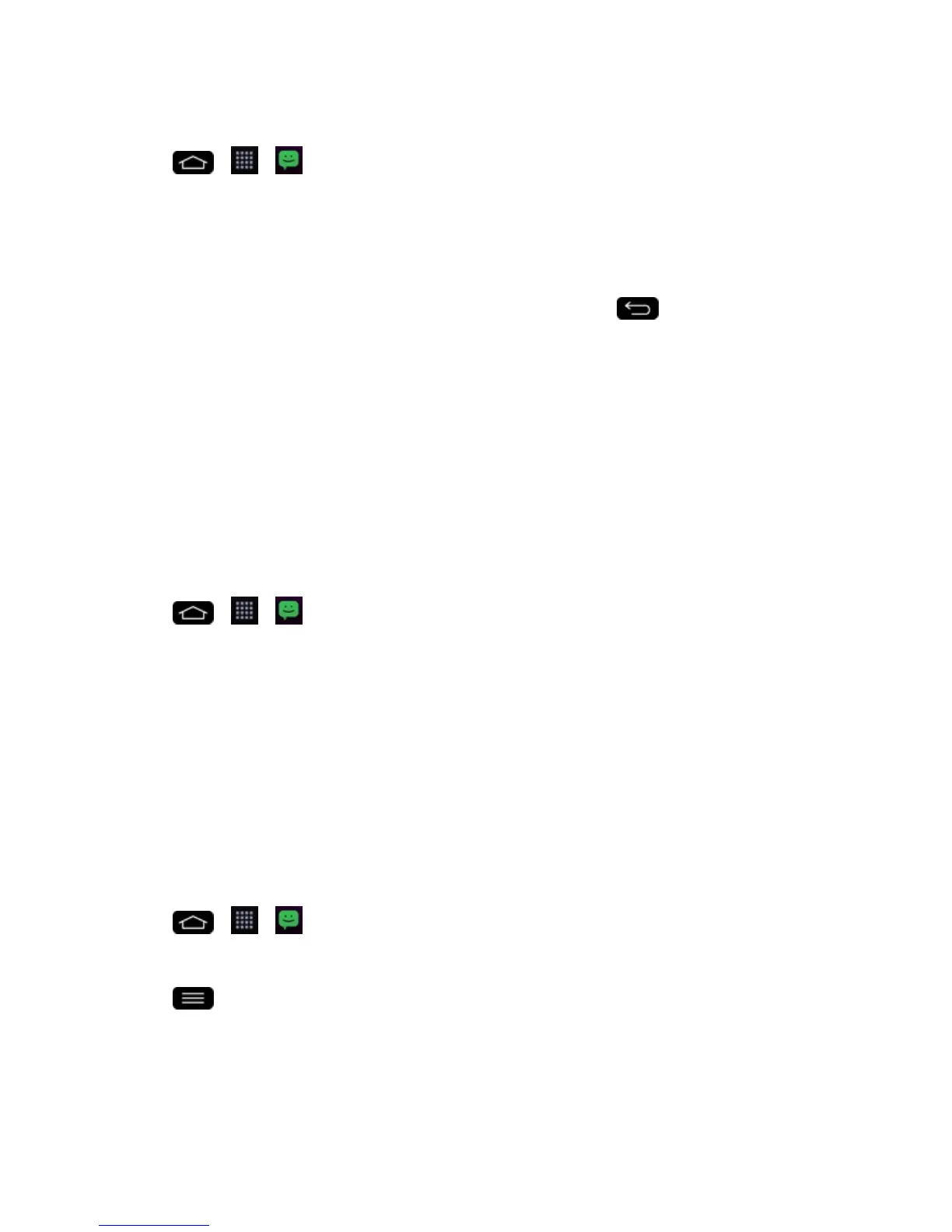Accounts and Messaging 89
Toreplytoatextormultimediamessage:
1.
Tap > > Messaging.
2. OntheAllmessagesscreen,tapamessagethreadtoopenit.
3. Whileviewingamessage,tapthetextfieldandtypeyourreplymessage.
4. Oncecompleted,tapSendorSend MMS.
ToreturntotheAllmessagesscreenfromatextmessagethread,tap .
Note:Toviewthedetailsofaparticularmessage,inthemessagethread,touchandholdthe
messagetoopentheoptionsmenu,andthentapView message details.
Note:IfamessagecontainsalinktoaWebpage,tapthemessageandthentapthelinktoopenitin
theWebbrowser.
Note:Ifamessagecontainsaphonenumber,tapthemessageandthentapthephonenumberto
dialthenumberoraddittoyourcontacts.
Toprotectamessagefromdeletion:
Youcanlockamessagesothatitwillnotbedeletedevenifyoudeletetheothermessagesinthe
conversation.
1.
Tap > > Messaging.
2. OntheAllmessagesscreen,tapamessagethreadtoopenit.
3. Touchandholdthemessagethatyouwanttolock.
4. TapLock messageontheoptionsmenu.Alockiconisdisplayedattherighthandsideofthe
message.
Delete Messages
Youcandeleteasinglemessageorseveralmessagesatatime.
Todeleteamessagethread:
1.
Tap > > Messaging.
2. OntheAllmessagesscreen,tapthemessagethreadthatyouwanttodelete.
3.
Tap >Delete.
4. TapSelect allorchoosethedesiredmessagesandtapDelete.
5. Whenpromptedtoconfirm,tapYes.Anylockedmessagesinthethreadwillnotbedeleted
unlessyouselecttheDelete locked messagescheckbox.
