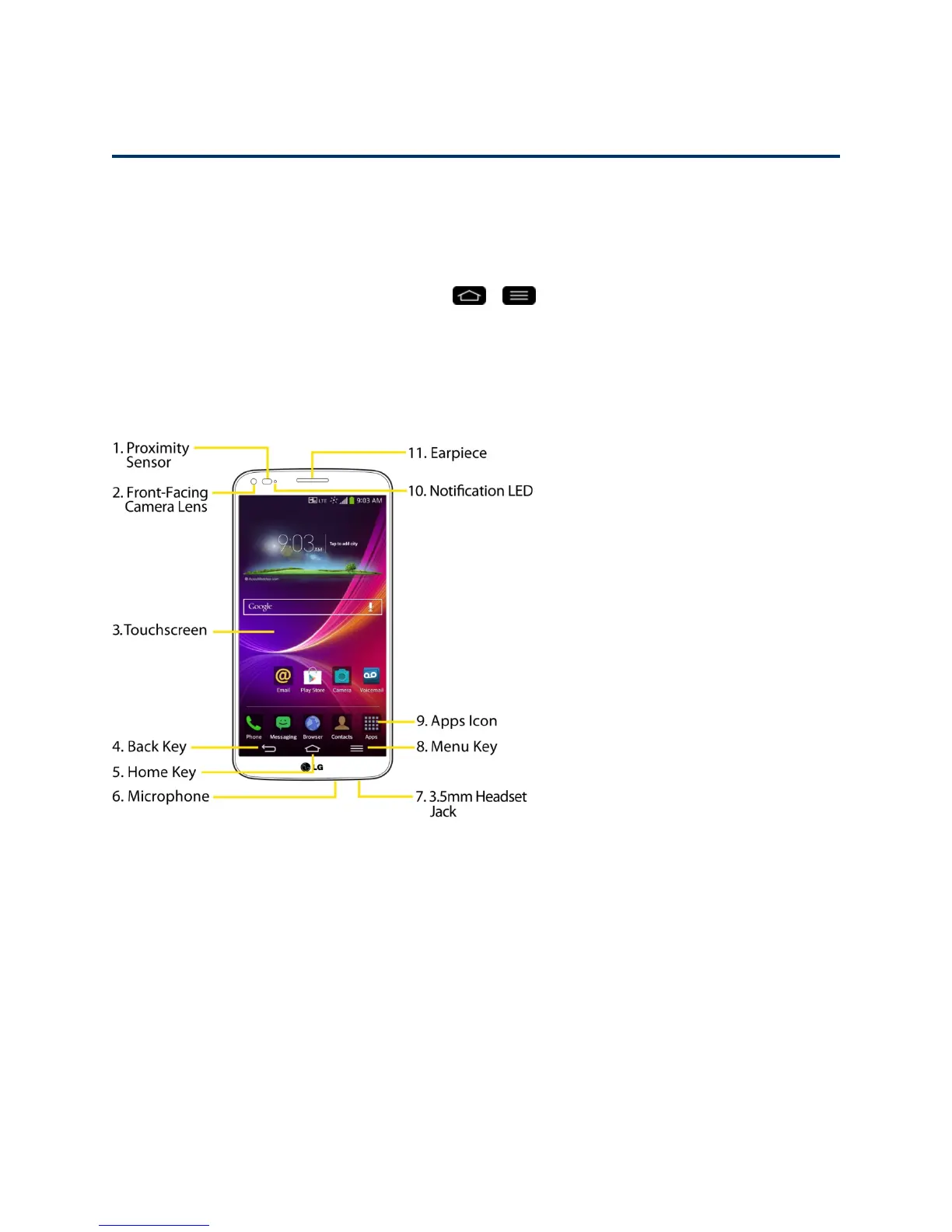Phone Basics 6
Phone Basics
Yourphoneispackedwithfeaturesthatsimplifyyourlifeandexpandyourabilitytostayconnectedto
thepeopleandinformationthatareimportanttoyou.Thefollowingtopicswillintroducethebasic
functionsandfeaturesofyourphone.
Tip:PhoneSoftwareUpgrades–Updatestoyourphone‘ssoftwaremaybecomeavailablefrom
timetotime.Sprintwillautomaticallyuploadcriticalupdatestoyourphone.Youcanalsousethe
menutocheckforanddownloadupdates.Tap > >System settings>System updates.
Your Phone Overview
Theillustrationsanddescriptionsbelowoutlineyourphone’sbasiclayout.
FrontView
1. Proximity Sensorsensesproximitytowardsotherobjects(suchasyourhead)sothattouch
commandsarenotaccidentallyactivatedduringacall.
Note:Pleasebecarefulnottocoverthesensorswithaprotectivefilm,pouch,oraprotectivecase
notauthorizedbyLG.
2. Front-Facing Camera Lensallowsyoutotakepicturesandvideoofyourself.Alsoletsyou
participateinvideochats.
3. Touchscreendisplaysalltheinformationneededtooperateyourphone,suchasthe
applications,callstatus,theContactslist,thedateandtime,andthesignalandbatterystrength.
