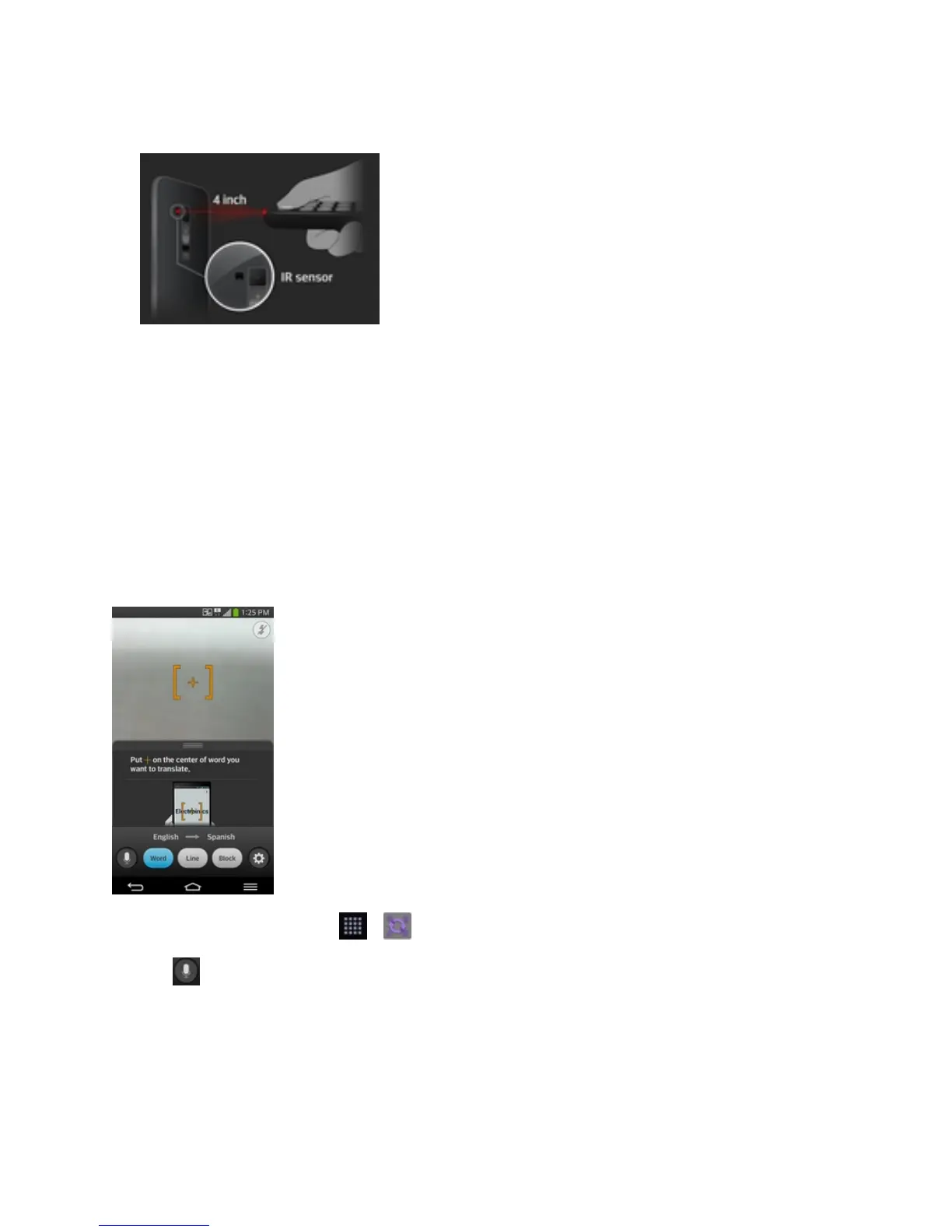Tools and Calendar 134
4. PlacethebuttonsyouwantontheremoteatthedesiredlocationandtapNext.
5. Tapthebuttontobelearned.
6. Pointtheoriginalremote4inchesawayfromtheIRreceiveratthebackofthephone.
7. Pressandholdthebuttonontheoriginalremotefor2seconds.
QuickTranslator
Simplyaimthecameraofyoursmartphoneattheforeignsentenceyouwanttounderstand.Youcan
getthereal-timetranslationanywhereandanytime.Youcanbuyadditionaldictionariesforoffline
translationfromtheGooglePlayStore.
1.
FromtheHomescreentap > QuickTranslator.
2.
Tap ,Word,LineorBlock.
3. Holdthephonetowardthesubjectyouwanttotranslateforafewseconds.
Note:Onlyonedictionaryisprovidedfreeofcharge.Additionaldictionariesmustbepurchased.
Pleaseselectthedictionaryyouwouldliketoinstallasyourcomplimentarydictionary.
