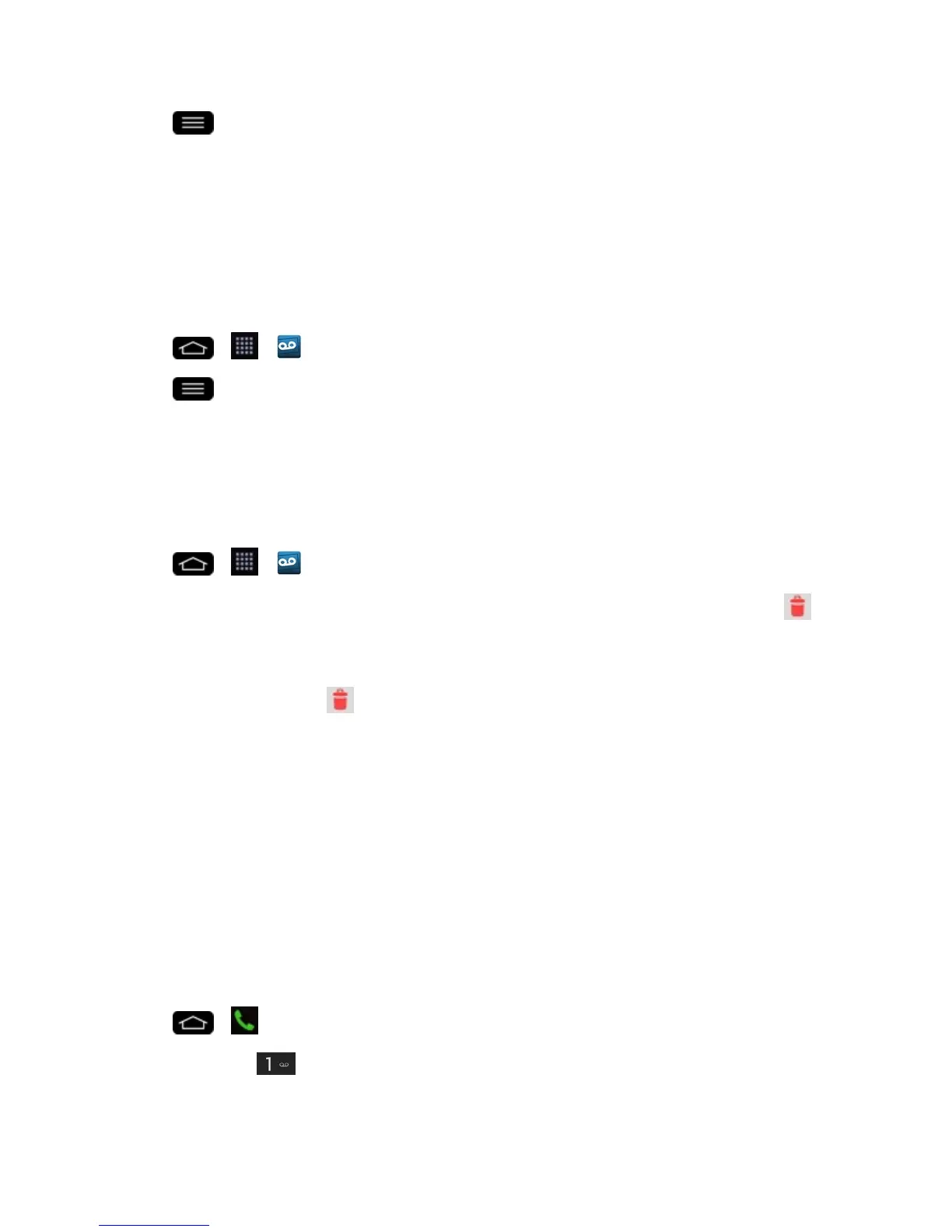Phone Calls 51
2.
Tap >Settings>Personalize voicemail.
3. TapOKtoconnecttotheSprintvoicemailsystem.Followthepromptstochangeyourcurrent
greeting.
Edit the Display Name via the Voicemail Menu
FromyourVisualVoicemailmenu,youcanquicklychangethenameattachedtoyourvoice
messages.
1.
Tap > > Voicemail.
2.
Tap >Settings>Display name.
3. Tapthetextfieldandenteranewidentifyingname(usedtoidentifyyoutorecipientsofyour
voicemessages).
4. TapOKtosaveyourinformation.
UseVisualVoicemailtoDeleteYourMessages
1.
Tap > > Voicemail.
2.
Touchandholdavoicemailentryfromthelistand,selectthemessagestodeleteandtap .
–or–
Openamessageandtap .
Voicemail (Traditional)
InadditiontoVisualVoicemail,yourphoneandSprintservicealwaysoffertraditionalvoicemail
serviceaccessedthroughthephoneapplication.
Set Up Voicemail
YoushouldsetupyourSprintVoicemailandpersonalgreetingassoonasyourphoneisactivated.
Alwaysuseapasswordtoprotectagainstunauthorizedaccess.Yourphoneautomaticallytransfers
allunansweredcallstoyourvoicemail,evenifyourphoneisinuseorturnedoff.
1.
Tap > .
2.
Touchandhold todialyourvoicemailnumber.
3. Followthesystempromptsto:
