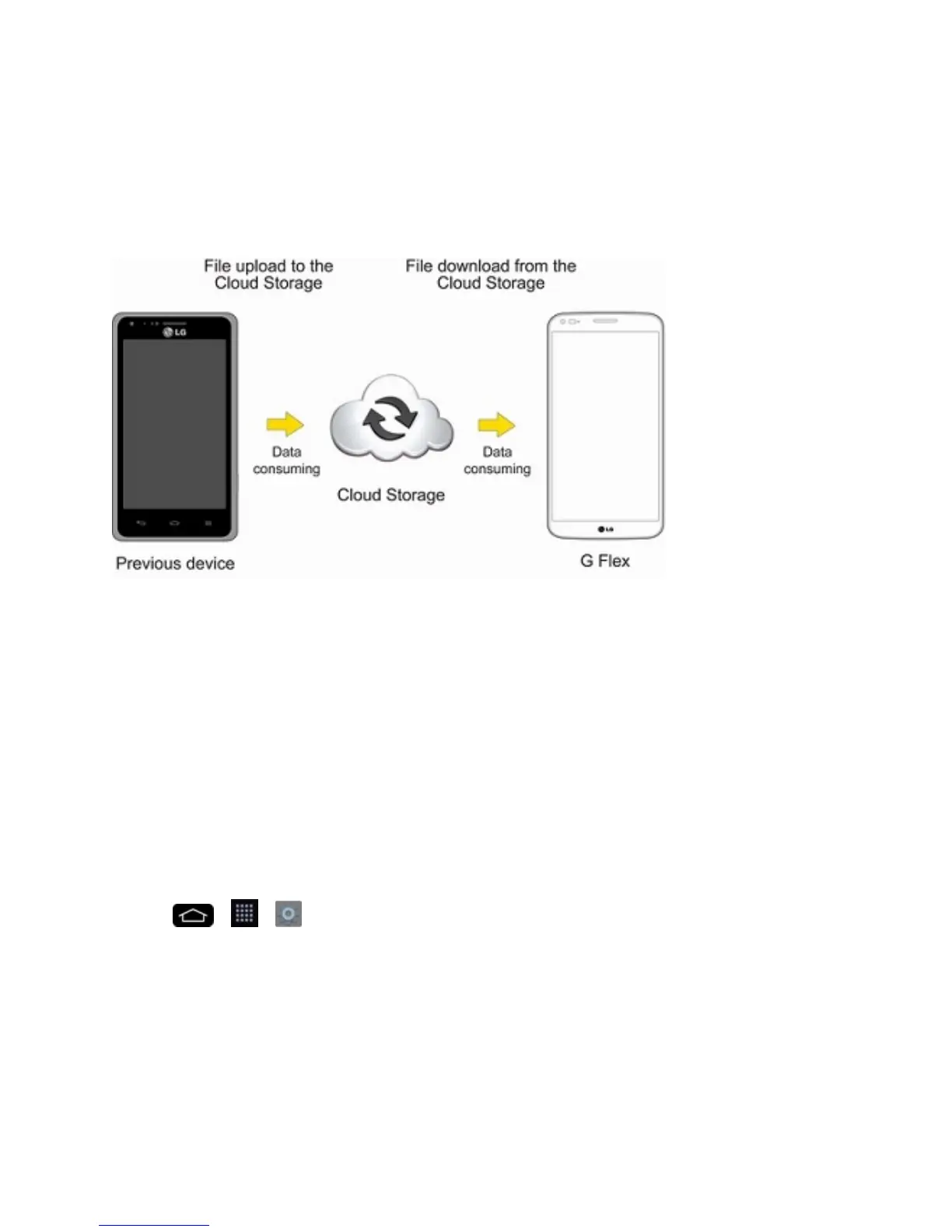Tools and Calendar 161
Transfer Via Cloud Storage
YoucantransferusercontentsviathecloudserviceasDropbox,BoxCloud,etc.afterinstallingthe
appsfromtheAccounts&syncmenu,UpdateCenter,orPlayStore.
Note:ItisrecommendedthatyouaccessyourcontentthroughthecloudusingaWi-Ficonnectionto
avoiddataconsumption.
Update Your Phone
Fromtimetotime,updatesmaybecomeavailableforyourphone.Youcandownloadandapply
updatesthroughtheSettingsmenu.
UpdateYourAndroidOperatingSystem
ThisoptionallowsyoutoupdatetheAndroidOperatingSystem(OS)onyourphoneviaanover-the-
airconnection.Therearetwocomponents:SprintUser-Interface(UI)firmwareandthephone's
GoogleOS.
1.
Tap > > Settings>System updates>Update FirmwareandUpdate LG
software.
2. Followtheon-screeninstructions.
UpdateYourProfile
Thisoptionallowsyoutoautomaticallyupdateyouronlineuserprofileinformation.Ifyouchooseto
changeyourusernameandselectanewoneonline,youmustthenupdatetheusernameonyour
phone.
