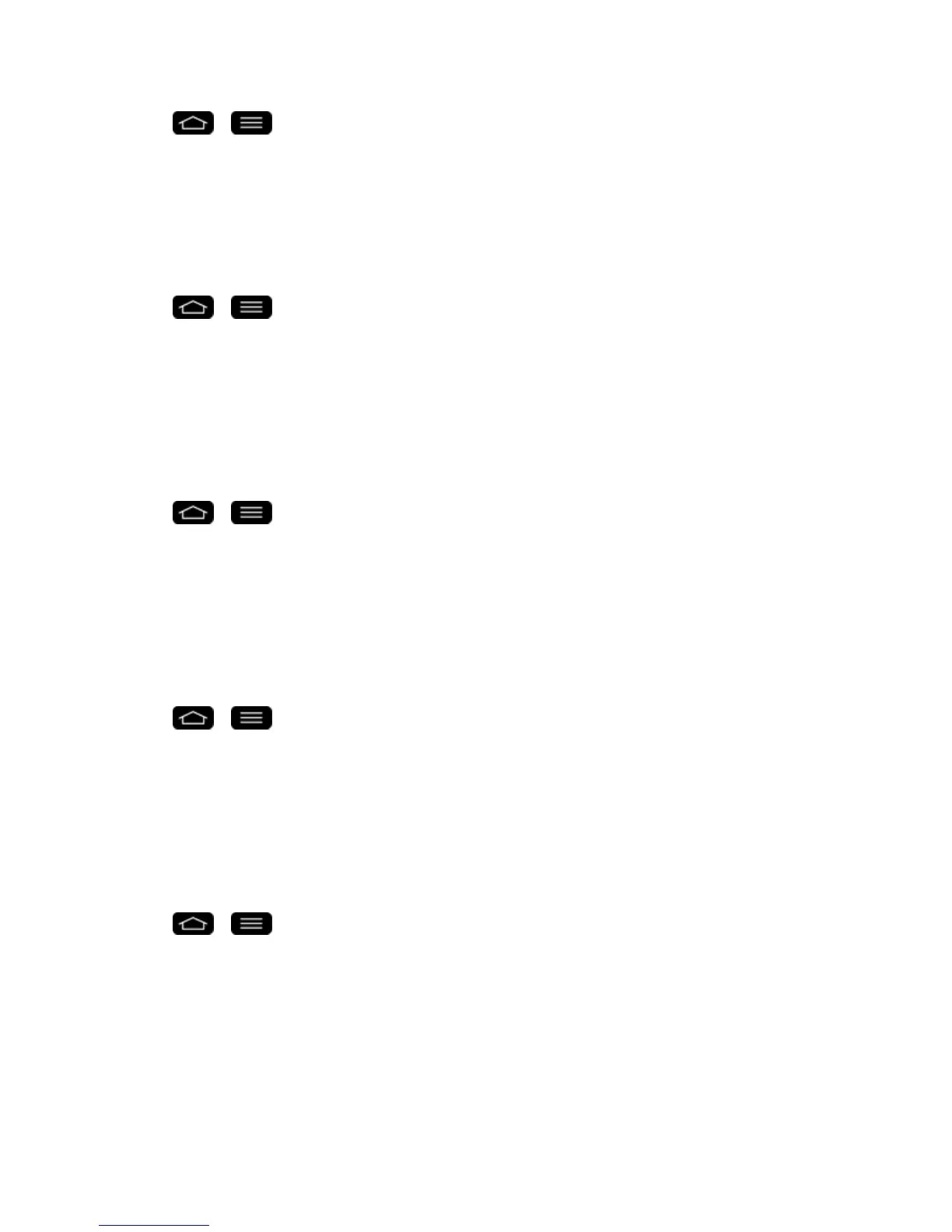Settings 189
1.
Tap > >System settings.
2. FromtheDEVICEsection,tapGestures.
3. TaptheFade out ringtonecheckboxtosetthisfeatureon.(Abluecheckmarkwillappear.)
SilenceIncomingCalls
Youcansetthephonetosilenceincomingcallsbyjustflippingthephone.
1.
Tap > >System settings.
2. FromtheDEVICEsection,tapGestures.
3. TaptheSilence incoming callscheckboxtosetthisfeatureon.(Abluecheckmarkwill
appear.)
SnoozeorTurnoffAlarm
Youcansetthephonetosnoozeorstopthealarmbyjustflippingthephone.
1.
Tap > >System settings.
2. FromtheDEVICEsection,tapGestures.
3. TaptheSnooze or turn off alarmcheckboxtosetthisfeatureon.(Abluecheckmarkwill
appear.)
PauseVideo
Youcansetthephonetopausethevideobyjustflippingthephone.
1.
Tap > >System settings.
2. FromtheDEVICEsection,tapGestures.
3. TapthePause videocheckboxtosetthisfeatureon.(Abluecheckmarkwillappear.)
MoveHomeScreenItems
Ifyoucheckmarkthis,youcanmovetootherHomescreensbytiltingthephonewhileyoutapand
holdanitem.
1.
Tap > >System settings.
2. FromtheDEVICEsection,tapGestures.
3. TaptheMove Home screen itemscheckboxtoturnonthisfeature.(Abluecheckmarkwill
appear.)
Help
Allowsyoutoviewhelpinformationfortheavailablegestures.
