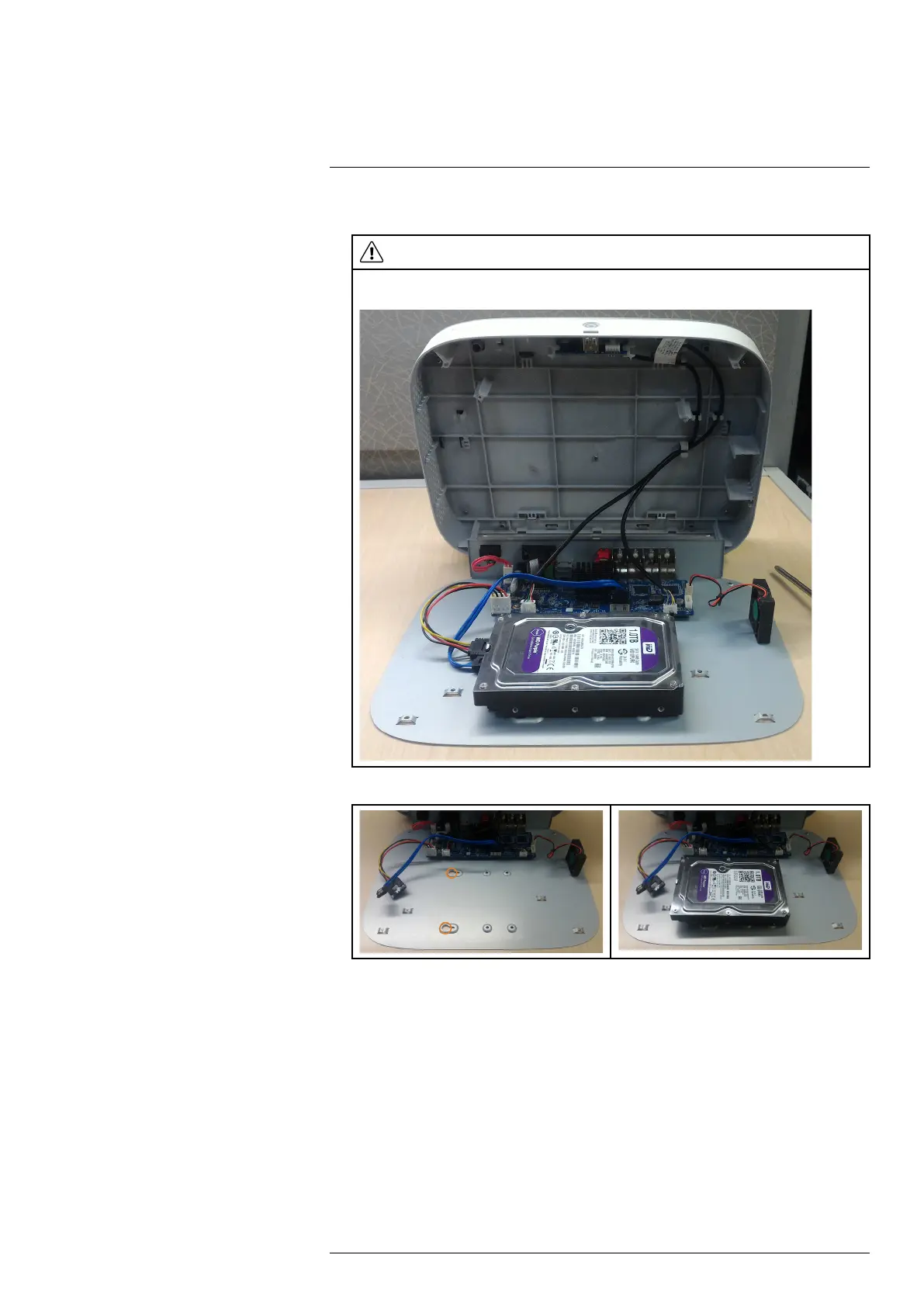Replacing the Hard Drive18
4. Turn the recorder over carefully, then remove the top panel.
CAUTION
The wiring to the front panel button and USB port runs along the top panel of the recorder. When separating
the top panel, rest it carefully beside the bottom panel as shown below.
5. Line the 2 half-inserted hard drive screws with the 2 holes shown below.
#LX400111; r. 3.0/56507/56507; en-US 85