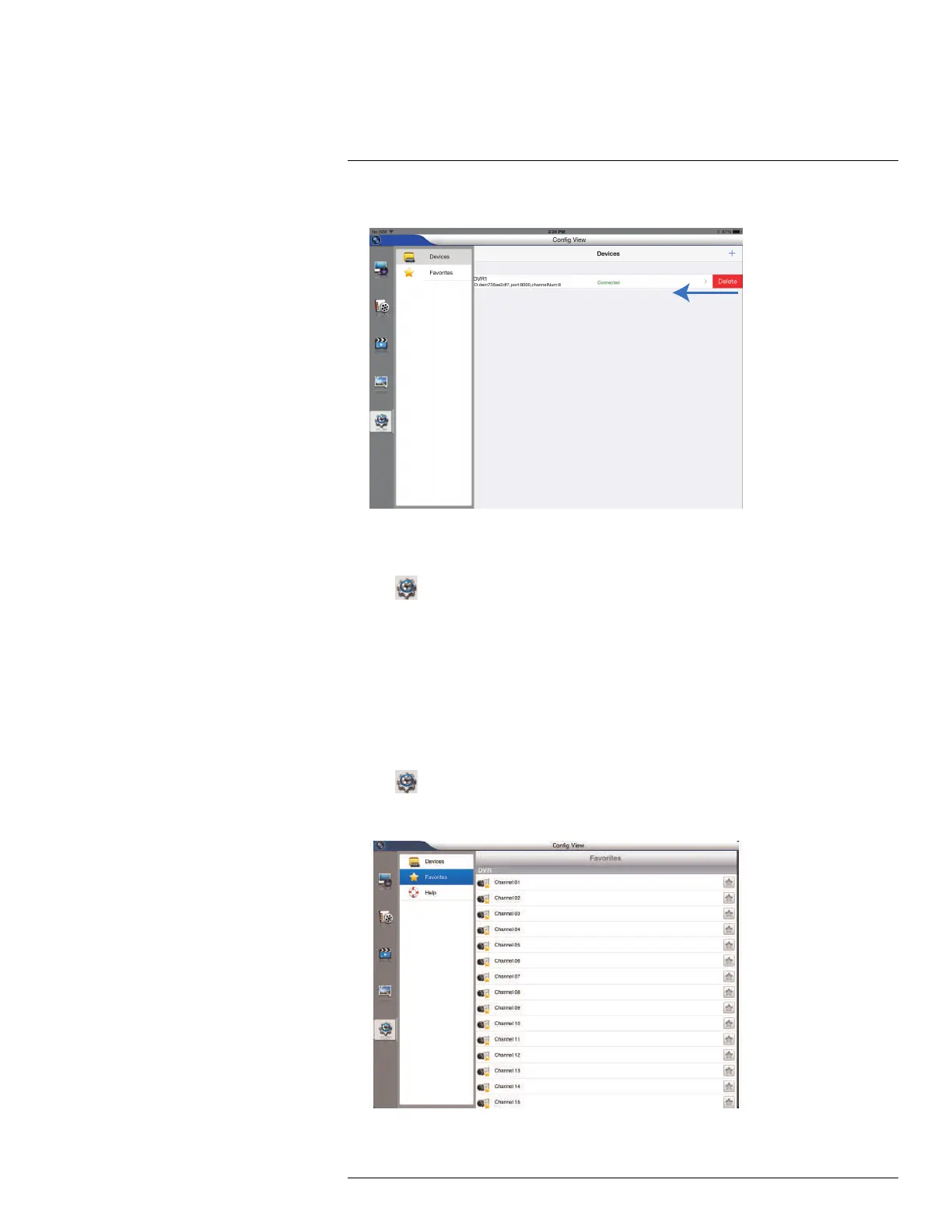Mobile Apps : Accessing your DVR Using a Mobile Device17
2. Swipe to the left on the DVR you would like to delete and tap Delete.
3. Tap Delete to confirm.
To modify a DVR:
1. Tap
.
2. Tap on the DVR you would like to modify.
3. Change the connection details as needed and then tap Save.
17.1.3.10 Managing Favorites
You can use Device Manager to add or remove cameras from your favorites list. Your fa-
vorites list appears in the Live View and Remote Playback modes for quick access to cer-
tain cameras.
To add/remove favorites:
1. Tap
.
2. Tap Favorites.
3. Tap the star next to a camera to add or remove it from your favorites.
#LX400080; r.36800/36800; en-US
103
