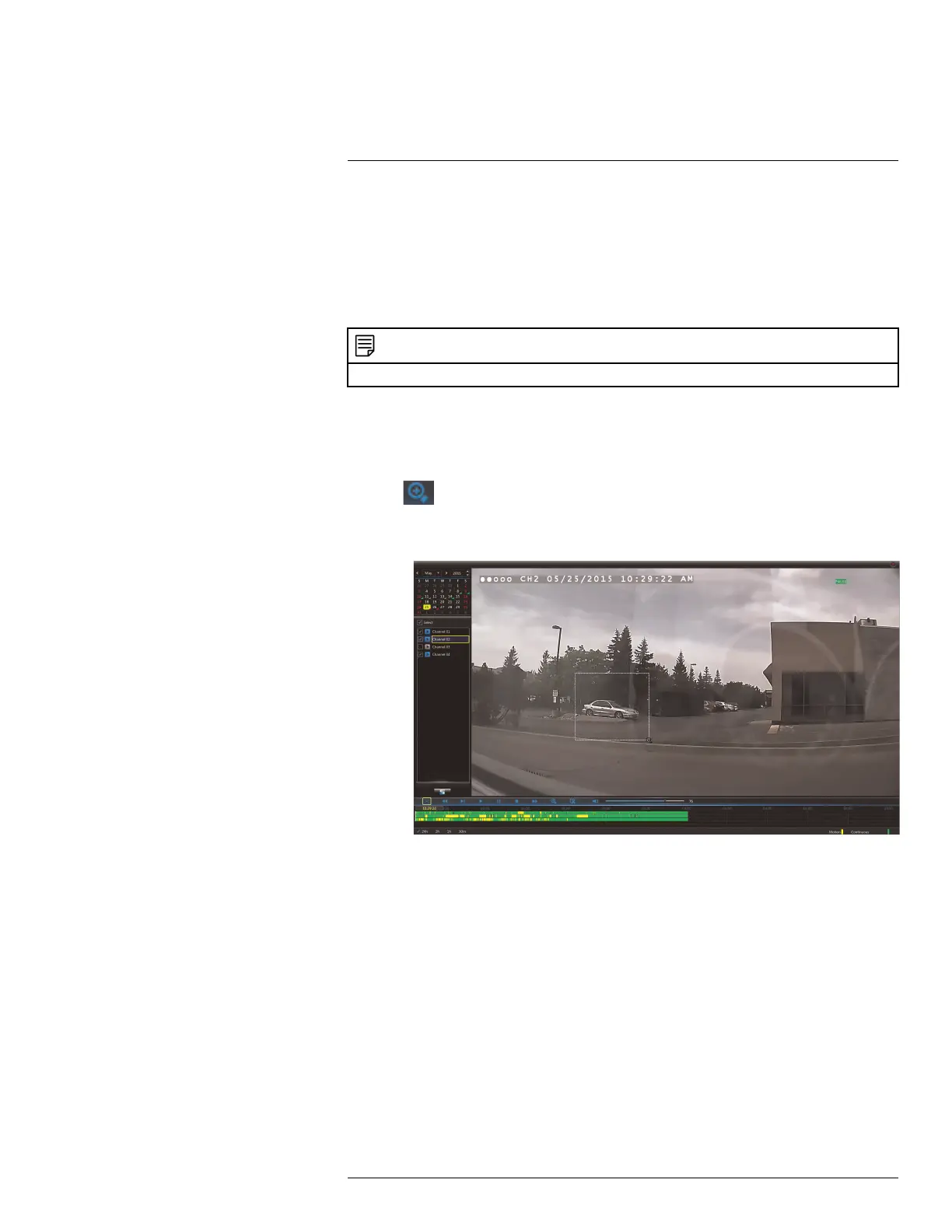Playback11
If more than four channels are selected, one bar is shown that combines all the selected
channels. This means that video available on any selected channel will be shown in the
bar.
11.1.3 Using Zoom in Playback Mode
You can use Zoom in Playback Mode. This is useful if you need a closer look at recorded
video.
NOTE
Zoom is only available when a single channel is selected for playback.
To use zoom in Playback Mode:
1. Open Playback Mode with only one channel selected. For details, see 11.1 Playing
Back Recorded Video, page 21. You can also select one channel by double clicking on
its video view.
2. Click
to open Zoom.
2.1. Click and drag on the area of the screen you would like to enlarge. The image
zooms in on the selected area.
#LX400080; r.36800/36800; en-US
23
