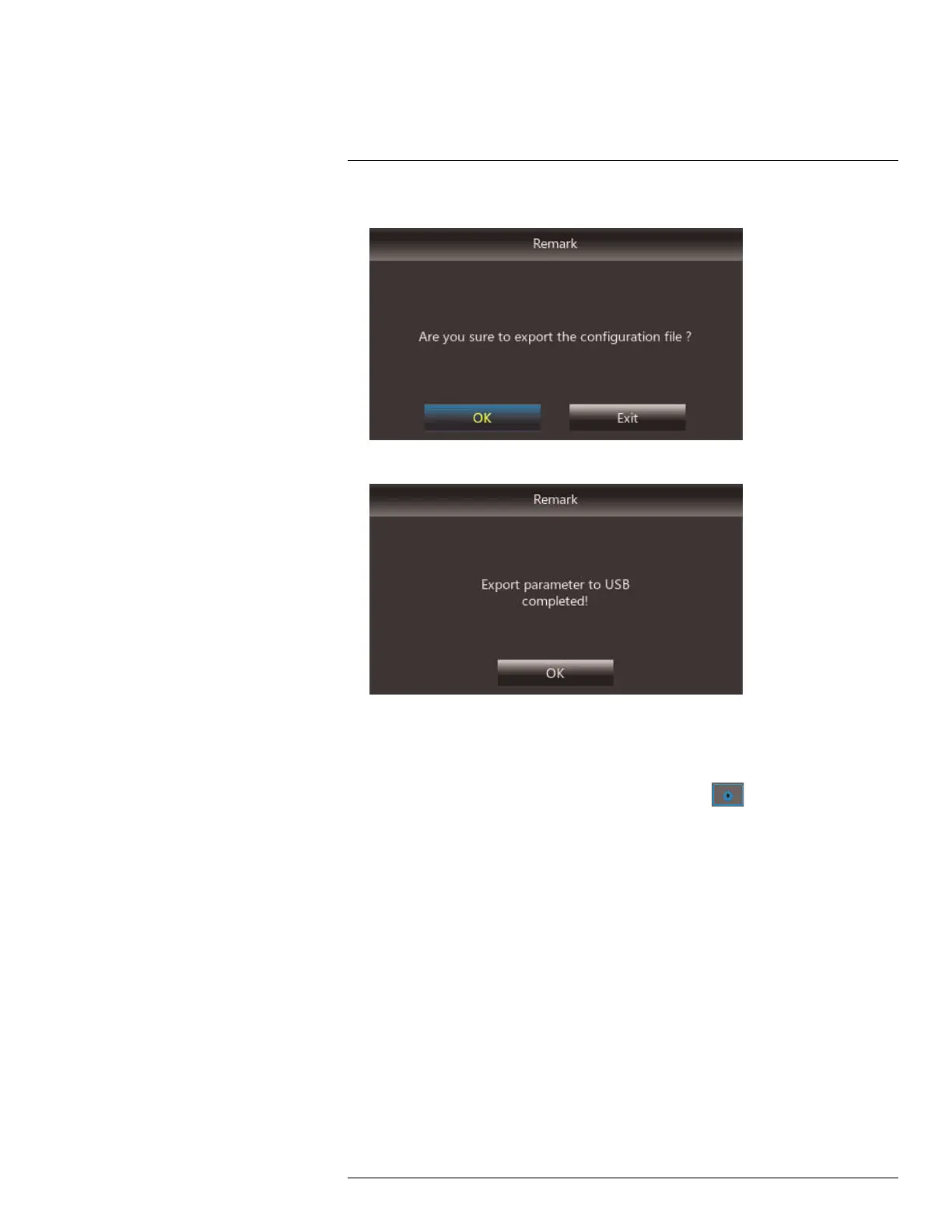Using the Main Menu14
6. Click OK to save the configuration file to your USB.
7. Click OK to return to the menu.
14.8.7 Loading a System Configuration from a USB Flash Drive
1. Insert a USB flash drive (not included) that contains a saved configuration to a USB
port. See above for details on how to save your DVR configuration.
2. Right-click to open the Menu Bar and click Main Menu (
).
3. Click Advanced and select the Maintenance tab.
4. Click Load Settings.
#LX400080; r.36800/36800; en-US
61
