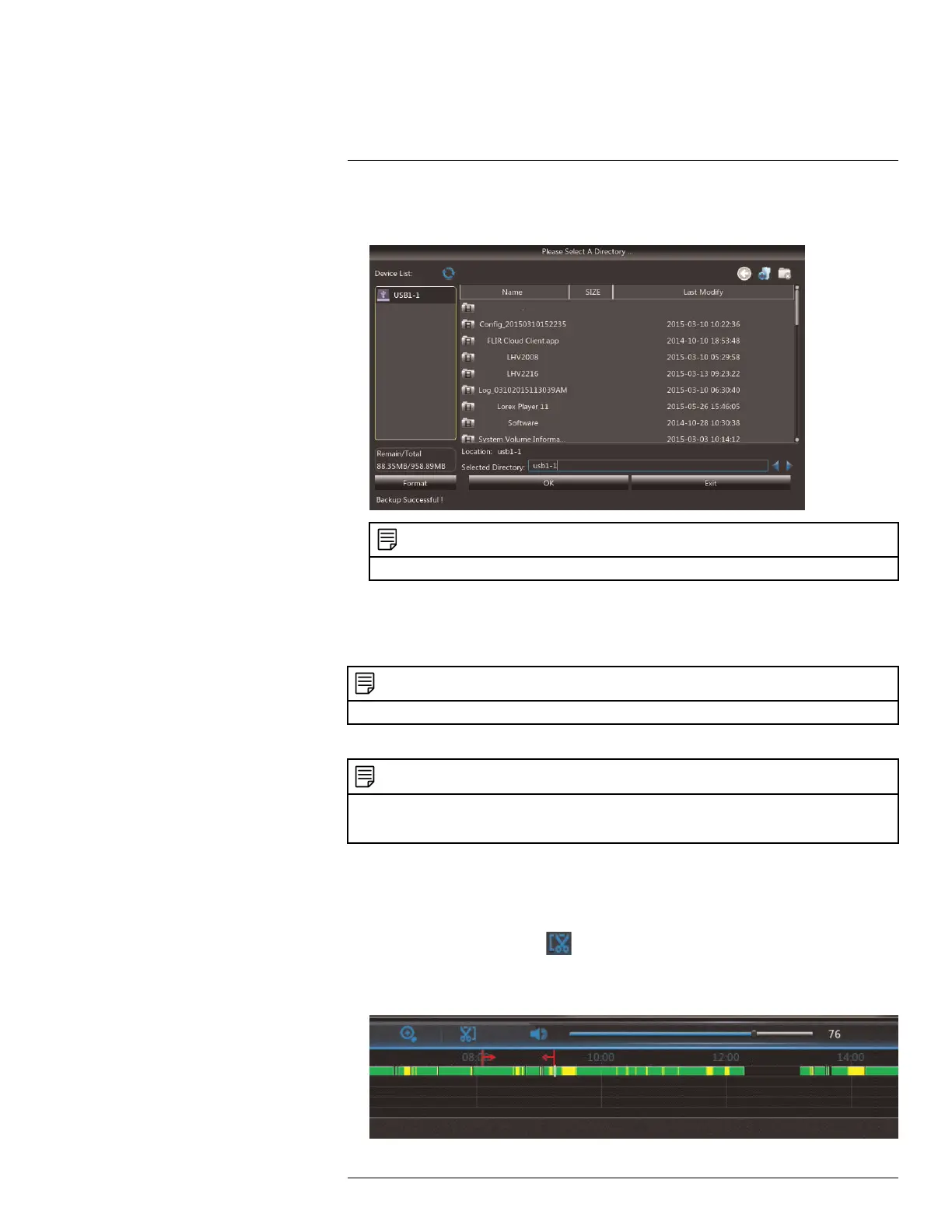Backup12
4. Click OK.
Wait for the backup to finish before removing the USB memory drive.
NOTE
For details on playing back video files, see 12.3 Viewing Backed Up Video, page 30.
12.2 Using Video Clip Backup
Video clip backup allows you to select a duration of video during playback mode and save
it to a USB flash drive (not included).
NOTE
Video clip backup is only available when a single channel is selected for playback.
To create a backup video clip:
NOTE
The LH060 Series only has two USB ports. Backing up video requires you to unplug the wireless receiver
in order to plug in a USB flash drive. You will lose live feeds of all cameras when you unplug the wireless
receiver.
1. Connect a USB flash drive (not included) to one of the USB ports on the DVR.
2. Open Playback Mode with only one channel selected. For details, see 11.1 Playing
Back Recorded Video, page 21.
3. Click on the time seek bar to select the playback time you want to start the backup clip.
4. Click the clip backup button (
) to start your backup at the current playback time.
5. Click on the time seek bar to select the playback time you want to end the backup clip.
The start time and end time of the backup clip is indicated by the red lines.
#LX400080; r.36800/36800; en-US
28
