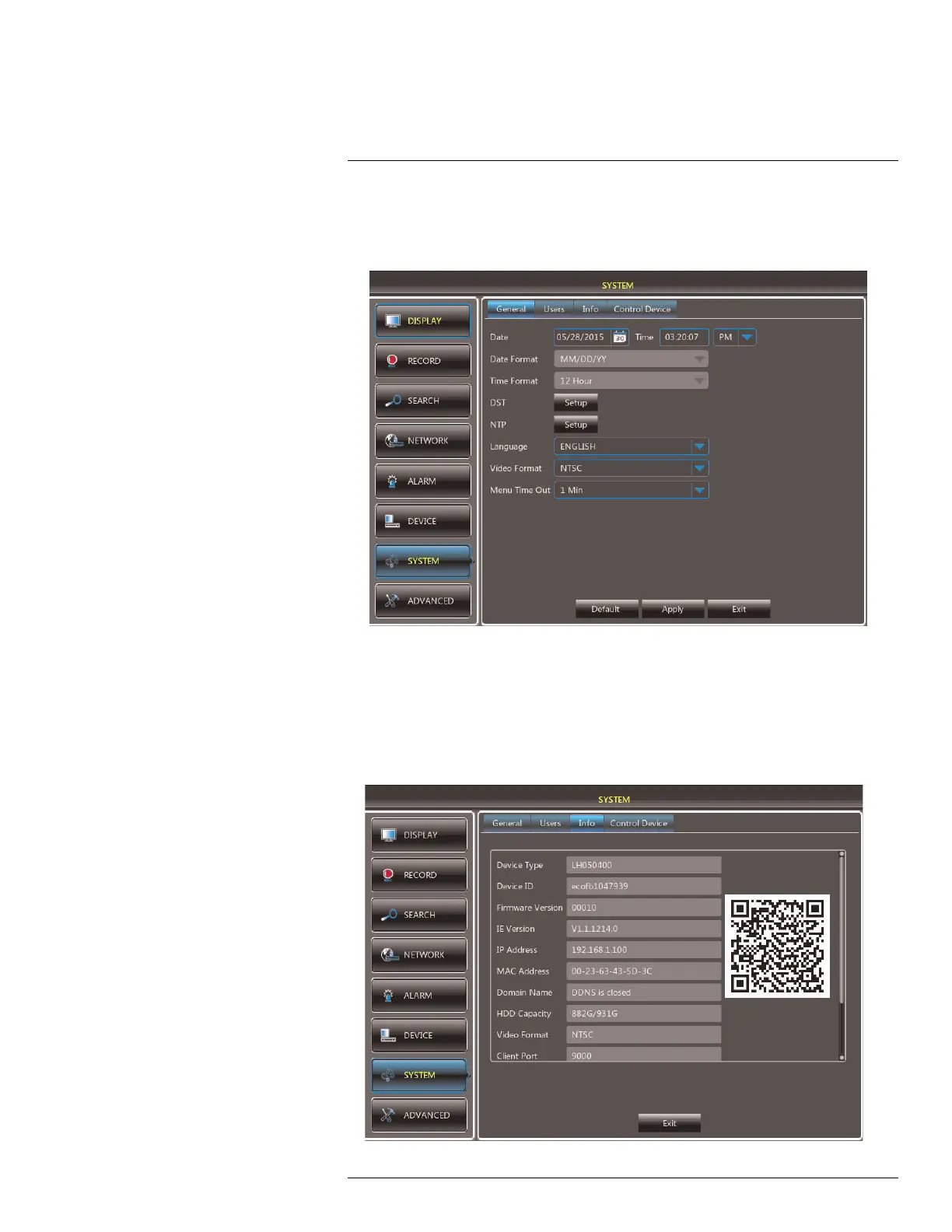Using the Main Menu14
To configure Menu Time Out:
1. Select the General tab. In the Menu Time Out drop-down menu, select the desired
time the system menu remains on the screen during inactivity.
2. Click Apply to save your settings.
14.7.4 Adding Users & Changing the Admin Password
For details on creating user accounts, see 13.2 Adding Users, page 32.
14.7.5 Viewing System Information
• Click the Info tab.
#LX400080; r.36800/36800; en-US
53
