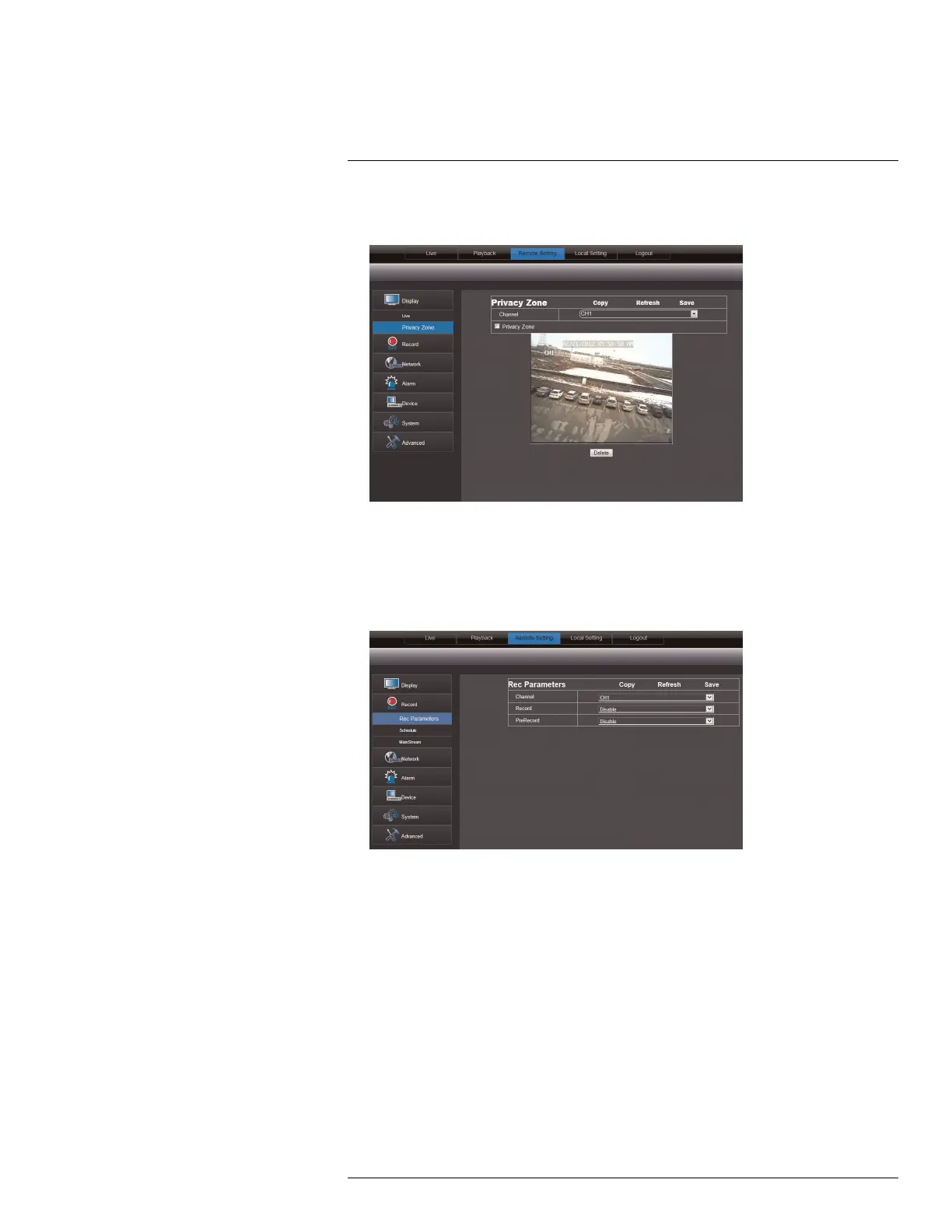Using the PC/Mac Client Software
16
4. Drag your mouse cursor over the areas you wish to black out. A red box indicates the
area that is masked (blocked out).
• To remove a privacy area, click on the red box, then click the Delete button.
5. Click Save to apply your settings.
16.11 Configuring Recording Parameters
1. Click the Remote Setting tab, and then click Record>Rec Parameters.
2. Configure the following:
• Channel: Select the channel you wish to configure.
• Record: Select Enable or Disable to start or stop system recording.
• Pre-record: Select whether to enable or disable pre-recording.
3. Click Save to apply your settings.
16.12 Configuring the Recording Schedule
1. Click the Remote Setting tab, and then click Record>Schedule.
#LX400080; r.36800/36800; en-US
76
