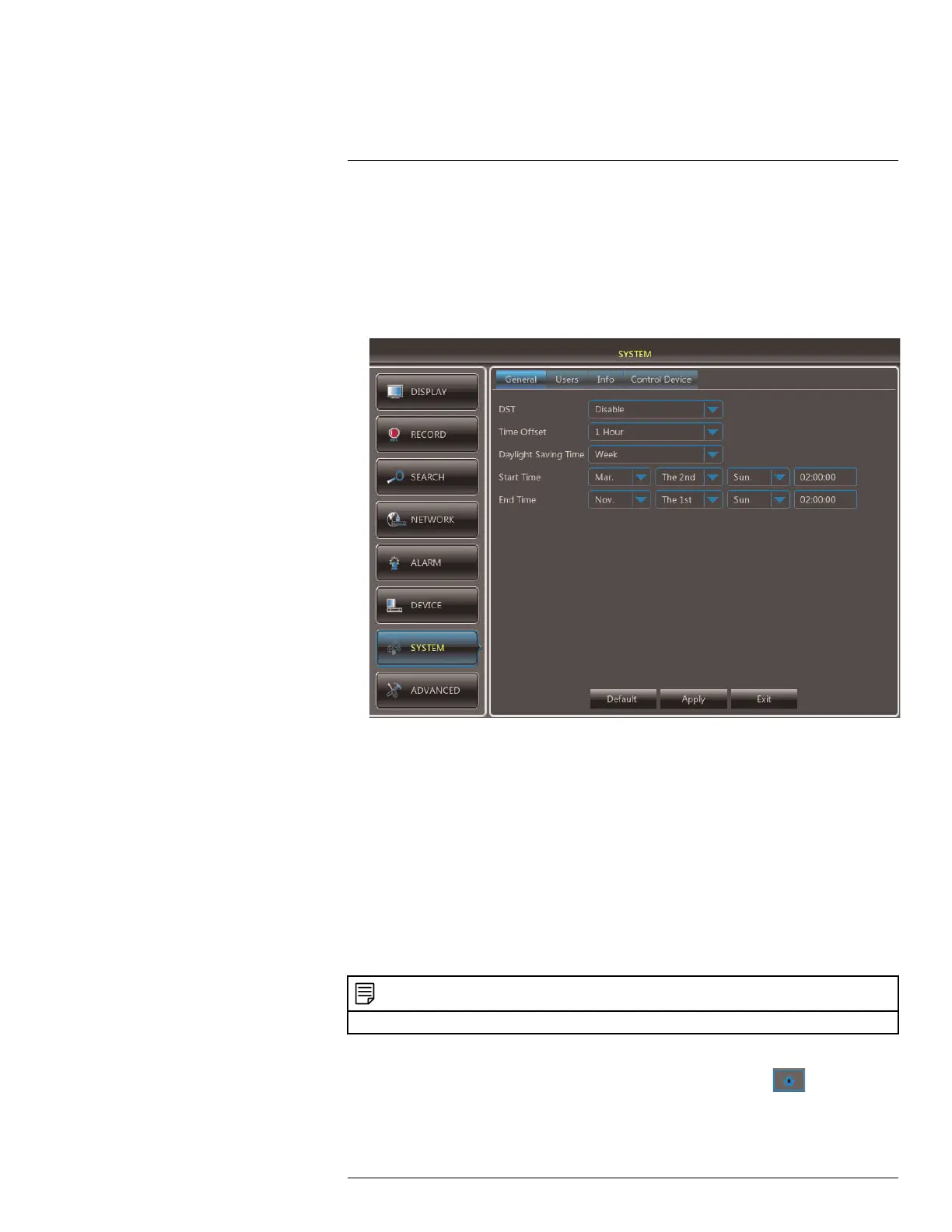Setting the Date and Time
9
9.1 Configuring Daylight Savings Time (DST)
If your region observes Daylight Savings Time (DST), follow the instructions below to con-
figure your DVR to automatically update the time when the clock updates.
To enable automatic DST adjustments:
1. Click the DST Setup button.
2. Configure the following:
• DST: Select Enable.
• Time Offset: Select the number of hours the system should move forward or back-
ward when DST occurs.
• Daylight Saving Time Mode: Select Week or Everyday. This allows you to select
whether DST should begin and end at the beginning of the week or on a specific
date.
• Start Time and End Time: Enter when DST starts and ends.
3. Click Apply to save your settings.
9.2 Using a NTP Server to set your System Time
A NTP (Network Time Protocol) server syncs your system time with an online time server.
Lorex provides a free NTP service that allows your DVR to automatically update the time
for Daylight Savings Time.
NOTE
A constant Internet connection is required to use the NTP feature.
To enable NTP:
1. Right-click to open the Menu Bar and click the Main Menu button (
).
#LX400080; r.36800/36800; en-US
18
