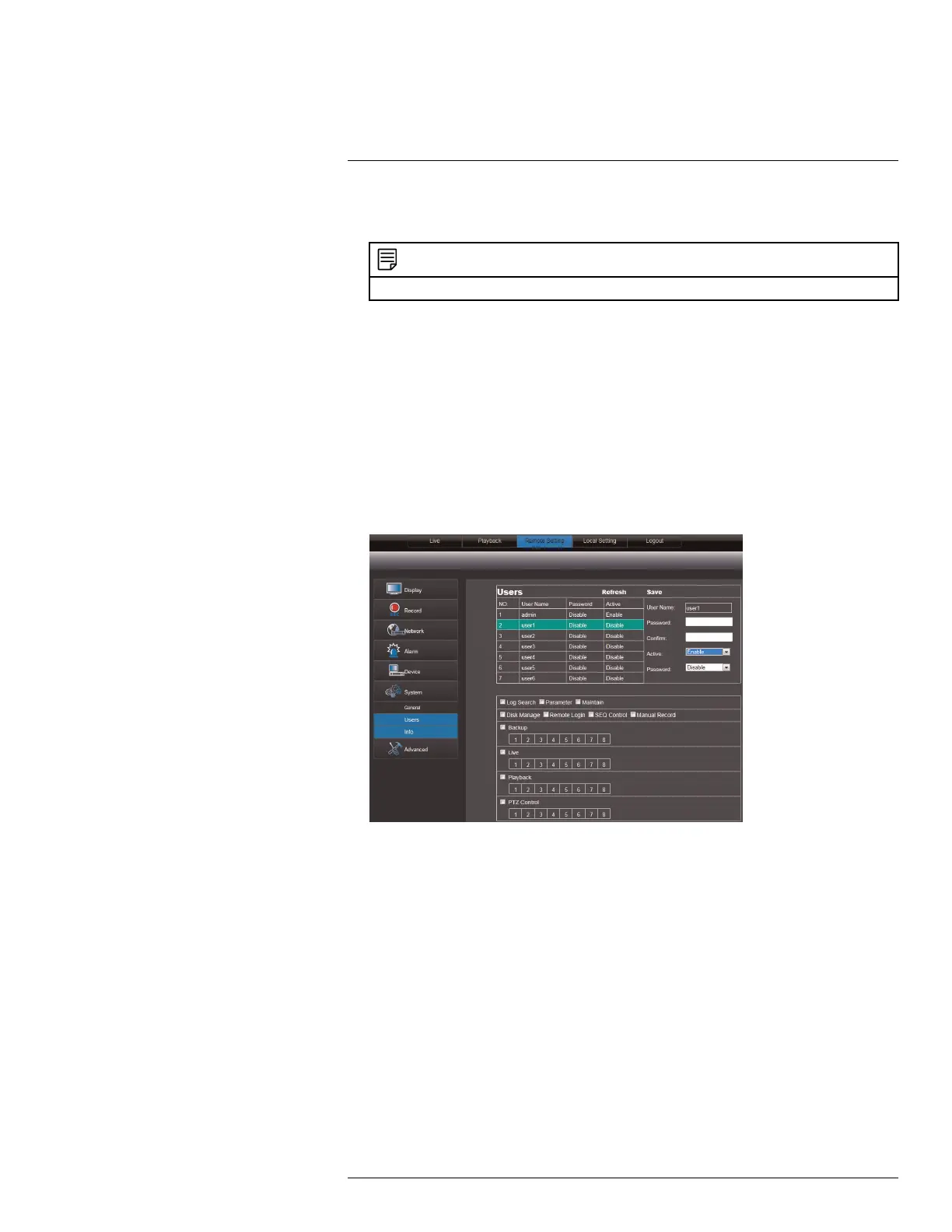Using the PC/Mac Client Software
16
3. Select DST to enable daylight savings time, or NTP to sync the time with a NTP time
server.
NOTE
Using the NTP feature requires that your DVR have a constant Internet connection.
16.22 Changing the System’s Menu Time Out
1. Click the Remote Setting tab, and click System>General.
2. In the Menu Timeout drop-down menu, select the duration the menu stays on screen
before disappearing.
3. Click Save to apply your changes.
16.23 Configuring System User Accounts
You can add user accounts on the system.
To configure the user accounts menu:
1. Click the Remote Setting tab, and click System>Users.
2. Configure the following:
• Click the desired user you wish to configure (i.e. user1).
• User name: Enter the desired user name.
• Password: Enter the desired user password.
• Confirm: Re-enter the user password.
• Active: Select Enable or Disable to activate or de-activate a user account.
• Password: Select Enable to require a user password when users log on.
3. Select the menus that the user will have access to.
4. Click Save to apply your settings.
#LX400080; r.36800/36800; en-US
83
