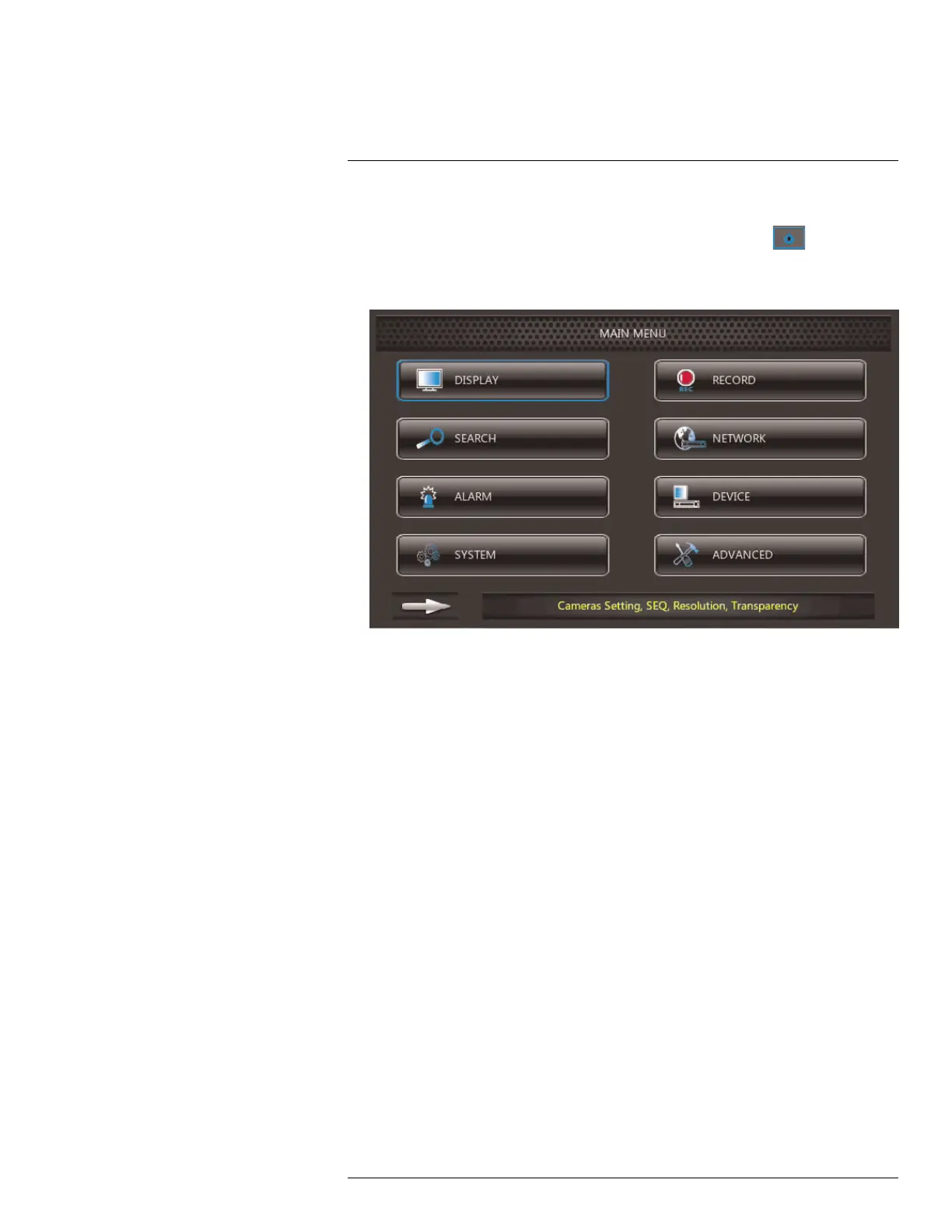Using the Main Menu
14
To open the Main Menu:
1. Right-click to open the Menu Bar and click the Main Menu button (
).
2. Enter the system user name (default: admin) and password (default: 000000) and
click Apply.
• Display: Configure display options (e.g. camera color settings, camera title, video
output).
• Search: Search for recorded video and log files on the system.
• Alarm: Configure motion detection settings.
• System: Configure system time and user accounts.
• Record: Configure recording settings and recording schedules.
• Network: Configure system network settings (e.g. email alert settings, video streaming
quality settings).
• Device: Configure HDD recording mode, HDD format option.
• Advanced: Perform firmware upgrades or configure automatic upgrades.
#LX400080; r.36800/36800; en-US
35
