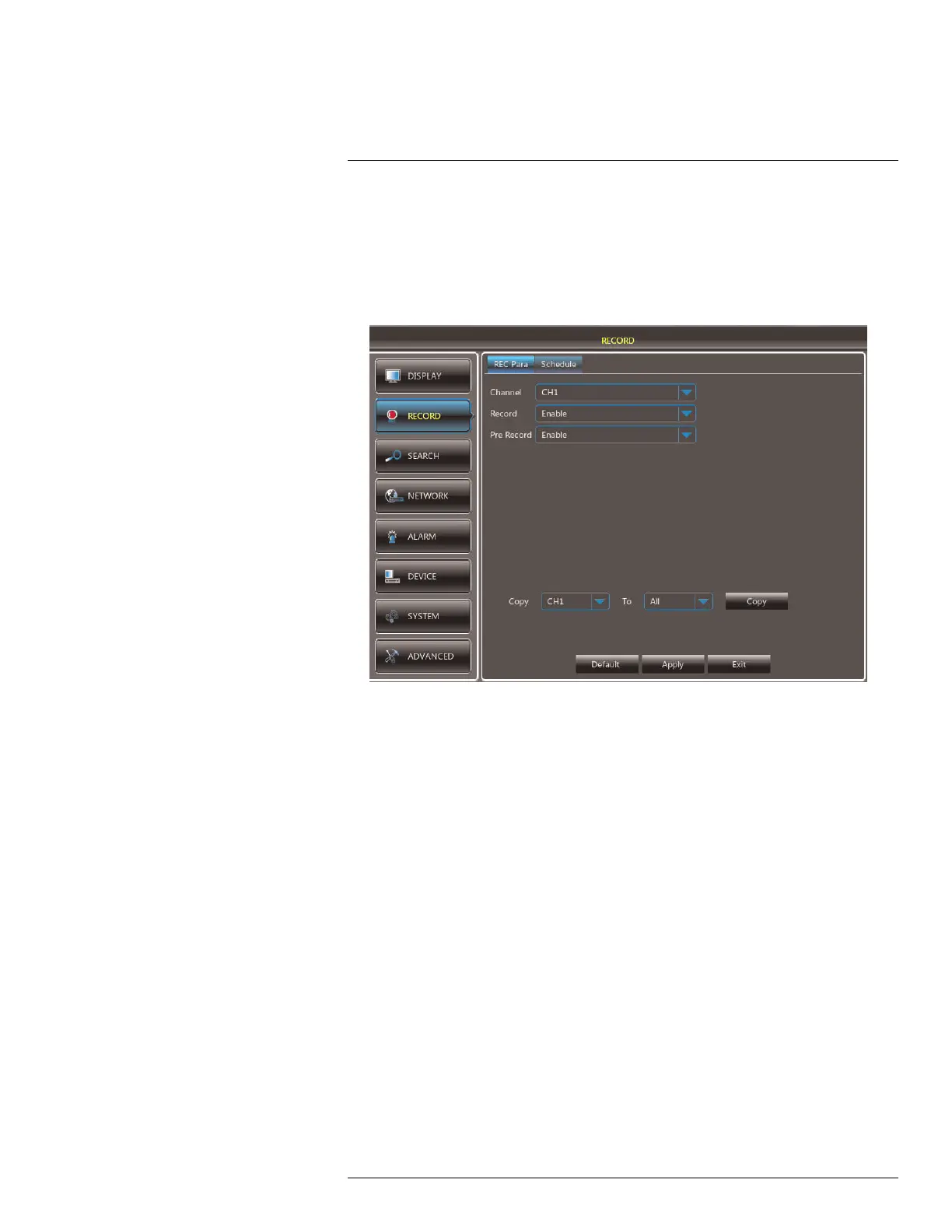Using the Main Menu14
14.2 Record
The Record menu allows you to configure recording settings, such as the recording resolu-
tion and recording schedule.
14.2.1 Configuring Pre-recording Settings
1. Select the Rec Para tab.
2. In the Channel drop-down menu, select the desired channel you wish to configure.
3. In the Pre Record drop-down menu, select Enable to enable pre-recording or Disable
to disable pre-recording.
4. Click Apply to save your settings.
14.2.2 Configuring the Recording Schedule (Continuous, Motion)
To configure the recording schedule:
1. Click the Schedule tab.
2. Under Channel, select the channel you wish to configure the schedule for.
3. Select the one of the option buttons (Continuous, Motion, or No Record).
#LX400080; r.36800/36800; en-US
40
