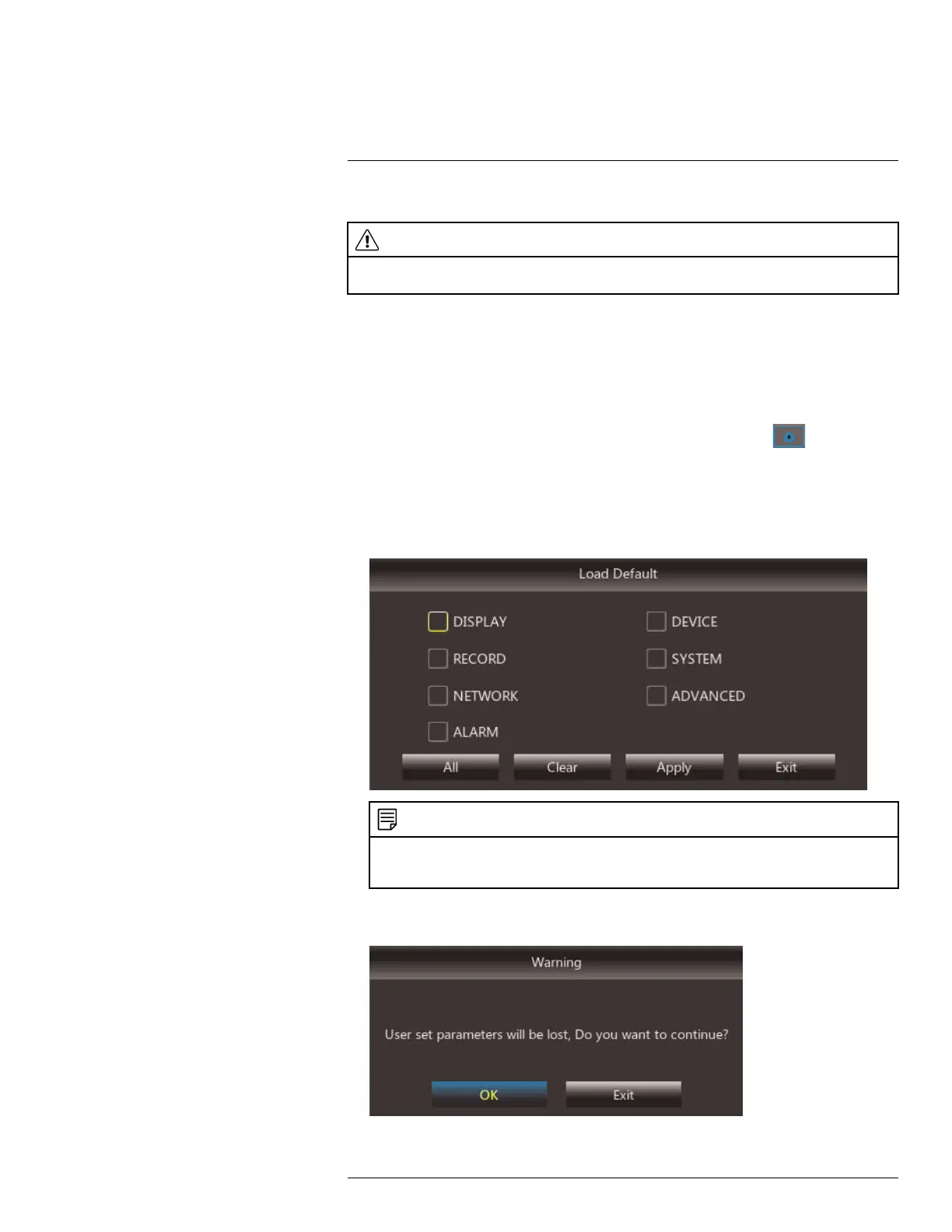Using the Main Menu14
9. Follow the on-screen instructions to update the firmware.
WARNING
Do not remove the USB flash drive or power off the DVR during the firmware update. Wait for the
system to reboot.
14.8.3 Restoring to Factory Default Settings
Restoring to factory default settings reverts any setting changes you have made to their
original settings. This does not affect the recordings saved on the DVR. You can reset a
single menu, or all menus.
To load system defaults:
1. Right-click to open the Menu Bar and click the Main Menu button (
).
2. Click Advanced.
3. Select the Maintenance tab.
4. Click Load Default.
5. Select the menus that you wish to restore to default settings, or click All to restore the
entire system to default settings.
NOTE
It is recommended to leave the Network menu unchecked when restoring the system to factory de-
faults. If you restore the Network menu, you will need to redo remote connectivity setup to access
your DVR over the Internet.
6. Click Apply.
7. When the warning window appears, click OK to restore your settings.
#LX400080; r.36800/36800; en-US
57
