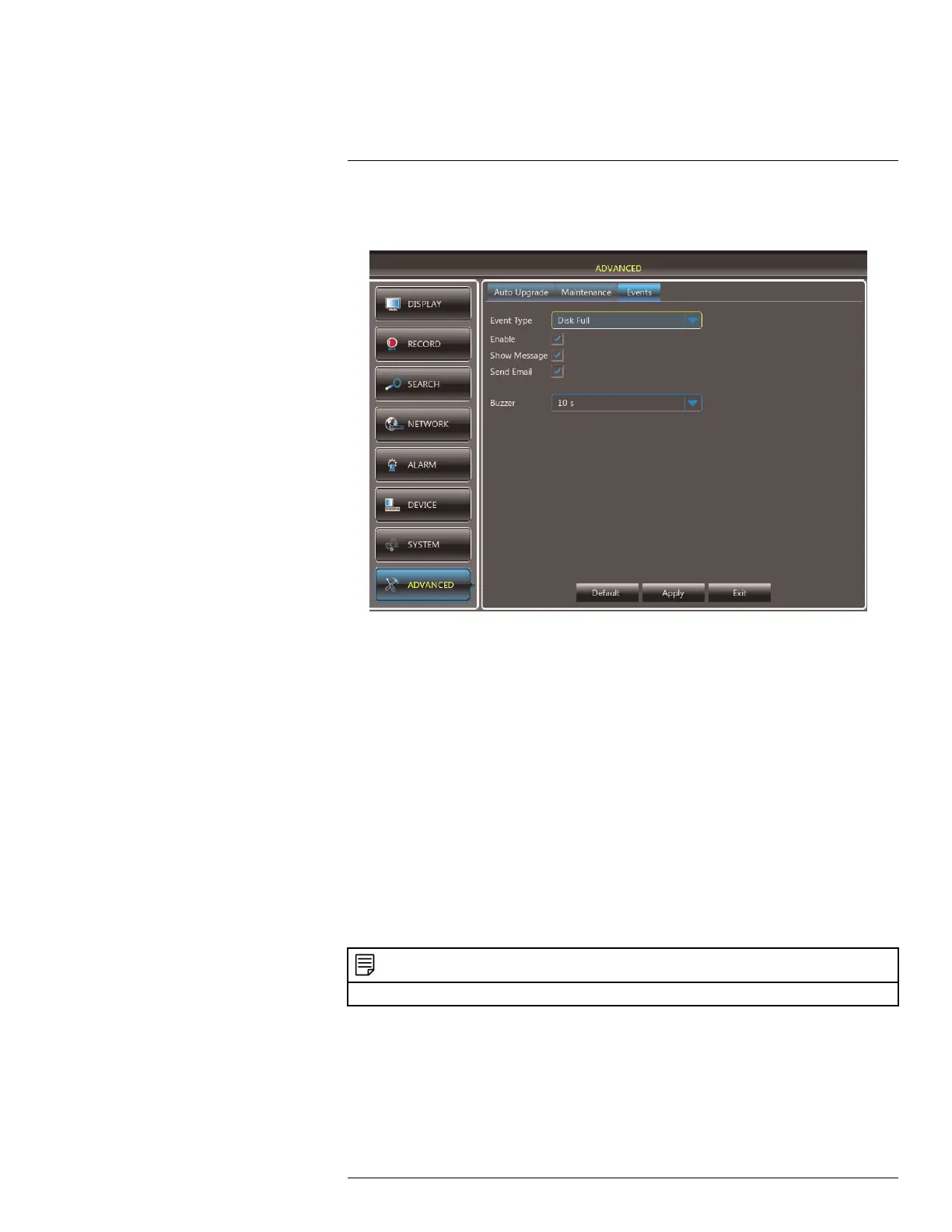Using the Main Menu14
To configure system warnings:
1. Click the Events tab.
2. Configure the following:
• Event Type: Select the event that triggers the system to send out a notification.
Choose from Disk Full (low hard drive space), Disk Error (hard drive error), or Vid-
eo Loss.
• Enable: Select Enable or Disable to activate or deactivate the system from send-
ing out notifications.
• Show Message: Select the checkbox for the system to display an error message
when an event occurs.
• Send Email: Select the checkbox for the system to send out email notifications
when a system error occurs. Note, email notifications must be configured.
• Buzzer: Select the buzzer (system beep) duration when the system detects a sys-
tem error.
3. Click Apply to save your settings.
14.8.6 Saving Your System Configuration to a USB Flash Drive
The DVR allows you to save your current system configuration to a USB flash drive (not in-
cluded). This is useful if you want to backup your current settings.
NOTE
This function only saves settings created in system menus. It does not save or backup any video.
#LX400080; r.36800/36800; en-US
59
