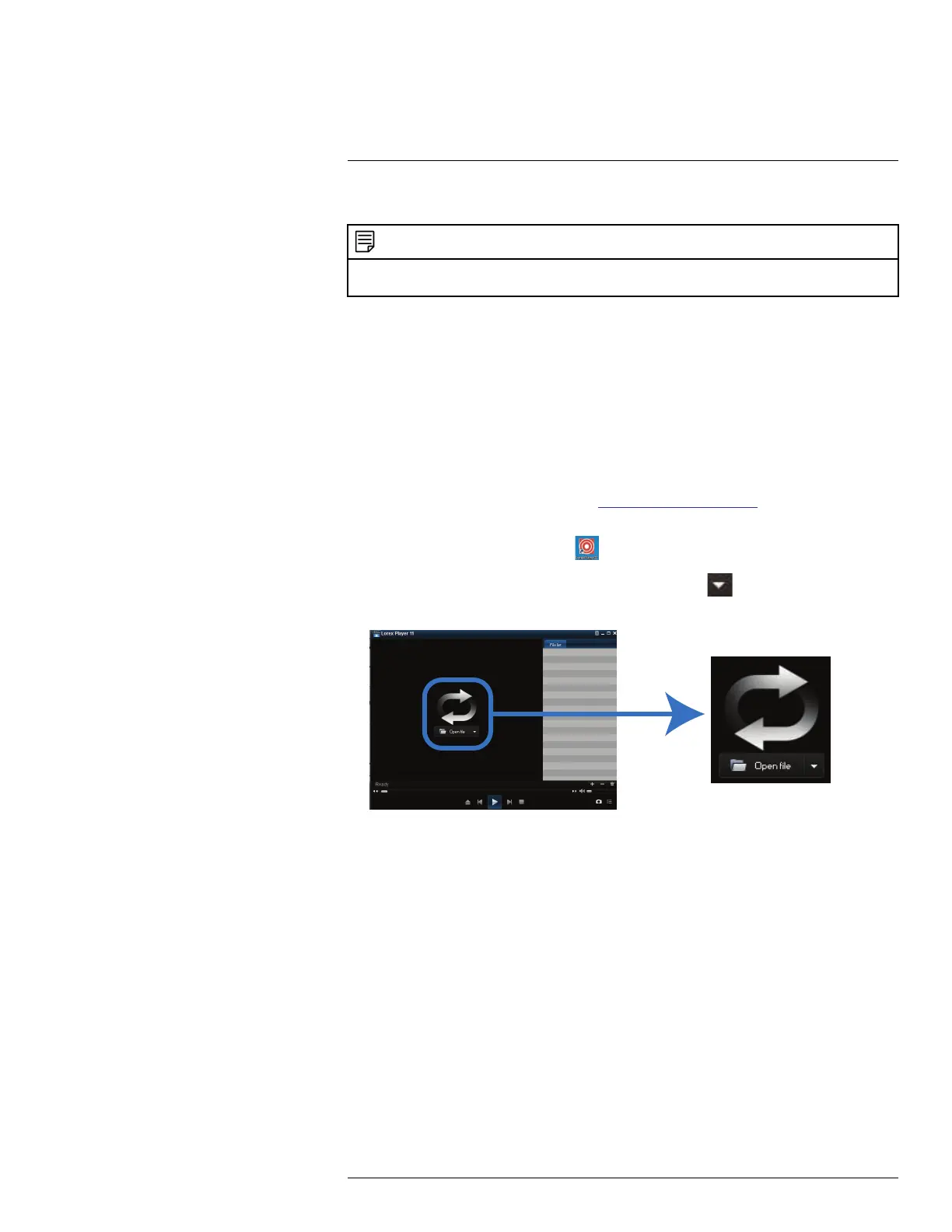Lorex Player 11: Playing Backed
up Video on PC
18
Lorex Player 11 allows you to view your backed up video files from your DVR on your PC.
NOTE
To view backed up video files on Mac, see 19 Lorex Player for Mac: Viewing Backed up Video on Mac,
page 138.
Minimum System Requirements
• Intel Pentium 4 or above.
• Microsoft Windows XP/Vista/7/8.
• 256 MB Ram.
• 16 MB video memory.
Prerequisites
• Back up video files from the DVR to your local hard drive.
18.1 Running Lorex Player 11
1. Download Video Player for PC from www.lorextechnology.com, under the page for
your DVR model.
2. Double-click the Lorex Player 11 (
) icon on the desktop.
3. Click the Open File to load a single video file. Click the
button next to it to load a
folder with backed-up videos.
4. Select the file and click Open.
• If you are opening a folder, click Add.
5. Double-click the file in the list on the right to begin playback.
#LX400080; r.36800/36800; en-US
134
