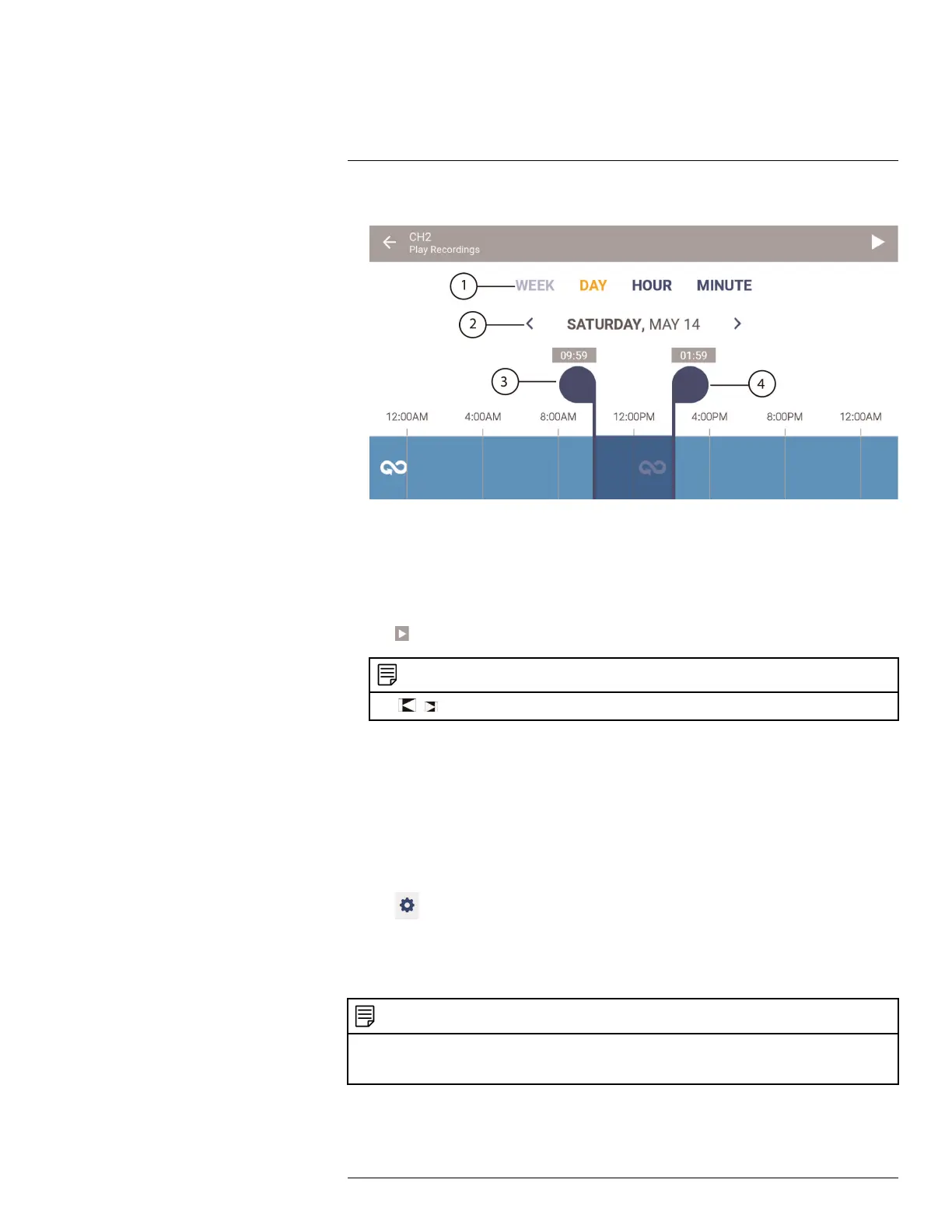Mobile Apps : Accessing your DVR Using a Mobile Device17
4.
Play Recordings Screen
1. Select the time scale. You can search recordings by week, day, hour, or minute.
2. Tap the left / right arrow to select the day you would like to play back from.
3 and 4: Playback start and end markers
5. Tap and drag the markers to set a time frame for playback. The marker on the left sets
the start time for playback and the marker on right sets the end time.
6. Tap
. The playback will start within the time frame that you selected.
NOTE
Tap
/ to play the previous / next playback video, respectively.
17.2.3.4 How to Manage Devices in the FLIR Secure™ app
You can add, delete, or modify your devices using the FLIR Secure™ app:
To add devices in the FLIR Secure™ app, see 17.2.1 Connect to Your Mobile Device Us-
ing FLIR Secure™, page 114
To modify a device:
1. From the Home screen, tap the camera channel under the recorder you want to modify.
The FLIR Secure™ app will stream live video from the selected camera channel.
2. Tap
. The app opens a channel settings screen.
3. Swipe to the bottom of the screen and tap Device Settings.
4. The Device Settings screen appears. You can modify the name of your device, enable
/ disable mobile and device error notifications.
5. Tap SAVE after you make your changes.
NOTE
You can change the password of your recorder through the FLIR Secure™ app. From the Device Set-
tings screen, tap Change password and enter a new password for your recorder. Tap CHANGE. Your
password is updated in the FLIR Secure™ app and recorder.
#LX400080; r.36800/36800; en-US
132
