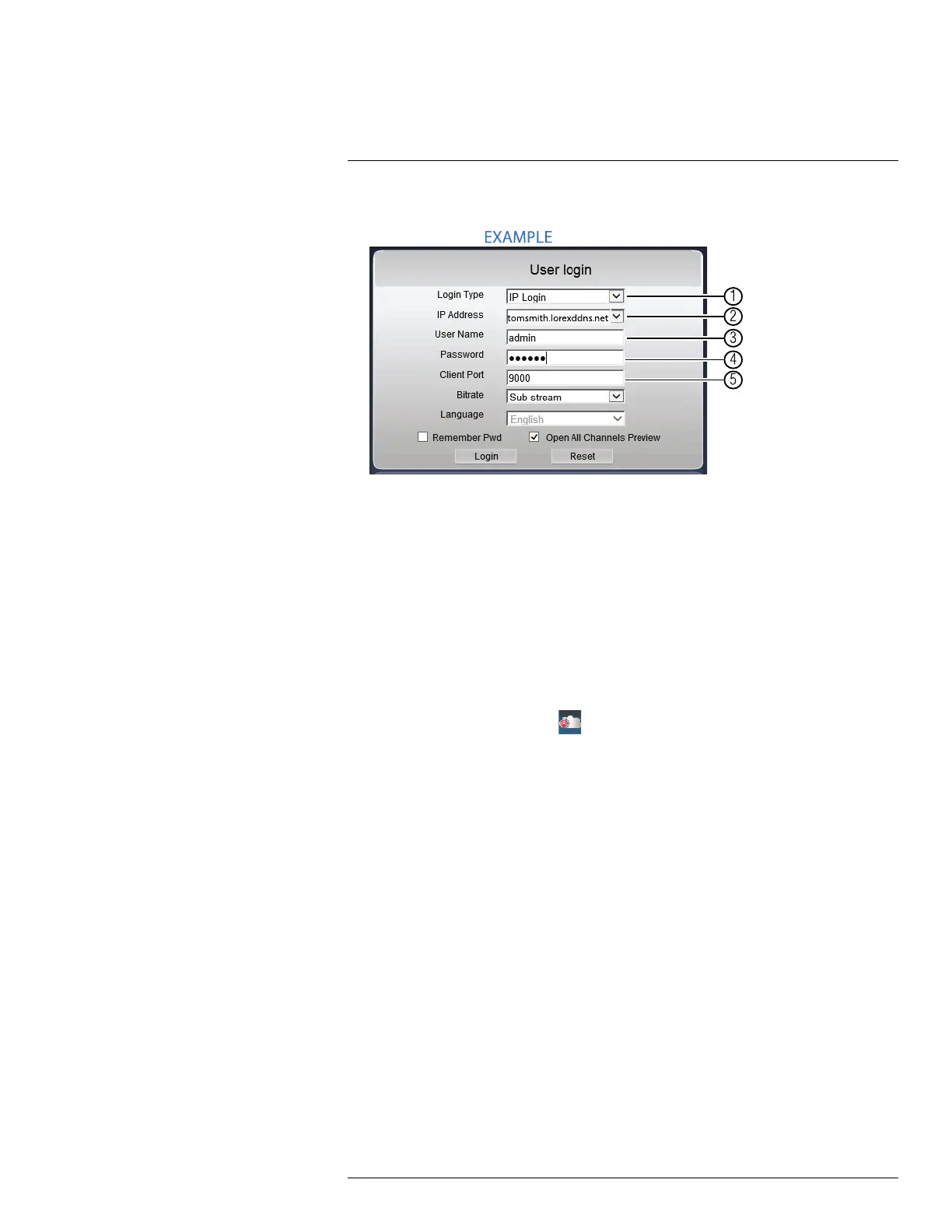DDNS Setup—Access your DVR Remotely over the Internet
21
3. Configure the following:
3.1. Under Login Type, select IP Login.
3.2. Under IP Address, enter the DVR’s DDNS Address (e.g. http://www.tomsmith.
lorexddns.net).
3.3. Under User Name, enter the DVR’s user name (default: admin).
3.4. Under Password, enter the DVR’s password (default: 000000).
3.5. Under Client Port, enter the DVR’s Client Port (default: 9000).
1. Click Login.
To connect using the DVR’s DDNS address on a Mac:
1. Install the Lorex Stratus Client on a remote computer.
2. Open Safari, then click Safari>Quit Safari. This resets Safari to complete the
installation.
3. Open the Lorex Stratus Client (
) from the Applications list.
#LX400080; r.36800/36800; en-US
150
