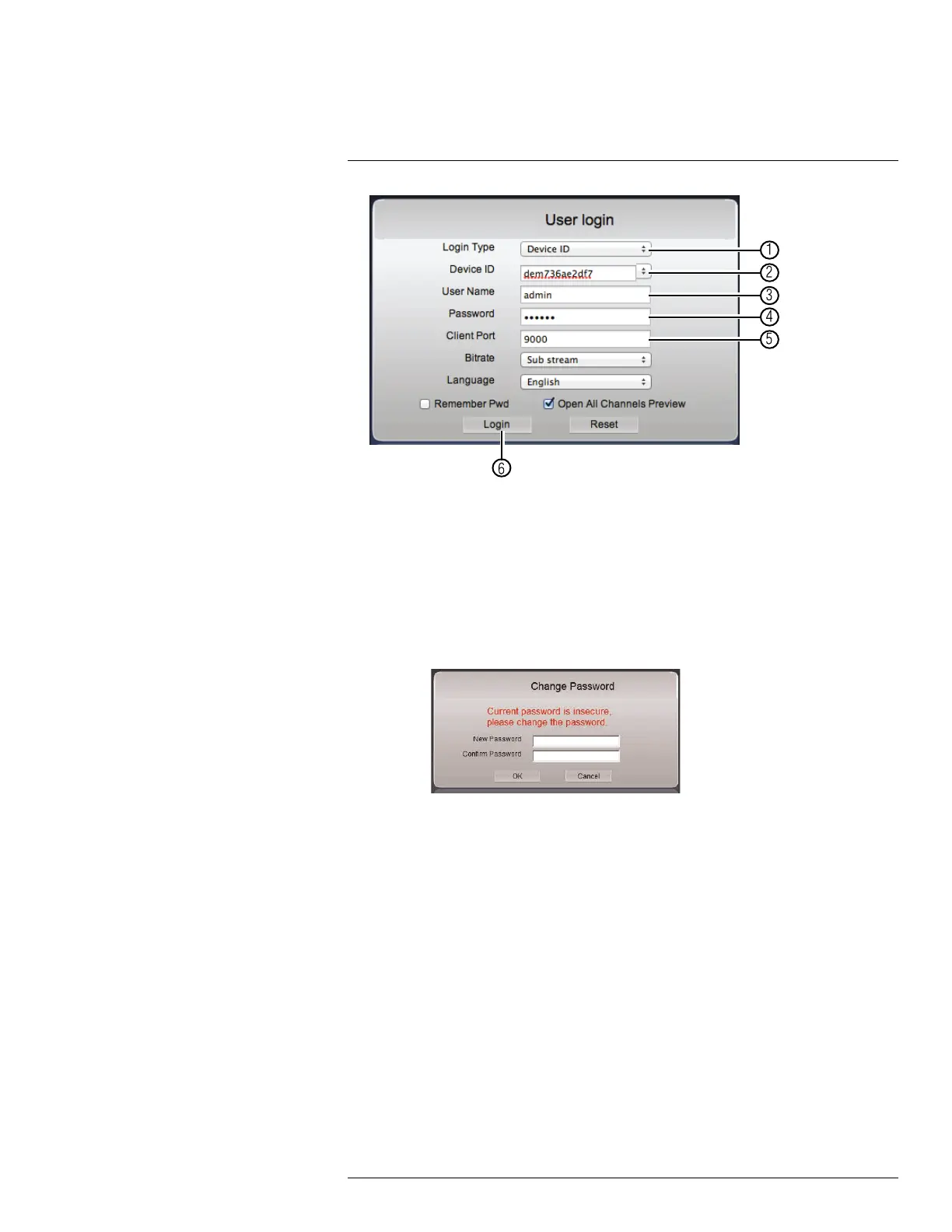Connecting to Your DVR Over the Internet on PC or Mac
15
4.1. Under Login Type, select Device ID.
4.2. Under Device ID, enter the DVR’s Device ID. See the label on the top of the
DVR to find the Device ID.
4.3. Under User Name, enter the DVR’s user name (default: admin).
4.4. Under Password, enter the DVR’s password (default: 000000).
4.5. Under Client Port, enter the DVR’s Client Port (default: 9000).
4.6. Click Login.
• If this is the first time connecting to your system, you will be prompted to
change the password. Enter a new 6 character password and click OK.
5. Enter the new password in the login screen and click Login to connect to the DVR.
The Client Software connects to your DVR and streams live video from your cameras.
#LX400080; r.36800/36800; en-US
67
