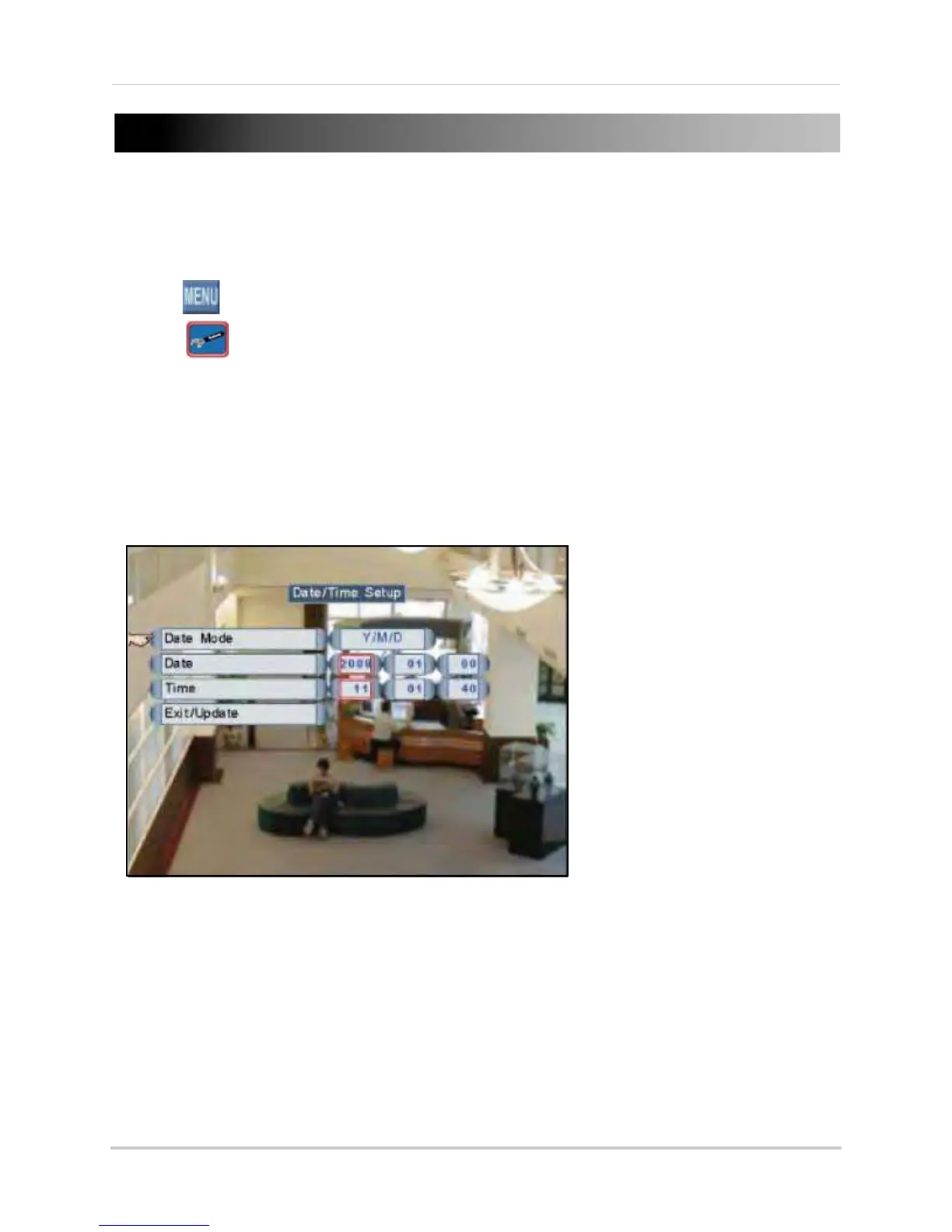13
SETTING THE DATE AND TIME
It is highly recommended to immediately set the date and time when first setting up your system.
To set the date and time:
1. Click
to open the Main Menu.
2. Click
to open the Setup menu.
3. Click Date/Time Setup and configure the following options:
• Date Mode: Use the scr
oll wheel to select Y/M/D, D/M/Y, or M/Y/D.
• Date: Use the scroll wheel to manually enter the date.
• Time: Use the scroll wheel to manually enter the time.
4. Click Exit/
Update. The new date and time are saved; the system returns to the Setup menu.
5. Right-click to exit until all menus are closed. The date and
time will appear on the
bottom-left corner of the screen.