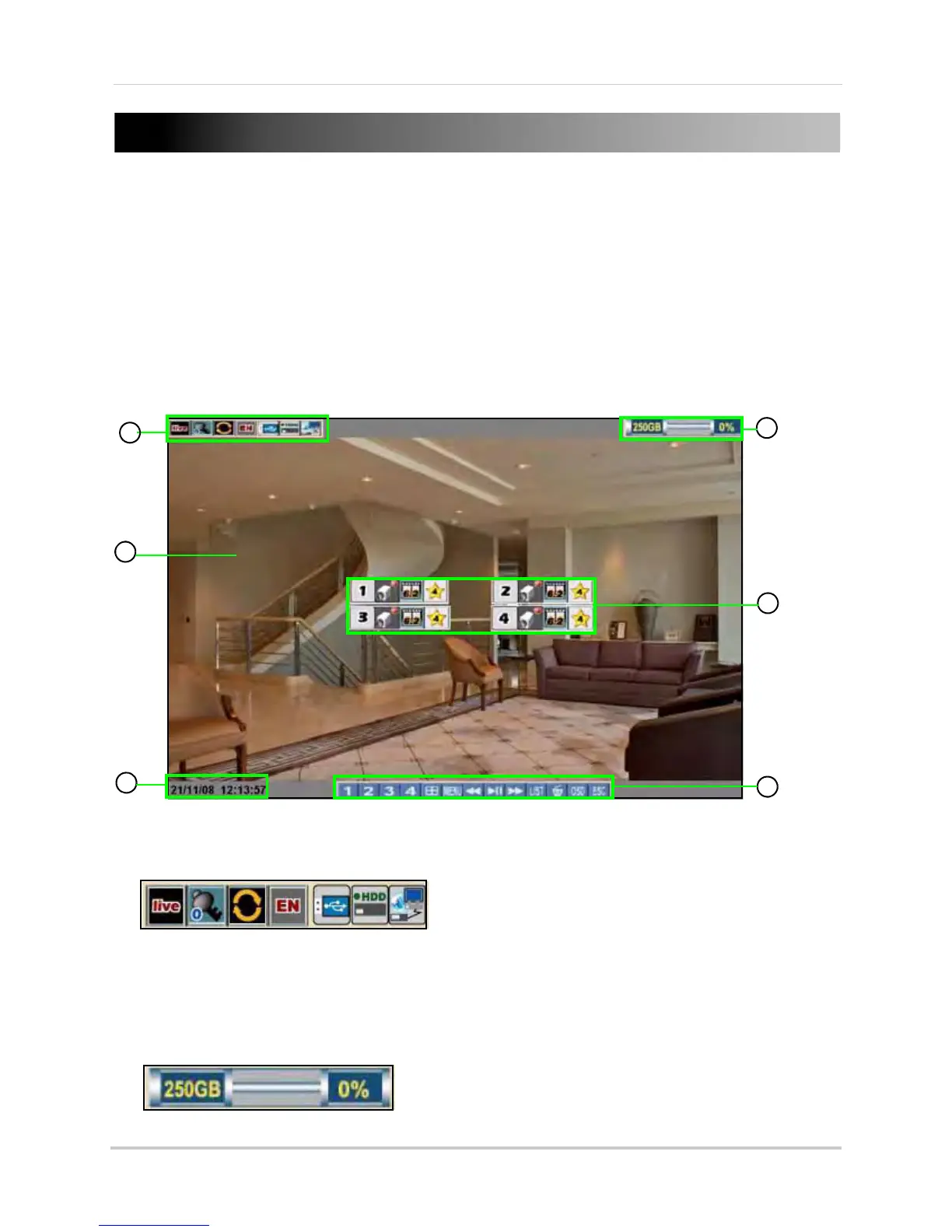8
STARTING THE SYSTEM
To power the system ON:
• Connect the power cable to the DC 12V port on the rear panel of the system
At startup, the system performs a basic system check and runs an initial loading sequence. After
a
few moments, the system loads a
live display view (
Live Mode
).
NOTE: Make sure all cameras and cables are properly connected prior to powering on the
sys
tem.
Onscreen Display
4-channel
1. System Status Bar: Displays mode, password type, recording mode, language, and status of
devices (HDD and USB).
2. Display: Fu
ll-screen single channel and Quad split-screen available in Live Viewing and
Playback modes; if cameras are disconnected, channels display a blue screen with the text,
"VLOSS."
3. HDD Status: Display
s th
e recording space consumed on the hard disk (%) and the size of the
pre-installed hard drive. For example, 250 GB.
Figure 4.0 Live viewing with on-screen display (4-channel model)
2
4
5
6
1
3