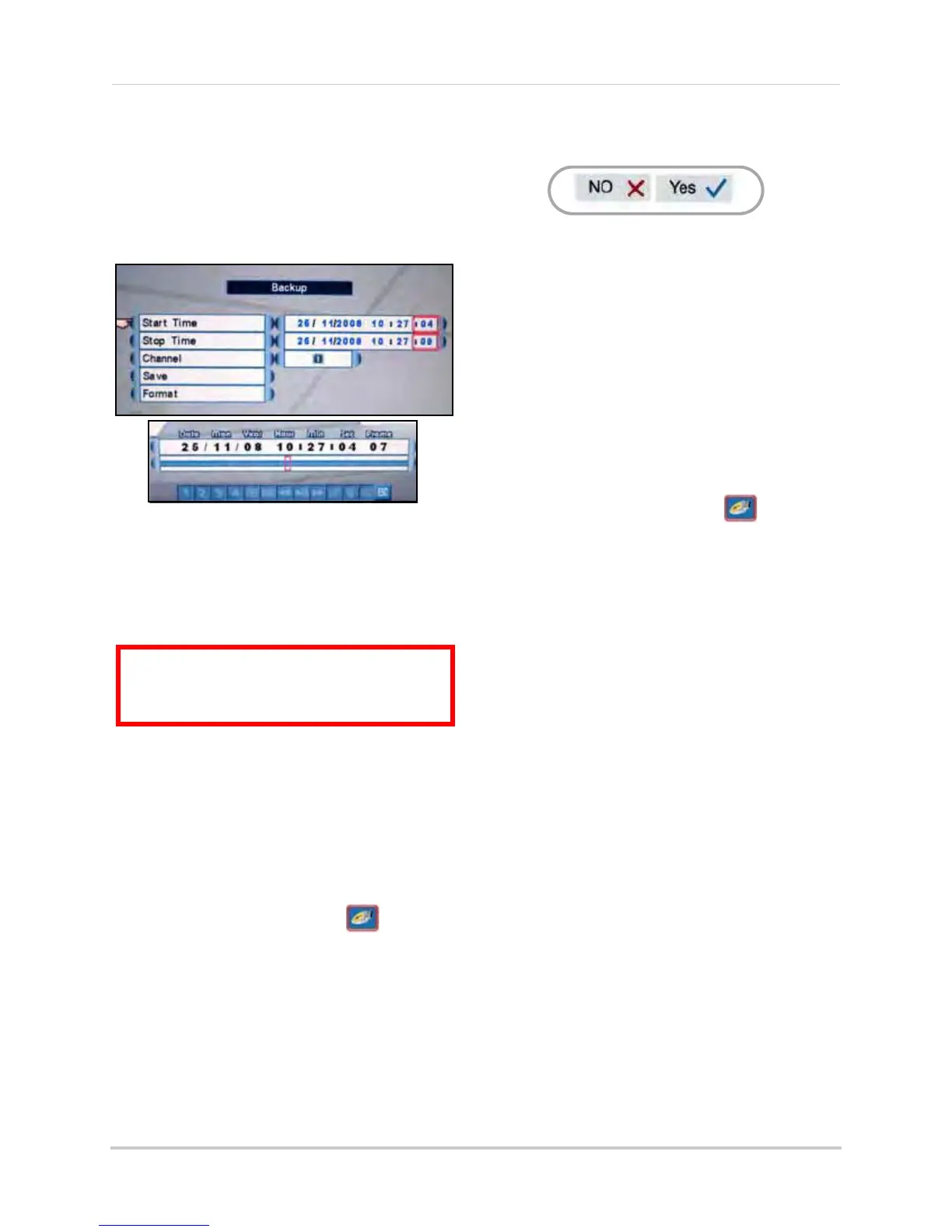31
Using the Main Menu
Backup
Set start and stop times for recorded video
data you wish to copy to a connected USB flash
drive (not included).
NOTE:
The system supports most brands of
USB flash drives from 128 MB ~ 8 GB.
Formatting the USB Drive
Prior to backing up data, you must first format
the USB flash drive so it will function properly
with the system.
To format the USB drive:
1. Connect a USB flash drive to the USB port
on the front panel o
n the system.
NOTE:
Do not connect a USB flash drive to the
USB port on the rear panel. Only the port on the
front panel has been designed for backup data
transfer.
2. From the Main Menu, click . The
Backup menu opens.
3. Click Format.
4. Click Yes to f
ormat the hard disk or click
No to cancel.
Please allow a few moments for formatting to
take place and
the system t
o reset.
To backup data:
1. Connect a formatted USB flash drive to the
USB port on the fr
ont panel.
NOTE:
Do not connect a USB flash drive to the
USB port on the rear panel. Only the port on the
front panel has been designed for backup data
transfer.
2. From the Main Menu, click . The
Backup menu opens.
3. Click Start Time,
and sele
ct the date,
month, year, and time to begin the backup.
Event Markers will appear in the Time Bar
as you scroll through the date and time.
4. Click Stop Time, and select
the date,
month, year, and time to begin the backup.
NOTE: Ev
ent Markers will appear in the
Time Bar as
you set through the Start and
Stop times.
5. Click Select Channel, and select
a channel
for backup.
6. Click Save. Backup begins—the on-screen
count
er displays the progress of the
transfer based on the selected start and
stop times.
7. To cancel Backup, right-click until you
return to the
main screen. Please allow a
few moments for the system to exit.
NOTE:
Backup may take several moments
depending on the size of data being transferred.
ATTENTION: Formatting erases
all data
on the USB flash drive. This step
cannot
be undone.
Figure 14.1 Confirm formatting