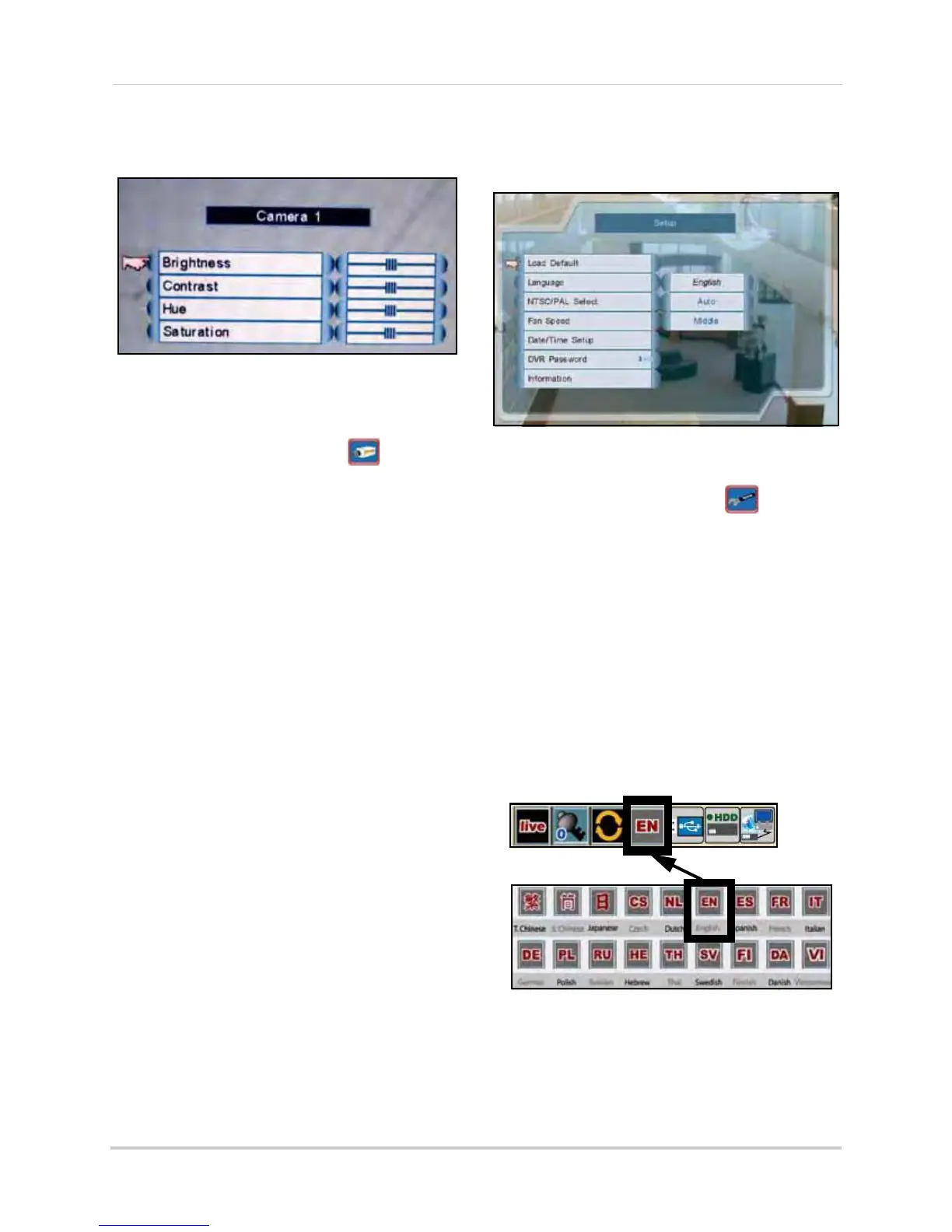24
Using the Main Menu
Camera
Configure display settings for each camera.
To configure camera settings:
1. From the Main Menu, click . The
Camera menu opens.
2. Click camera 1, 2, 3, or 4. The
video
settings menu
opens.
3. Configure the following:
• Brightness
• Co
ntra
st
• Hue
• Saturation
4. Scroll up/down to increase/decrease the
v
alue f
or the selected option.
5. To save your settings, right-click until you
r
eturn t
o the main screen.
Setup
Set date/time, system language, passwords,
and view system information.
To configure Setup settings:
1. From the Main Menu, click . The
Setup menu opens.
2. Configure the following:
• Load Default:
Cl
ick to load default factory
settings.
• Language: Select English, Traditional
Chinese, Spanish, Russian, Italian,
Simplified Chinese, Japanese, German,
French, Dutch, Czech, Polish, Hebrew,
Thai, Danish, Finnish, Swedish, and
Vietnamese.
NOTE:
The new language is reflected in
the status bar in the top-left corner
(4-channel
only
).
• NTSC/PAL Select: Scroll up/down to select
NTSC (I.e. North America), PAL (i.e. Europe),
or AUTO. If AUTO, the system will
automatically detect the format of the
connected cameras.
Figure 11.1 System Languages