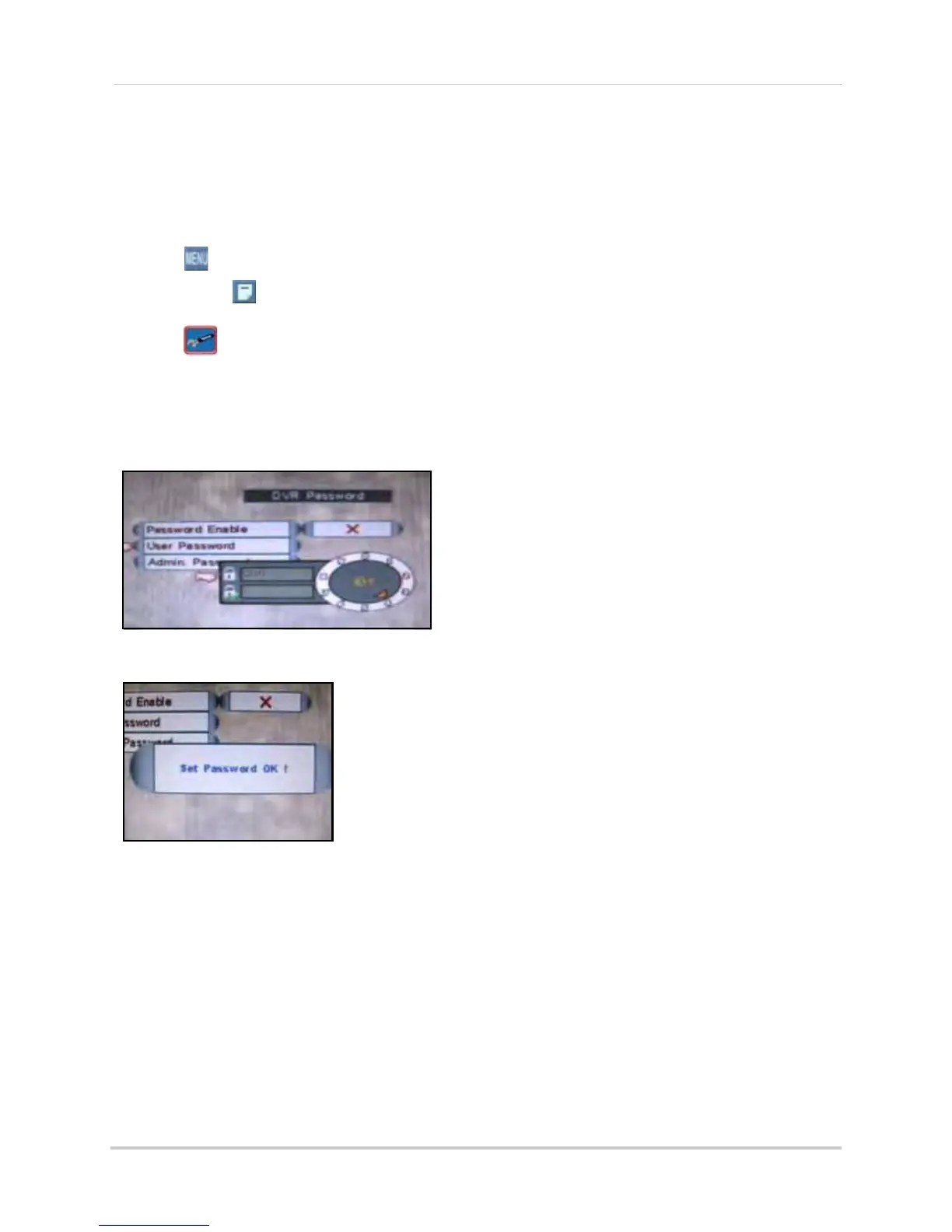22
Managing Passwords
Changing Passwords
You need to be logged in as the administrator (ID 2; password 2222) in order to change passwords
on the system.
To change passwords:
1. Click
to open the Main Menu.
NOTE:
Click in 8/16-channel models.
2. Click . The Setup menu opens.
3. Click DVR Pass
word. The Password Wheel opens.
4. Log in as the administrator (by default, ID 2, password 22
22).
5. Click either User Password or Admin Password
.
6. Use the Password Wheel to input a 4-digit passw
ord. Input it again to confirm.
7. To exit, right-click until you return to the main screen.
Figure 8.1 Password change
Figure 8.2 Password confirmation