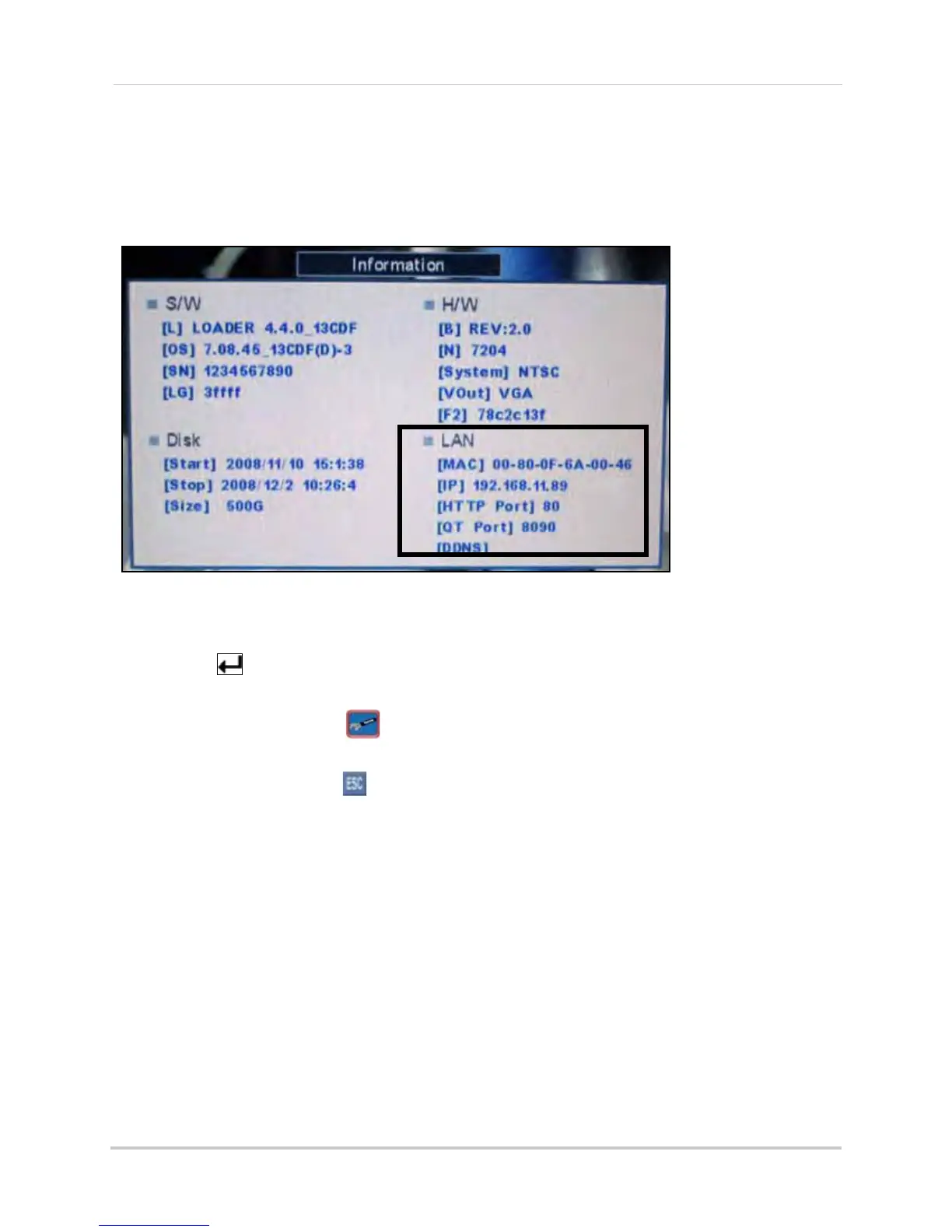54
Appendix B: Setting up Local and Remote Viewing
How do I find my IP and MAC addresses?
The IP and MAC address of your system are necessary for DDNS setup. DDNS allows you to view
and control your system from a remote location.
NOTE:
Make sure you have connected the DVR to your local or wide area network via the LAN port on
the rear panel of the system.
To find your IP and MAC addresses:
1. Press the
button twice on the remote control.
OR
2. From the Main Menu, click , and then click Information. Your IP
address and MAC
address are under LAN.
3. To exit, right-click or click
until you return to the main screen.
If you do not see your IP address:
1. Power off the system.
2. Connect a network cable (included) to the LAN port on the rear panel of the system.
3. Power on the system.
4. Repeat steps 2~6 under "Connect to a Network" on page page 52.
Finding Your External IP Address
If you wish to find your external IP address, you can use a third-party website such as
www.showmyip.com. Your external IP address can also be found within your Router settings.
Refer to your router user guide for further details.
Figure 24.4 System information
