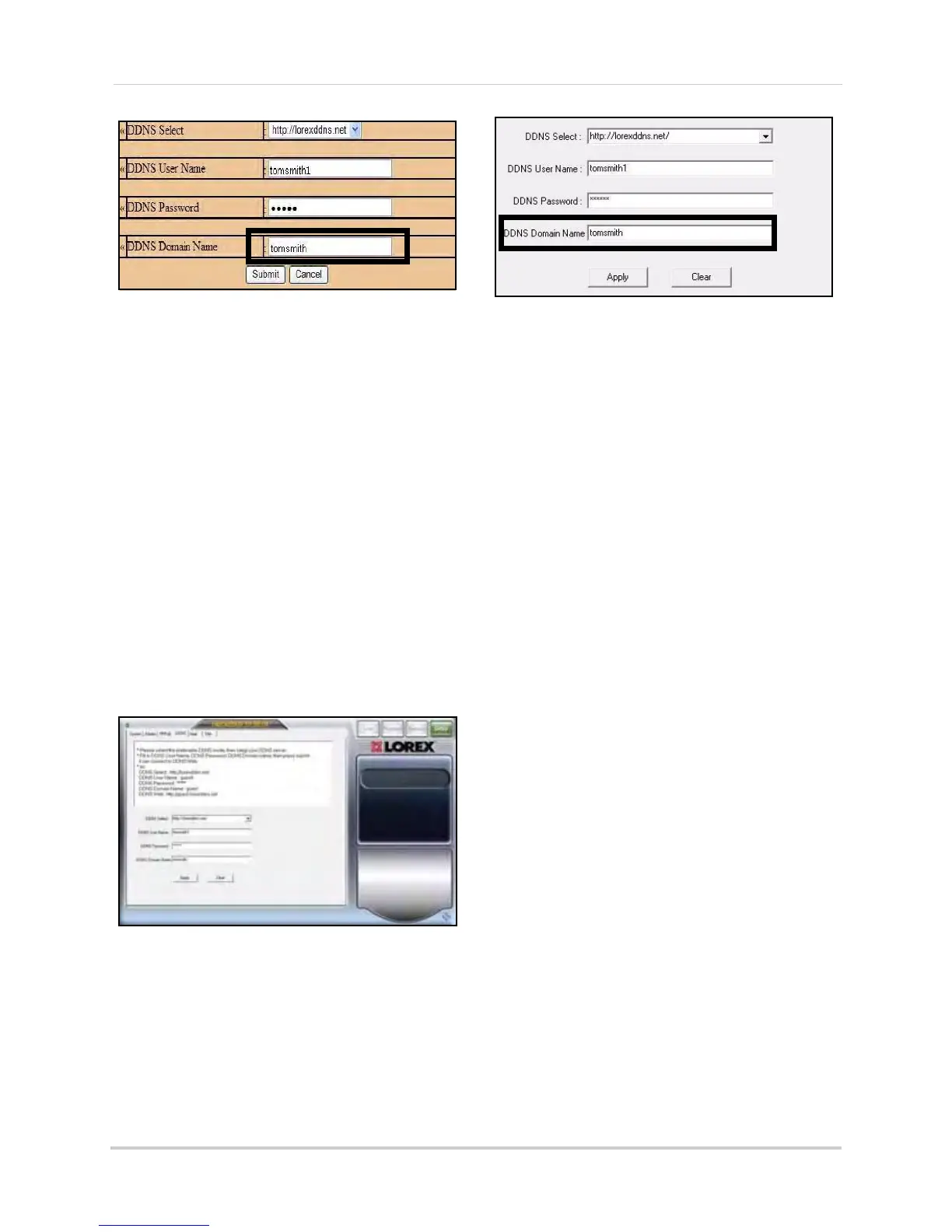46
Using DVR Netviewer
4. Under DDNS Domain Name, enter only the
first portion of your DDNS domain from
the c
onfirmation email. For example, if
your domain name is
tomsmith@lorexddns.net, you only need to
enter
tomsmith
in the text field.
5. Click Submit to sav
e your settings or click
Cancel to exit without saving.
6. To ensure your DDNS settings are saved
on your sys
tem, disconnect the power
cable from the rear panel of your system.
Allow the system to power down for 15~20
seconds. Reconnect the power cable.
NOTE:
Please allow 10~15 minutes for the
DDNS servers to update with your new DDNS
address. This is normal for the DDNS system.
8/16-channel
Visit http://lorexddns.net to register for
Lorex’s free DDNS service. For more details on
setting up
a free Lorex DDNS account, see
“Setting Up DDNS Service” on page 56.
NOTE:
You must register for Lorex’s free DDNS
service prior to configuring DDNS settings.
To change DDNS settings:
1. Click the DDNS tab.
2. Under DDNS Sel
ect, click the drop-down
menu and select http://lorexddns.net
3.
In the corresponding text fields, enter your
DDNS username and pas
sword.
NOTE:
Obtain this information from the
confirmation email after registering for the free
Lorex DDNS service.
4. Under DDNS Domain Name, enter only the
first portion of your DDNS domain from
the confirmation email. F
or example, if
your domain name is
tomsmith@lorexddns.net, you only need to
enter
tomsmith
in the text field.
5. Click Apply to s
ave your settings or click
Clear to exit without saving.
6. To ensure your DDNS settings are saved
on your sys
tem, disconnect the power
cable from the rear panel of your system.
Allow the system to power down for 15~20
seconds. Reconnect the power cable.
NOTE:
Please allow 10~15 minutes for the
DDNS servers to update with your new DDNS
address. This is normal for the DDNS system.
Figure 23.8 Enter only the first portion of your domain name
Figure 23.9 DDNS menu (8/16-channel)
Figure 23.10 Enter only the first portion of your domain name
(8/16-channel)