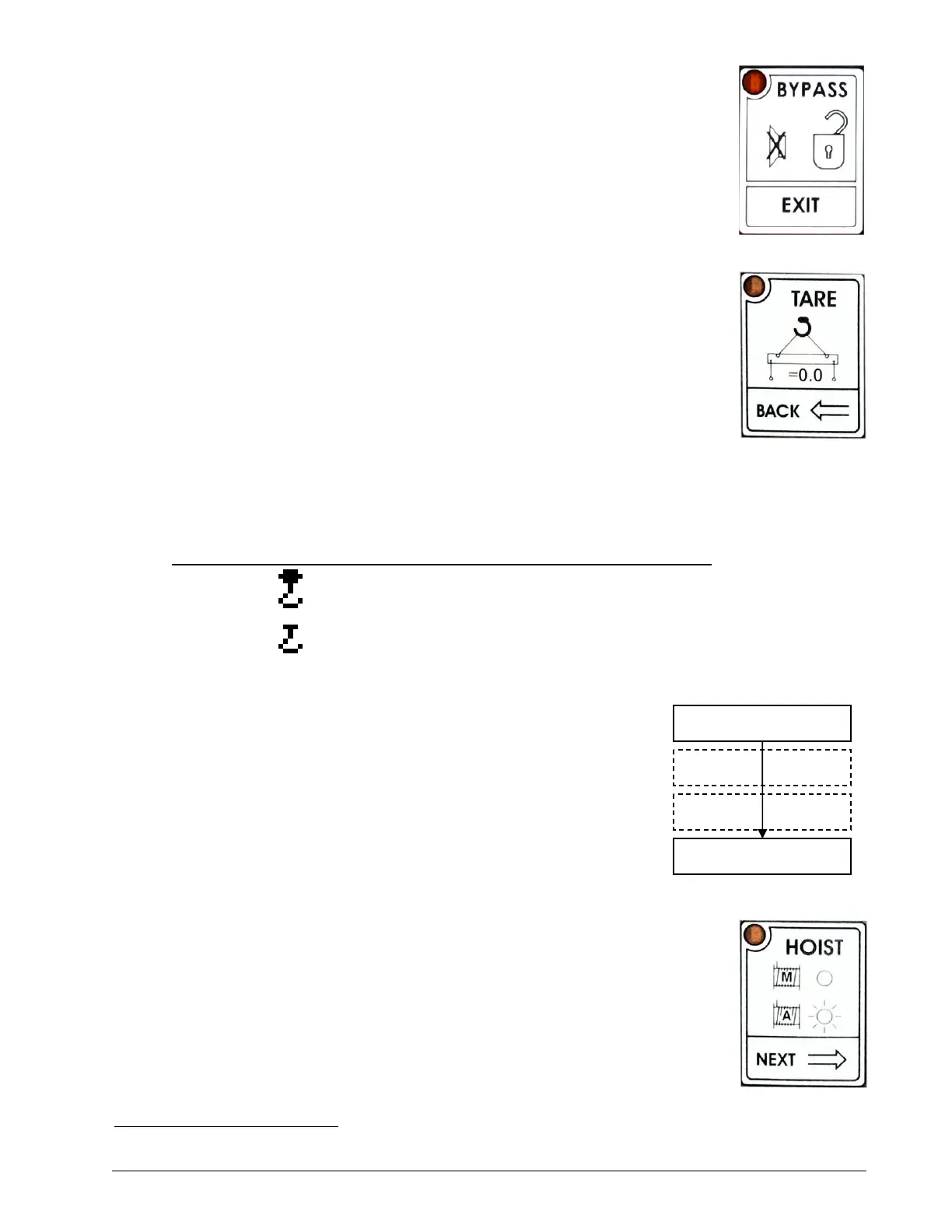Operation 9
Bypass. Press Bypass to override lockout for emergency purposes*.
The alarm will remain silent until the next alarm; lockout will re-engage
as soon as the button is released.
Tare. Zero the hook and rigging weight.
1. Press Tare to enter the tare menu.
2.
Use Next to select the
load sensor.
3. If no tare value, then press Tare to create a tare value equal to the
weight on the load sensor. Example: with hook block and rigging
only. Load display is net weight (gross weight minus tare value).
4. To remove tare value, press Tare.
5.
Press Exit to return to the operation display.
Tare and Load Indication
LCD Indicator
Tare Light LCD Load Value Bar Graph
No tare value Off Gross weight Gross weight
Tare value On Net weight Gross weight
Tare. Zero rope payout (length).
• Press Tare to enter the tare menu.
• Use Next to advance to the rope payout sensor.
• Press Enter to zero rope payout length. The new zero will
be saved by the rope payout sensor.
• Press Exit to return to the operation display.
Hoist. Press Hoist to change the o
perating display page. The exact or-
der and content of operation display pages depends on system sensor
and capacity chart configuration. Systems with more than one load sen-
sor typically display main hoist load information on the first page and
auxiliary hoist load information on the second page.
*
This applies only if the GS550 has been correctly installed to control crane lockout function.
New rope payout zero
saved in sensor
Communicating with
remote sensor
Sensor No 2ropePayou
Enter -> set zero
Sensor No 2ropePayou
Enter -> set zero
SkyAzúl, Equipment Solutions
