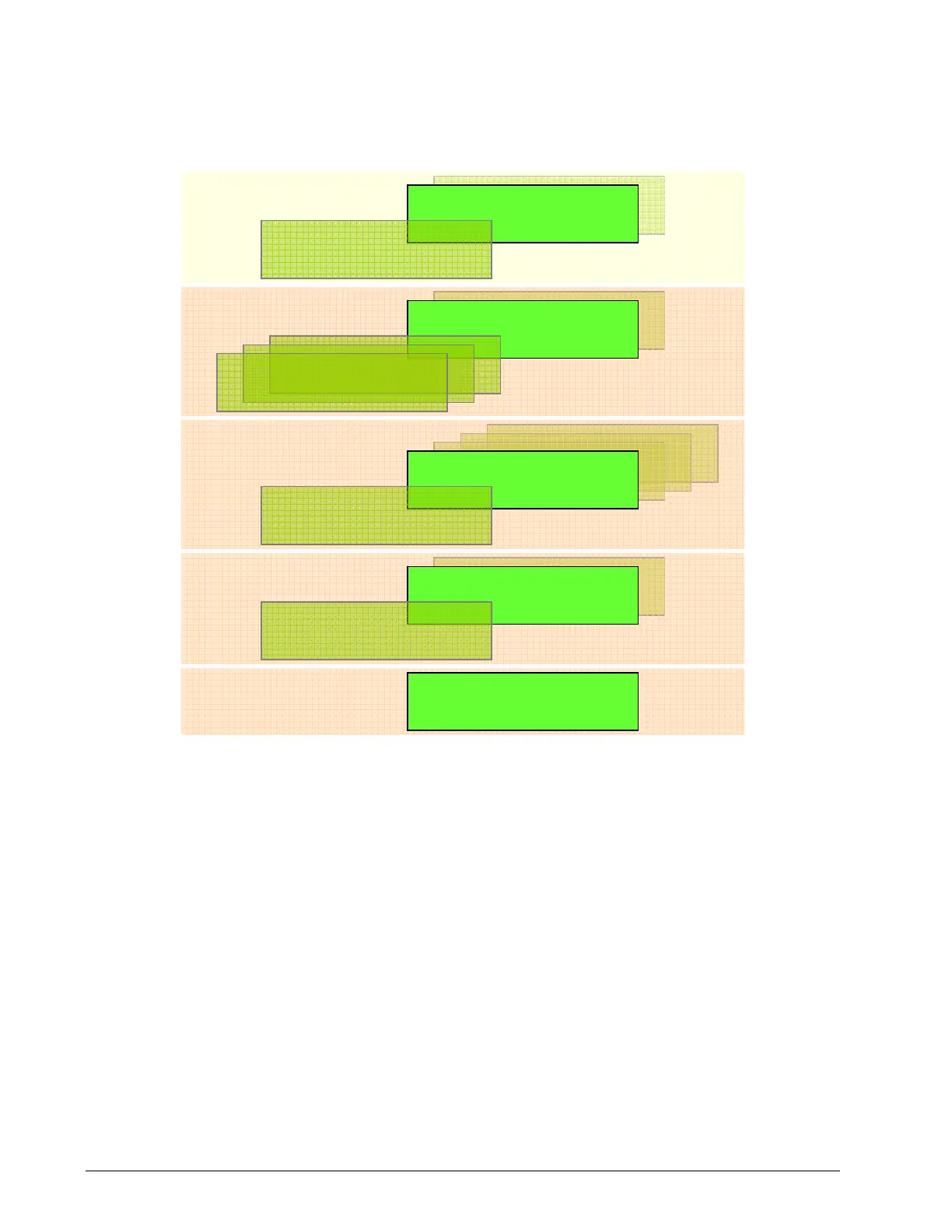12 The GS550 System
Menu Numbers
Menus are identified by a number in the upper left corner. The basic menus (level one) are num-
bered one through five. Level two menus are lettered alphabetically. Level three menus are num-
bered. Level four menus are alphabetized.
Menu Navigation
From the operation display press Menu to see the five basic menus (level one). Press Enter to drill
down one level and enter a selected menu. Press Exit to leave a menu and return up one level.
Press Next to move to the next page within a menu; press Back to move to the previous page
within a menu. Use Up and Down to modify numeric values and to move through a list of choices.
Tip: most menus are circular; press Next on the last page of a menu to return to the first page.
Tip: most lists are circular; press Down on the last entry of a list to return to the first entry.
5)
4E)
4D)
4C)
4B3
4)
3)
2)
4B)
4A)
4B2)
4B1)
4B2A)
4B3
Operation Display
Operation Level
Menu Level One
Menu Level Two
Menu Level Three
Menu Level Four
1)
SkyAzúl, Equipment Solutions
