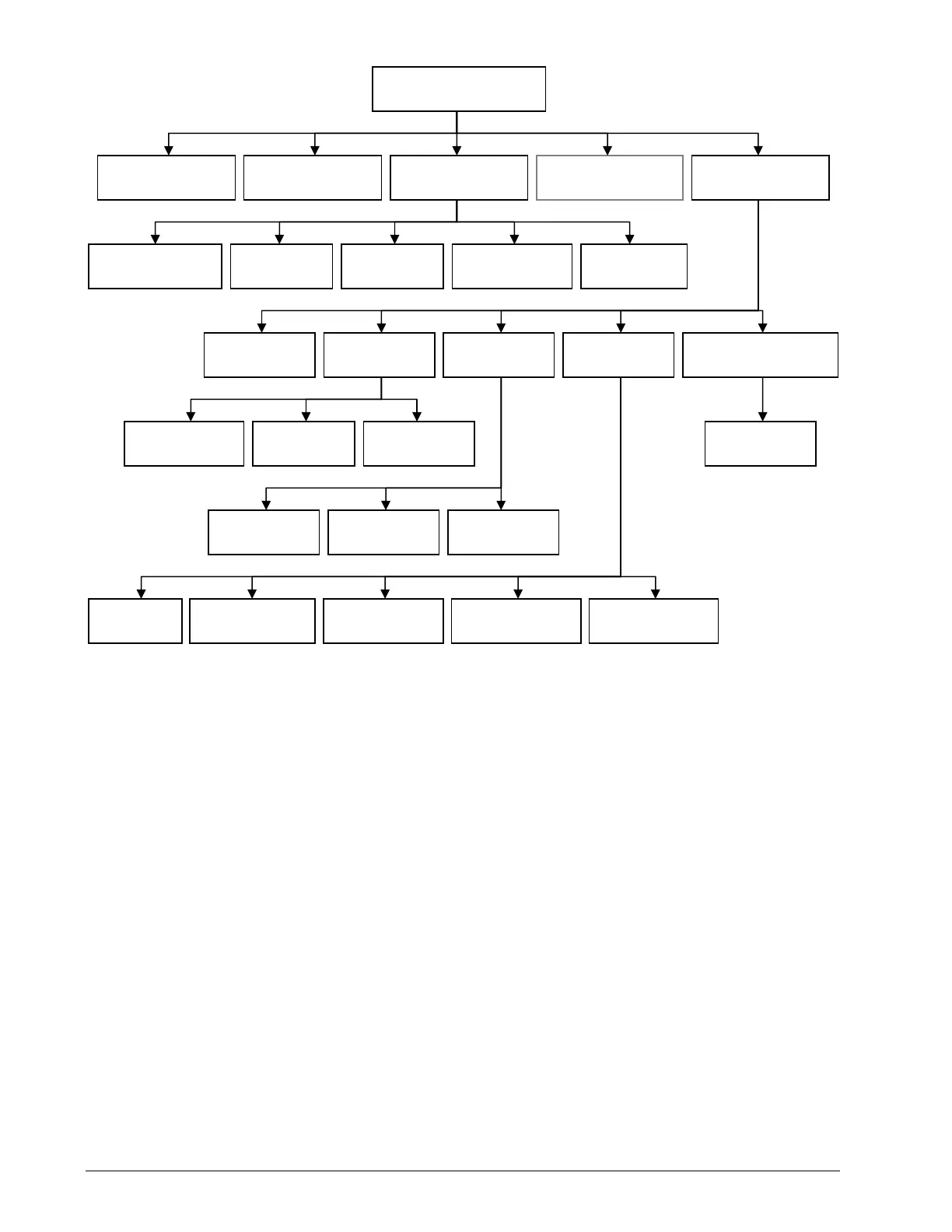14 The GS550 System
Parts of Line
The load sensor often shares the weight with multiple parts of line. For accurate load indication the
GS550 must be programmed for the number of parts of line.
1. Press Menu → Enter to enter menu 1) Parts of Line.
2. Use Next and Back to select the load sensor; typically sensor number one is associated with
sheave one (the main hoist) and sensor number two is associated with sheave two (the auxil-
iary hoist) etc.
3. Use Up and Down to adjust the number of parts of line.
4. Press Enter to save any changes and then press Exit twice to return to the operation display.
Rated Capacity Indicators
The GS550 can be programmed to assist the operator by indicating the working load limit (WLL)
from the crane specific rated capacity charts according to the angle and radius information re-
ceived from the boom mounted sensors.
Figure: Open access menus – default factory settings
1) Parts of
Line
2) Crane
Rigging
3) Display
Settings
4) Installation
5) System
Diagnostic
3A) Select weight
units
3B) Select
language
3C) Adjust
lights
3D) Adjust LCD
contrast
3E) Adjust
backlight
5D) Display
Diagnostic
5A) Sensor
Diagnostic
5B) Radio
Diagnostic
5C) Lockout
Diagnostic
5B1) Back-
ground noise
5B2) Last 32
sensors
5B3) Search
for sensors
5C1) White
wire test
5C2) Green
wire test
5C3) Orange
wire test
5D1) Time
and date
5D2) Clock
battery test
5D3) Power
supply volt
5D4) Display
temperature
5D5) GS550 id
number
Operation Display
5E) Digital Input
Diagnostic
5E4) Blue
wire: On
SkyAzúl, Equipment Solutions
