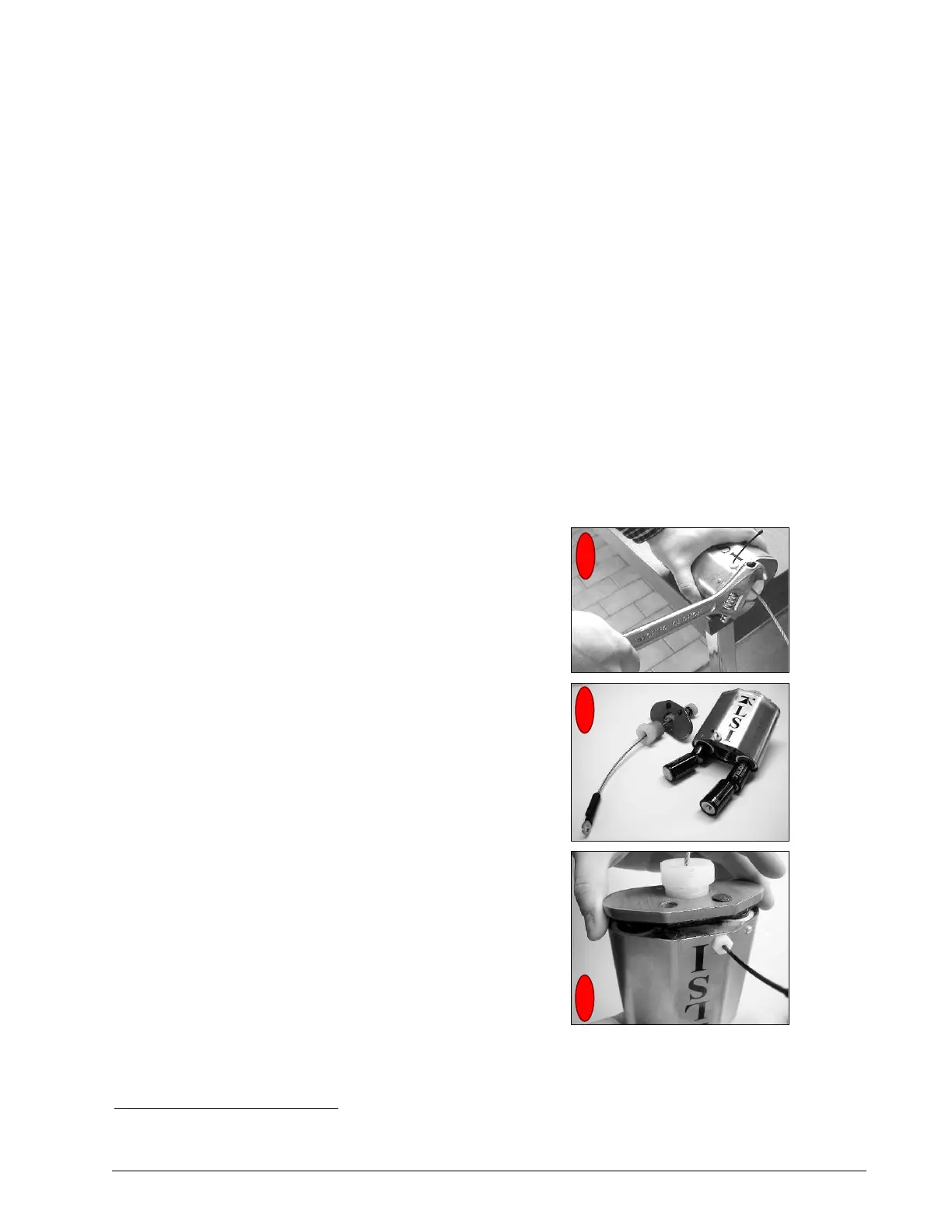Maintenance 71
Replacing Anti-Two-Block Switch Batteries
This procedure does not apply to the GS005 mechanical anti-two-block transmitter. To change the
batteries of the GS005 please refer to the Replacing Sensor Batteries section of this manual.
The following items are required:
• An adjustable wrench
• Four (4) new high quality “C” cell batteries: 3.6 V lithium, or alkaline
• RTV non-corrosive silicone
Tip: Four 3.6 volt lithium “C” cell batteries will provide over four years of battery life, while four
alkaline “C” cell batteries will provide about one year of battery life.
*
Important! Replace all four batteries of the anti-two-block switch at the same time.
Unchanged batteries will reverse polarity severely reducing battery life.
Important! Protect the interior of the anti-two-block switch from dirt and humidity at
all times.
1. Remove the anti-two-block from the crane and clean off dust and grime.
Important! Do not unscrew the white nylon hex bolt of the antenna.
Important! Do not unscrew the small screw to
the left of the antenna.
2. Place the anti-two-block on the edge of flat
surface. Use the adjustable wrench to unscrew
the large white nylon hex bolt of the wire rope
about one half-inch.
3. Carefully remove the plunger assembly without
separating it from the cover, and place it on a
clean and dry surface.
4. Slide out the four batteries.
5. Insert the four new batteries following the positive
– negative schema printed on the back of the
sensor.
6. Replace the plunger assembly. Correctly align
the bottom cover before screwing in the white
nylon hex bolt of the wire rope. Tighten well.
7. Pull and release the wire rope, the light emitting
diode (LED) on the bottom of the sensor should
flash red.
8. Reinstall the anti-two-block switch.
9. Test the anti-two-block system for alarm and
lockout before use.
*
Actual battery life will vary greatly depending on the application, the frequency of use, the age and
quality of the batteries etc.
Figures: Changing GS050 batteries
2
3
6
SkyAzúl, Equipment Solutions
