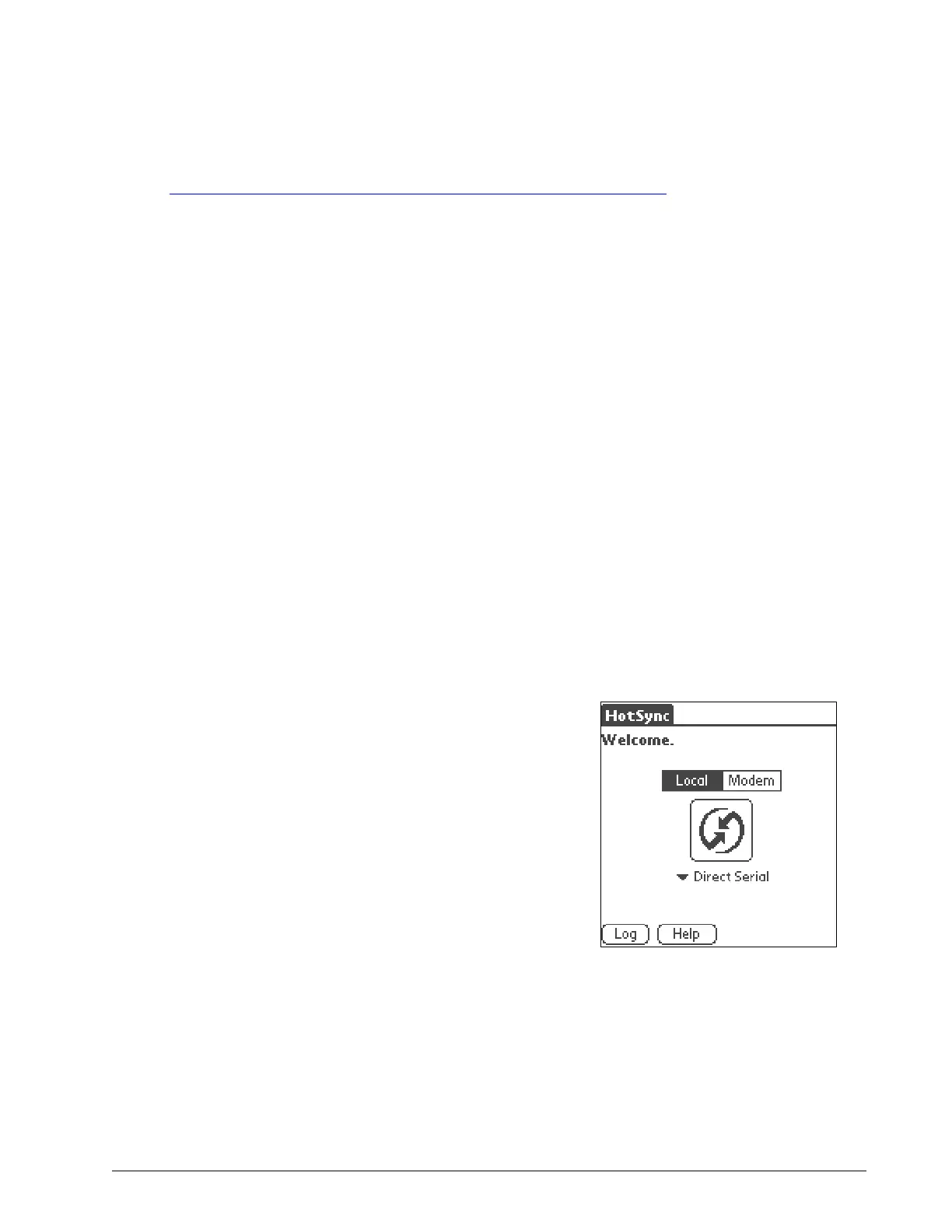Portable Download Tool 63
Installing PDA Software
Insert the CD-ROM identified Desktop Software & manual in the personal computer (PC) CD-ROM
drive; installation will begin automatically. This software is also available on the internet at Palm’s
web site:
http://www.Palmone.com/us/support/downloads/win_desktop.html
The software should be installed in the default directory:
C:\Program Files\Palm
Follow the installation wizard step by step.
When asked to create a new account, click Yes, but leave the name field blank. The installation
wizard will automatically create a folder with the name of the PDA.
When prompted to reboot the PC click Yes.
In Windows Explorer go to
C:\Program Files\PalmOne and start HotSync.exe
A small icon will appear in the Windows tray bar to indicate that HotSync is installed on your PC;
this software is used to establish communication and synchronize data between the PDA and the
PC.
Transferring Files
Transfer Firmware Files from a Personal Computer to the PDA
Two types of files can be sent to the PDA:
• LSI files identified by the filename extension .pdb, including firmware, rated capacity charts
and system configuration updates for the GS550.
• LSI files identified by the filename extension .prc,
including firmware and data logger software for the PDA.
1. Connect the PDA to a USB port on the personal
computer (PC) using the supplied cable.
2. In Windows Explorer: double click (or right click)
on required file names with the .pdb or .prc ex-
tensions; Windows will automatically start a
PalmOne list of files that will be sent to the PDA
the next time the PDA is synchronized.
3. On the PDA: press the star icon to start HotSync.
Once started HotSync will connect the PDA with
the PC and update files from each.
Transfer Firmware Files from the PDA to a GS550
1. On the PDA, start the LSI Firmware software:
a. Press the house icon to go to the Home menu.
b. Select the LSI Firmware icon from the Home menu.
Figure: The Palm HotSync page
SkyAzúl, Equipment Solutions
