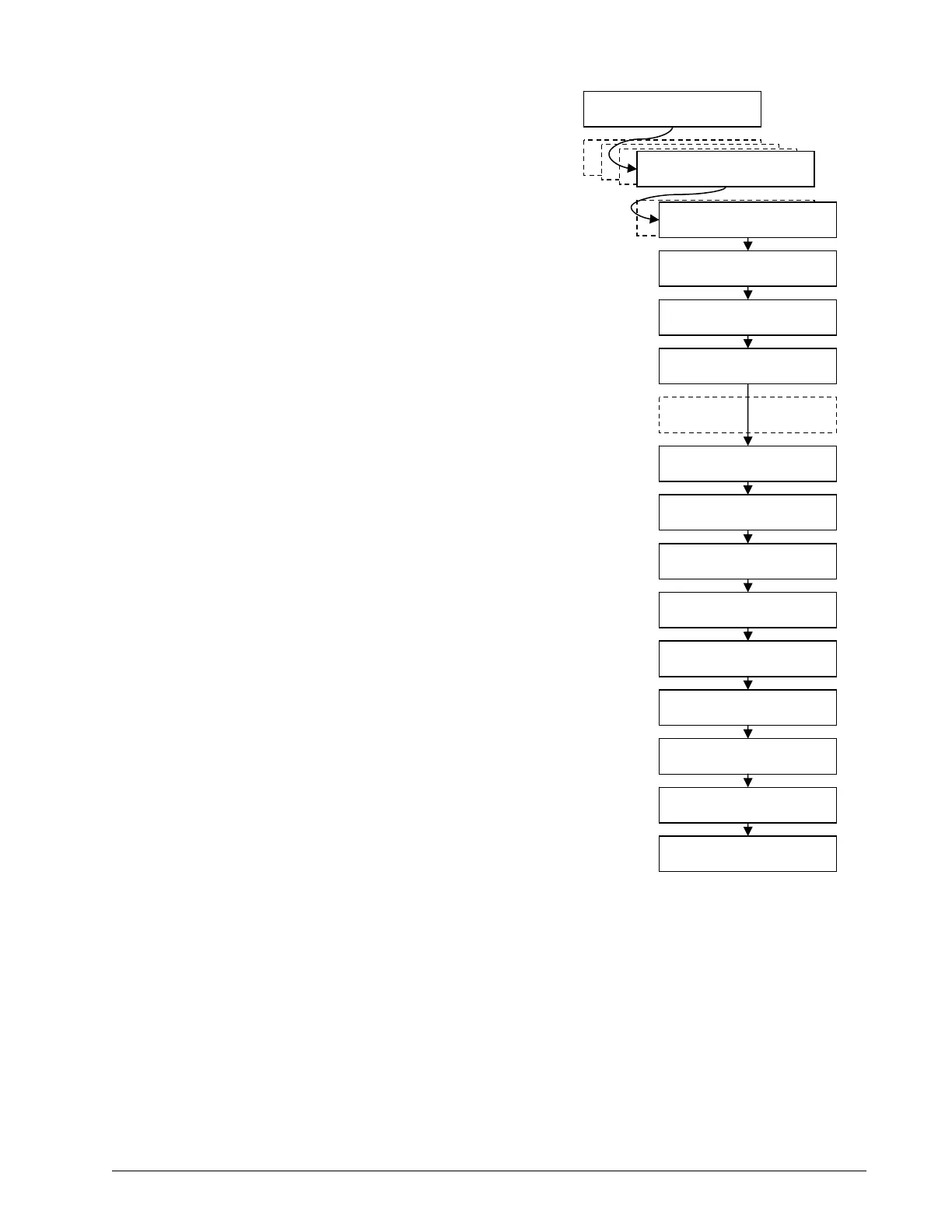Installation 55
2. Press Enter → Next to go to menu 4B) Sensor Calibration.
3. Press Enter to go to the password page.
4. Use Back, Next, Up, and Down to enter the user
password, and then press Enter to go to 4B1) Automatic
Value Calibration Wizard.
5. Press Enter to go to 4B1A).
6. Use Back and Next to select the rope payout sensor,
and then press Enter to confirm communication with the
sensor is possible.
7. Press Next to start the wizard.
8. Note the units that will be used during the calibration
wizard, and then press Next.
9. Hoist up (pay in) the wire rope and then press Next.
10. Use Up and Down to adjust the actual wire rope payout
length and then press Next.
11. Hoist down (payout) the wire rope and then press Next.
12. Use Up and Down to program the actual wire rope
payout length and then press Next.
13. Note the new trim value, and then press Next.
14. Note the new scale value, and then press Next.
15. Press Enter to send the new calibration to the rope
payout sensor.
16. Press Exit four times to return to the operation display.
Rope Payout Limits
The minimum and maximum rope payout (length) limits and
the maximum rope speed limit can be adjusted in the
display in the limit menu. The maximum rope payout limit
can be programmed to trigger lockout when exceeded, see
menu 4G Lockout Settings. The minimum rope payout limit
and the maximum rope speed limit will trigger an alarm
when exceeded. The default limit for maximum rope payout
is 300 feet; the default minimum limit is -300 feet. The
default limit for maximum rope speed is 15.0 feet per
second.
Operation Display
1) Parts of Line
2) Crane Rigging
3) Display Settings
Enter user password:
aaa
4B1) Automatic value
calibration wizard
4B1A) No. x id: Gxxxxx
Rope payout
Communicating with
remote sensor
RopePay Calibration
Wizard. Press Next.
1/8) Confirm current
units: (feet/metres)
2/8)HoistUp – Pay In
rope length: xx.x
3/8) Adjust actual
rope length: xx.x
4/8)HoistDown-Payout
rope length: xx.x
5/8) Adjust actual
rope length: xx.x
6/8) Calib result
Trim: xx.x
7/8) Calib result
Scale: x.xxxx
8/8) Press Enter to
save calib in sensor
4A) Sensor List
4) Installation
4B) Sensor Calibration
Figure: Rope payout Calib
tion.
SkyAzúl, Equipment Solutions
