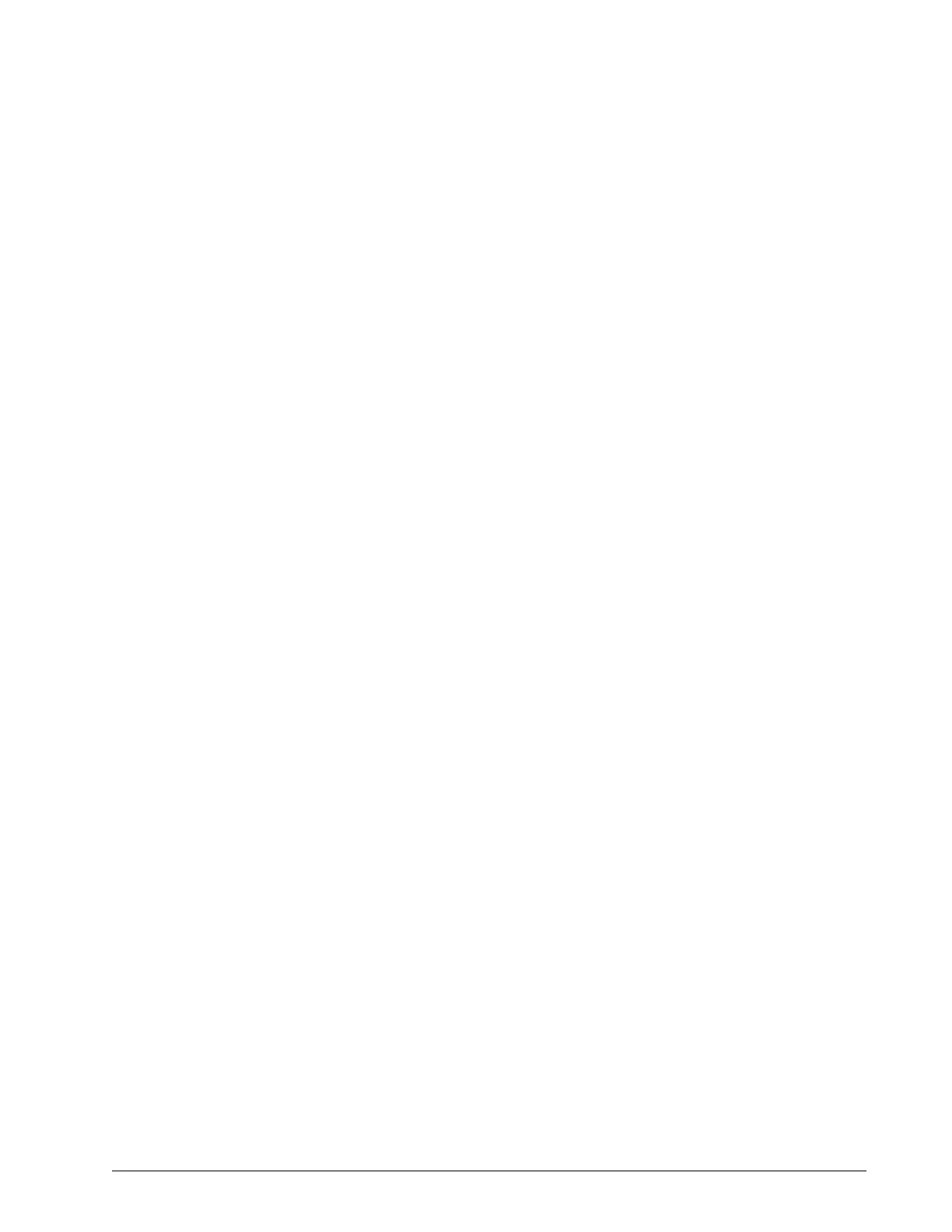Installation 49
15. Note the new scale value, and then press Next.
16. Press Enter to send the new calibration to the load sensor.
17. Press Exit three times to return to the operation display.
Four Point Lift
The following functions are available for applications such as container cranes and gantry cranes
that require load indication from four load sensors simultaneously.
• Sum load indication
• Imbalance
• Slack Rope
These functions can be used to generate an alarm condition on the lockout wires of the GS550.
Sum Load Indication
When sum load indication is programmed the sum of the loads on the pre-determined load sensors
is indicated by the operation display. To activate sum load indication program a “Sum load sensor”
in the sensor list. The “id number” is used to identify the load sensors to be summed.
Sum maximum limit. The maximum limit for the sum load can be adjusted in the limit
menu; the default maximum limit for sum load indication is 10000 (lb or kg depending on
load display units).
Program sum load indication.
1. Press Menu → Next → Next → Next → Enter → Enter to go to the sensor list, menu
page 4A1.
2. Press Next repeatedly to advance to the next available sensor position, usually follow-
ing the four load sensors.
3. Determine the sum load cell “id number”. For example: id 1234 to indicate the sum of
load sensors № 1, № 2, № 3, and № 4, or id 34 to indicate the sum of load sensors № 3
and № 4.
4. Use Up and Down to adjust the id number.
5. Press Next.
6. The sensor type should flash; use Up and Down to select the sensor type “Sum load
cell”.
7. Press Enter to save any changes.
8. Press Next to program the imbalance sensor or press Exit three times to return to the
operation display.
9. Adjust the sum maximum limit in the limit menu
Imbalance
Systems programmed for four load sensors and four load sum indication can be programmed with
an imbalance sensor to warn against uneven load distribution or against unwanted rope payout if
one corner of the load touches down before the others.
SkyAzúl, Equipment Solutions
