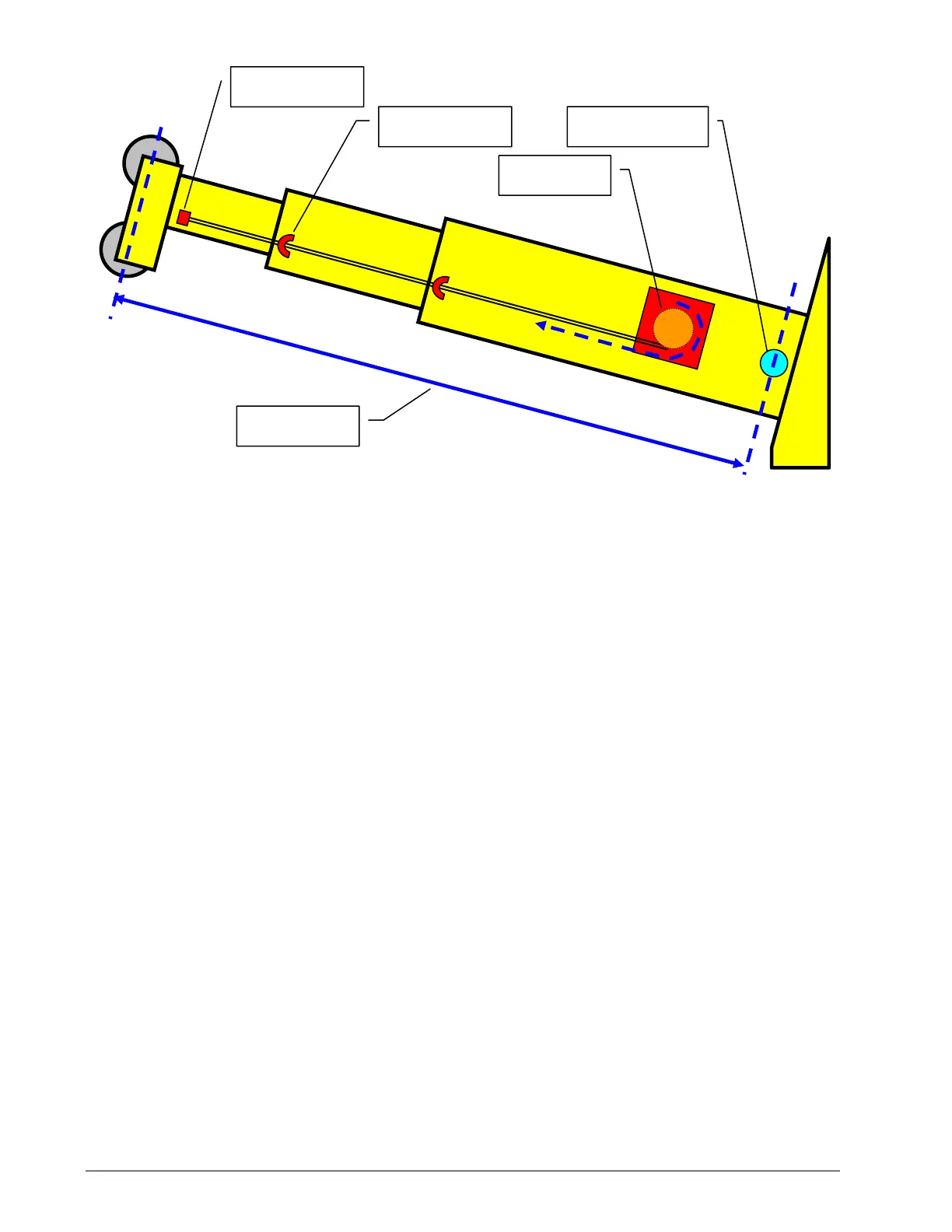38 The GS550 System
Boom Length Calibration Procedure № 1: Mechanical Set-Up
Important! Monitor length sensor cable length remaining as the boom is extended for
the first time with the installed cable reel. This generally requires a second person (in
addition to the operator.
1. Fully retract the boom
2. Adjust the loose wire rope at the boom tip so that the displayed boom length matches the
actual boom length.
3. Fully extend the boom
4. Verify the boom length indicated at full boom extension matches the actual fully extended boom
length. If not then follow Boom Length Calibration Procedure № 2: Correct with the GS550.
Boom Length Calibration Procedure № 2: Correct with the GS550
If the displayed boom length does not match the actual length of the boom retracted or extended
and if it is not possible to easily correct by following Boom Length Calibration Procedure № 1
(previous page), then follow this procedure. This procedure is completed in the operators cab, it
requires fully retracting, and then fully extending the boom, as prompted by the on screen instruc-
tions.
Cable anchor
Cable guide
Cable reel
Boom base pin
Boom length
Figure: The actual boom lengt
SkyAzúl, Equipment Solutions
